CI/CD Crash Course using Google Cloud Build
ฝัง
- เผยแพร่เมื่อ 26 ก.พ. 2020
- This workshop covers a the full process of setting up a CI/CD pipeline on Google Cloud Build for a static website using Hugo.
The code to get set up and follow along can all be found here: github.com/sidpalas/hugo-gcp-...
---
Join the Community:
💬 Discord: / discord
💻 GitHub: github.com/sidpalas/devops-di...
🐥 Twitter: / sidpalas
👨💼 LinkedIn: / sid-palas
🌐 Website: devopsdirective.com
---
Timestamps:
1:16 - Enabling Cloud Build API
1:32 - Enabling service account IAM roles
1:58 - Showing Cloud Source Repository
2:51 - High-level Whiteboard Pipeline Overview
3:58 - Explaining Cloud Build Workspace Persistence
5:00 - Setting up Cloud Build Trigger
6:10 - Explaining Trigger Substitution Variables
7:12 - Configuring cloud-build-local Component
8:51 - Examining Hugo Theme as Git Submodule
9:40 - Looking at Git Cloud Builder Container
11:05 - Adding Git Step to Pipeline
13:25 - Examining Build Workspace
14:23 - Updating Git Step to handle Submodule Init/Update
17:00 - Adding Hugo Build Step to Pipeline
20:53 - Adding Docker Build/Push Step to Pipeline
26:36 - Adding Gcloud Deploy Step to Pipeline
33:39 - Updating Site Content to Test Pipeline
34:00 - Updating Cloud Build Trigger With Substitution Variables
36:05 - Confirming Pipeline Functionality!
---
Technologies used:
- Google Cloud Build
- Google Cloud Source Repositories
- Docker (www.docker.com/)
- Git submodule
---
Complementary article: devopsdirective.com/articles/... - วิทยาศาสตร์และเทคโนโลยี
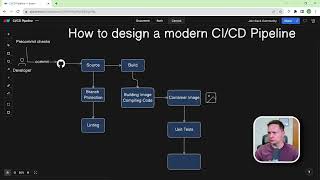








So much good content for free to watch and learn, I am grateful!
Thanks @Sof DZ -- I'm glad you are finding it helpful! Thanks for stopping by!
This is good shit! Love it! Two thumbs up bro!
Came from Traversy Media. Love your work.
😀 Welcome to the team @Nurul! 👋
Perfect …. Good job
Thank you
At what point do you mount the local drive where the files that get passed from step to step land?
When running the cloud-build-local utility I used the command line flag "--write-workspace" to specify what directory to use on my system to mount in @ 12:41
The documentation for this can be seen here: cloud.google.com/cloud-build/docs/build-debug-locally#preserve_intermediary_artifacts
Also one other thing that isn't quite clear. At what point do you switch from local development to hosting the site in the cloud?
In this video, the site is actually hosted in the cloud the whole time, and what I am testing locally is the Cloud Build configuration. At 36:03 I trigger a build in GCP by pushing my configuration to GitHub.
The previous video on my channel shows a progression of developing the site itself, first starting locally and eventually migrating to a container running on a compute engine VM th-cam.com/video/xo_4n2Reh58/w-d-xo.html
Hi sid great demo. One question you mentioned in the video initially cloud build is run within the context of a vm and the last step is connecting to a vm. I was wondering is it the same vm where cloud build is running or different vm
Hi, sorry it's been a couple of years since this video would you mind providing the timestamp so I can reference what you are asking about?
If I understand the question, they are separate VMs.
Cloud build runs containers on a VM managed by Google that you as a user do not have direct access to.
I was ssh-ing to a separate VM that I set up in my GCP account that I was deploying to
Does that answer the question?
If you want to discuss further, come join the community discord at discord.devopsdirective.com !
It does and thanks for clarifying that. I think confusion came due to cloud build local tool that kinda mimic the functionality as it was running locally. All good and thanks for clarifying
@@DevOpsDirective Do I Need some sort of invite to join there?I tried to register it wouldnt let me :(
@@anoopsidhu3437 is your Discord username sid56? It looks like you joined successfully
Hi, i would like to learn GCP cloud build full course, can you please help me out???
This video provides an end-to-end example using Cloud Build. Are there specific questions you have about it?
@@DevOpsDirective I wanted to learn full course, do you have any site to buy this full course??