Project Management Spreadsheet Tutorial - Create in just 12 minutes
ฝัง
- เผยแพร่เมื่อ 27 มิ.ย. 2023
- Project Management Spreadsheet Tutorial - Create in just 12 minutes
How do I successfully create my own Project Management spreadsheet template ?
Are you about to start a NEW PROJECT, but,
Are you uncertain about how to record and manage the PROJECT data.
Well, in this short video I will create a PROJECT MANAGEMENT spreadsheet template that will allow to both record and analyze your project data.
Just follow the simple step by step routines as demonstrated in this tutorial.
During the presentation I will make use of various Excel functions such as Naming Ranges, incorporating drop down boxes, using a simple IF statement and employing the SUBTOTAL command.
The final Template can be modified to suit your individual requirements
I hope you enjoy watching :-)
Here are the links to the various Mr.SpreadSheet resources available to you.
Please help support our channel by subscribing.
Many thanks
Free Project Management Spreadsheet Template - mrspreadsheet.com/products/fr...
You can also visit our websites at:
USA & Canada & World - www.MrSpreadSheet.com
UK & Europe - www.MrSpreadSheet.co.uk
Our Social channels:
FaceBook - / mrspreadsheets
Instagram - / mrspreadsheet
Twitter - / mr_spreadsheet
#MrSpreadSheet #Excel #spreadsheet #exceltutorial #msexcel #Accounting - แนวปฏิบัติและการใช้ชีวิต


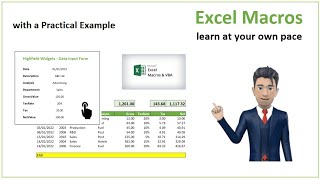
![How to keep Inventory using an Excel Spreadsheet - [create your own Template]](http://i.ytimg.com/vi/msQoTuCsKJ4/mqdefault.jpg)





Very neat and informative, will show my niece this.
Thanks a lot :-)
Always such clear and concise instructions but still do not understand why you leave blank rows at top and left of spreadsheets.
Thanks, ( I have always left blank cells, guess it's just a personal preference thing) :-)