Change Region on Samsung Galaxy Store to Any Country! [How to]
ฝัง
- เผยแพร่เมื่อ 17 มิ.ย. 2024
- Looking for a way to change the region on the Samsung Galaxy Store to any country to access country-locked apps and games on Galaxy S24/S24+/S24 Ultra? Galaxy Store Apps and Games are very limited in your region, so want to switch to a country where your desired apps are available? Well, The Fix369 Team has a complete beginner-friendly guideline for you.
In this video, we will show you the 3 steps you need to follow to change the region of your Galaxy Store to any country of your choice easily on Galaxy S24 or any other Samsung Galaxy Phone. We will also show you what you can do after you get your desired apps.
#SamsungGalaxyStore #ChangeCountry #RegionChange.
0:00 Can you change the Region on the Galaxy Store
0:34 Step 1: Remove SIM and eSIM
0:43 Step 2: Clear Data
0:54 Step 3: Set up a VPN
1:29 What you can do after you are Done - แนวปฏิบัติและการใช้ชีวิต


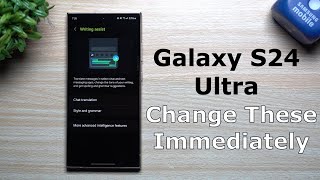






No, if you have any sim in your device, you must remove it before connecting to vpn and opening the store again
farhan._.ishraq Bro, We have already shown that you have to remove the SIM first before using VPN. Please watch the video properly again.☺️