The EASY way to save your ggplot2 figures in R: Part 1 of a tutorial walkthrough
ฝัง
- เผยแพร่เมื่อ 9 ก.พ. 2025
- Walkthrough tutorial (part 1) on how to quickly save your ggplot2 in R with only one line of code!
Here I show you how to create a simple figure with ggplot2 and export it using ggsave. In part 2 of this mini-series I show you how you can bring that basic ggplot2 figure to the next level-stay tuned!
Link to my Basics of R (for ecologists) course: coaching.rfore...
Link to my Intro to Data Visualization with R (for ecologists) course: coaching.rfore...
PREREQUISITES FOR R: Watch these first three lessons of my course on the basics of R:
Lesson 1: Installing R and RStudio: • R for Ecologists (Less...
Lesson 2: Start using R and RStudio: • R for Ecologists (Less...
Lesson 3: Important RStudio tweaks: • R for Ecologists (Less...
Want to learn more about plotting your own data? Then check out the first three lessons in my Intro to Data Viz course:
Lesson 1: Your First Plot • Data Visualization in ...
Lesson 2: Scatterplots! • Data Visualization in ...
Lesson 3: Boxplots! • Data Visualization in ...
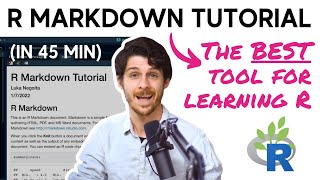








Thank you so much, i was able to understand this compared to all other videos i watched
Long time no see.
Thank you for the pro tip. Hope you will upload more R related videos.
Thank you! More to come for sure.
Thanks! What happen it with JPG format?
It's my pleasure! You can save your plot as a JPG, you just have to use ".jpeg" instead of ".pdf" at the end of your file name. JPG and JPEG are the same file format, JEPG is just an older naming convention for Windows machines.