How To Turn A Photo Into Sketch In GIMP | Create Pencil Sketch Effect In GIMP 2.10 (2021)
ฝัง
- เผยแพร่เมื่อ 26 ก.ย. 2024
- Hello Everyone! Welcome to my channel Digitivity. I hope you all are doing well.
In today’s tutorial, I will be showing you, how to turn an image into a pencil drawing. In this tutorial, you will learn the easiest way to give a pencil sketch effect to any image quickly.
And for this, we will be using GIMP which is a G N U Image Manipulation Software. Which is a completely free-to-use open-source program.
If you are completely beginner to GIMP you can watch the tutorial about “How to download & install GIMP on Windows 10” by clicking the following link • How To Download & Inst...
If you found this video helpful in any way whatsoever, be sure to hit the like button, also subscribe to my channel, and turn on all notifications, and if you have any questions about this video please let me know in the comments below.
See you in the next tutorial, Take care
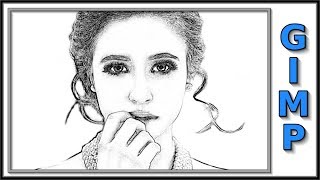








A 15 minute video compressed into 3 and a half minutes.
Thank you.
Muchas gracias. From Colombia!. Thaks you.
This is by far the best tutorial and perfectly on point, thank you so much!
Precise and straight to the point. I like it.. thank you.
Excellent clear tutorial... thanks
Glad it was helpful!
The best tutorial 👌
this is the best explanation I have found so far - thank you
Thank you for your compliment 🙏
Wow! So helpful.Thank you!
Glad it was helpful!
Love it is there any written instructions listed
I can provide if you want...
thanks a lot!
Thank you for comment!
Good tutorial but intro is way too loud