How to Train Ultralytics YOLOv8 models on Your Custom Dataset in Google Colab | Episode 3
ฝัง
- เผยแพร่เมื่อ 30 มิ.ย. 2024
- Learn step-by-step how to train the Ultralytics YOLOv8 model using your custom dataset in Google Colab. From dataset labeling to importing, we'll guide you through the process, ensuring a seamless learning experience.
Join Nicolai as he showcases YOLOv8's real-time object detection capabilities with a Webcam, demonstrating its versatility and accuracy in detecting a wide variety of custom objects.
🔗 Colab Notebook: colab.research.google.com/git...
Don't miss this captivating video that brings AI to life! Watch now and unlock the full potential of YOLOv8 for your object detection needs.
For more information, please visit:
Ultralytics ⚡resources
- About Us - ultralytics.com/about
- Join Our Team - ultralytics.com/work
- Ultralytics License - ultralytics.com/license
- Contact Us - ultralytics.com/contact
- Discord - ultralytics.com/discord
YOLOv8 🚀 resources
- GitHub - github.com/ultralytics/ultral...
- Docs - docs.ultralytics.com/ - วิทยาศาสตร์และเทคโนโลยี



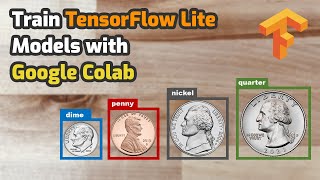





Super straightforward and good explanations. Thank you!
We are glad to hear your feedback. Thank you :)
Great ! this is a really new way of creating detection models, instead of fighting with those messy tensorflow and conda packages
Glad you like it!
YOLOv8 is so much easier to use than other models that require you to write tons of complex code, just to load the model and run inference. Thank you for making object detection (and related computer vision tasks) accessible to everyone!
Thank you very much for your kind words! We eagerly anticipate receiving more of your positive feedback in the future.
Hello, thanks for the well inforamtive tutorial. I was wondering, where are we using the annotaded data/labels? It semes to me, as a beginner, that we are only traning on the images.
Supervised learning is the approach YOLOv8 adopts, necessitating not only images but also labels (annotations) for effective training. Thanks!!!
just amazing guys..thank you for the training i hope i can do this from now on..
We are glad to hear your feedback. Thank you!
@@Ultralytics Can you suggest any tool which is opensource for labeling , and should not have much of trouble to do the labeling.
@@spotnuru83 You can use the labelImg tool: github.com/HumanSignal/labelImg
@@Ultralytics I am having problem installing this. This is one of the major problems for people learning AI and ML most of the times the installation itself does not work, can you create some resolutions or steps to be followed.
Yes, we will create the tutorial on this soon :)
Thanks
Ultralytics Team!
Thanks for this interesting video. Can you make a video about model.tune() ?
This is a great idea! While we work on the video please see our Tune docs at docs.ultralytics.com/guides/hyperparameter-tuning/
Hello, thanks for the video, I would like to ask, in the tutorial it provides the mAP value for validation sets, how can I calculate the mAP value for test set to evaluate the final performance of the model?
You can substitute the validation data with the test data in the data.yaml file and initiate the validation process. This will yield the Mean Average Precision (mAP) for the test data.
If you use the model.val() method, it takes a parameter split="test" which can be used to test on a different split. In this example there is a test split directory defined in the yaml file. I think that is may also work in the CLI.
Hello Ultralytics team, I would to ask, during the training process, may I know, the value mAP shown for each epoch was tested on training or validation set? thank you
The map displayed during the training process pertains to the validation data.
Regards,
Ultralytics Team!
Hi. Is this process a "Transfer Learning" process? Are we fine- tuning the model that is pretrained or are we training it from scratch? How Can I fine tune the yolov8 model that is pretrained and add a few layers so that it will be able to detect a 3 class dataset?
Yes this process is called Transfer Learning. You have the option to either fine-tune the model starting with pretrained weights or train it from scratch. When you're fine-tuning the model for a specific task involving 3 classes, there's no need to make modifications to the model internal layers. Simply run the training using a dataset that contains annotations for those 3 classes, and the model will automatically adapt its hyperparameters and configuration to accommodate these classes.
Awesome video. Is there documentation on wjere to train for segmentstion?
You can fine-tune YOLOv8 Object Segmentation on custom data by following the steps mentioned in the Ultralytics Docs: docs.ultralytics.com/tasks/segment/#train.
Hello, thanks for the video. However, i get an error when running "import utils" in the fisrt cell of the tutorial. I am using jupyter notebook and i already have utils installed. Do u know how to solve this issue? Thanks!!
You can uninstall "utils" since it's not essential. Utils is already included as a module in Ultralytics YOLOv8. Once you've done that, you can easily utilize the Ultralytics package.
Thank you for the video. I just would like to ask you, it is impossible to see the line code where you predict the model (just before the "import glob..."). Could kindly write down the setence here?
Sure, the command is mentioned below :)
!yolo task=detect mode=predict model="path/to/best.pt" source="path/to/image.png"
Thanks
Ultralytics Team!
Hello
What a great explanation
I want to ask, where I can see the brief explanation about the result graphs? And also, how did you calculate the accuracy of the model?
Upon training Ultralytics YOLOv8 on custom data, it will generate F1Score, Map, Precision, and Recall values at the end. These metrics can be utilized to compute the model's accuracy.
Thanks a lot!
Hey, I have a doubt i have a dataset of images with image id and have a corresponding text file which has id and corresponding class of the dataset. Now how to train the yolov8 model can you make a video on that ?
If you have an annotated dataset, you can proceed by following the instructions outlined in our documentation to train the Ultralytics YOLOv8 model with your custom dataset. To access further details, please refer to our training documentation available at: docs.ultralytics.com/modes/train/
Hello, I was wondering if it is possible to train a model on a certain dataset and after that training has been completed to train the model on another dataset on top of the first one ?
Certainly, it is feasible. However, if the second dataset contains distinct classes, the first trained model will overwrite them.
nice!
Thanks!
@ultralytics Thank you so much for your response to my previous question. Another one I had was this: in my project, it would be helpful to use data augmentation techniques, such as fuzzifying the object being identified/tracked. Is there a way to do it at runtime, without saving the augmented images onto disk first? Thank you!
Yes, you can perform real-time data augmentation using libraries like OpenCV directly within your codebase. This allows you to dynamically augment images during runtime without the need to save them onto disk first.
Hello. Thank you for your helpful video. I have a question about the dataset. I already have a dataset and trained my YOLOv5 model using that data perfectly. Can I use this dataset for training my YOLOv8 again?
Certainly, you can utilize the same dataset for YOLOv8. The annotation format remains consistent between YOLOv5 and YOLOv8.
Best regards,
Ultralytics Team
Hi, i get this error while trying to train my model:
RuntimeError:
An attempt has been made to start a new process before the
current process has finished its bootstrapping phase.
This probably means that you are not using fork to start your
child processes and you have forgotten to use the proper idiom
in the main module:
if __name__ == '__main__':
freeze_support()
...
The "freeze_support()" line can be omitted if the program
is not going to be frozen to produce an executable.
It appears that the issue may be related to the workers. You can consider setting the workers to either 0 or 1 during the training of your custom dataset. If the problem persists, you can find more information on this topic in the Ultralytics Issues by visiting the link: github.com/ultralytics/ultralytics/issues/2218
Hi Thanks for the video.In your labels it's 0,1,2,3 but in data.yaml it says Cup the category of these cups, why is that?
@user-zg8vy1vh5t, data.yaml includes 6 classes labeled:
- Cocio cup
- Cup
- Halloween Cup
- Hand-painted Cup
- White Cup
- cup
For additional details, please refer to the data.yaml section in the video at 2:50 seconds (th-cam.com/video/LNwODJXcvt4/w-d-xo.html)."
Coordinates are in (xc, yc, w, h) format, not (x1, y1, x2, y2) format as said at 2:34. This got me confused for a minute
Yes that's right, box labels are in xywh normalized coordinates :)
thanks I heard that and then spent 10 minutes searching to try and find where its actually documented, only really found something on roboflow though.
Hi
Is the yolov8 label format is the same as yolov5?
Can I use "Make sense" to label my images?
@LeonZZ! The annotation format for Ultralytics YOLOv8 is the same as the annotation format of Ultralytics YOLOv5.
Regards,
Ultralytics Team!
sir i have facing this error : RuntimeError: Sizes of tensors must match except in dimension 1. Expected size 15 but got size 0 for tensor number 1 in the list.
what to do for this
Please raise a bug report at github.com/ultralytics/ultralytics for support
Hi, I am using the yolov8 to predict a video. However the model returns an output video in .avi format. Can i have the output video in mp4? If the answer is yes, how can I do that?
The 'avi' codec is commonly used in Ultralytics YOLOv8. If you wish to make a change, you can perform inference and save the results using a custom OpenCV writer. In YOLOv8, the video writing module is located at the link: github.com/ultralytics/ultralytics/blob/main/ultralytics/engine/predictor.py#L208.
Hi, is it possible to use the model for a tracking task on a video after being fine-tuned to our custom dataset? If yes, how do we accomplish that?
Certainly, the YOLOv8 object detection model that you've fine-tuned for your specific dataset can indeed be used for tracking purposes. Here's the workflow:
```
model = YOLO('path/to/fine-tuned model.pt') # Load your fine-tuned model
results = model.track(source="th-cam.com/video/LNwODJXcvt4/w-d-xo.html", show=True) # Perform tracking with the default tracker
results[0].plot()
```
For more detailed information, you can refer to the Ultralytics YOLOv8 object tracking documentation at the mentioned link: docs.ultralytics.com/modes/track/
@@UltralyticsOh I see. Thank you for the answer!
Thank for the video. Can you explain me how is the labeling done in detail for YOLOv8?
Sure, you can use our data auto-annotatior: docs.ultralytics.com/reference/data/annotator/
Hi, I have a question. What if I insert negative pictures with no objects and empty txt files to this exact model in Google Colab? They will be skipped or trained as negative images? Thank you. Really important answer for me.
When you insert negative pictures with no objects and empty TXT files for training Ultralytics YOLOv5 and YOLOv8 model, these pictures will be skipped during training. Models won't be trained to detect objects in such images. It's crucial to provide a balanced dataset with positive (object-containing) examples for effective training. Thanks
Thank you so much for your quick answer!!@@Ultralytics
Is it required go format via roboflow ? I already my data and labels, is it not possible to run yolov8 by doing the formatting myself ?
Certainly, you have the option to structure the dataset independently and subsequently fine-tune the model using Ultralytics YOLOv8. Simply upload the dataset to Google Drive and then mount it in Google Colab.
Thanks
Ultralytics Team!
sir can you tell how you get the weights file? did you get it while exporting the dataset from roboflow?
When training the model in Google Colab, you'll find the "Documents" section in the left sidebar. Within this section, a "runs" folder will automatically be generated, when training starts. This "runs" folder will contain all the training files, including model weights, the F1 Curve, and the Precision and Recall Curve.
@@Ultralytics thankyou sir !!!
can i get colab file used in this video, i am getting an error at last second stage
Please see colab.research.google.com/github/ultralytics/ultralytics/blob/main/examples/tutorial.ipynb
thank you for the video, please can we use yolo for healthcare images classification ?
Yes, you can use Ultralytics YOLOv8 for healthcare images classification. For more information, you can check our image classification docs: docs.ultralytics.com/tasks/classify/
bro can you make one video on adding regressive to estimate stuff's weight if possible? Thanks.
Thank you for the suggestions! We will certainly look into it.
for the training epochs, why does it say 19 Images (ie only the validation set?) shouldnt it be running the training on your larger training set?
In this context, 19 images serve as a validation data sample. If you acquire additional validation data, the count will adjust accordingly.
@@Ultralytics so after every epoch it validates by the valid set?
Im not fully understanding how this works, any extra information is appreciated
Does this traning method override the existing classes from before and only detects the one one trained for? I want to train it but keep the pretrained classes in the model aslo!
If you fine-tune the model on custom data, it will exclusively detect the classes you trained it on. For additional details, you can refer to our documentation: docs.ultralytics.com/modes/train/
Thanks
@@Ultralytics I am wondering is there a method to keep the old class? Per example retrain it on boats but keep old class of people ?
@@TheRomanFour If you will fine-tune the model on custom dataset, the old classes will be override!
Hello, thanks for the informative video, could you suggest to me, how can I do hyperparameters tuning for YOLOv8 model?
While training, you have the option to configure hyperparameters such as learning rate, weight decay, etc. You can find detailed information in our documentation: docs.ultralytics.com/guides/hyperparameter-tuning/#file-structure
We trust that this information will be beneficial. Feel free to reach out if you have any further questions.
Thanks,
Ultralytics Team!
Great! thanks a lot@@Ultralytics
Can you show the later part of this code? I can't see it in its entirety in the video. (!yolo task=detect mode=predict...).It is the penultimate code that appears in the video
Could you kindly point out the specific second in the video where you encounter difficulty in viewing the code?
The general command for detection is mentioned
"""
yolo task=detect mode=predict source="path/to/video.mp4" show=True
"""
ok,in 5:15,"!yolo task=detect mode=predict model=?content/runs/detect/train/weight/best.pt conf=0.5 source={dataset.location}/t..." I want to know what the next code is😥@@Ultralytics
!yolo task=detect mode=predict model=content/runs/detect/train/weight/best.pt source={dataset.location}/test.mp4
or
!yolo task=detect mode=predict model=content/runs/detect/train/weight/best.pt source="path/to/video.mp4"
Thank you for your patience in replying, I'll start my object detection assignment.@@Ultralytics 🥰
@@equaltopeace5161 thank you for that question! I was missing that part, too!
Hi, thank you very much for the video. I am a beginner and am trying to train a model on my local mac with m2 apple silicon. However I found this error RuntimeError: "upsample_nearest2d_channels_last" not implemented for 'Half' even though I'd set device='mps'. Please may I know if there is a way I can train my model without half precision?
It appears the issue is linked to device configuration. We suggest updating the Ultralytics package and retrying. For an in-depth discussion on this matter, refer to: github.com/ultralytics/ultralytics/issues/4031
Thanks
hello, I have a problem.
I have a PC with an AMD Radeon TM Graphics card.
i occasionally have problems running the nvidia-smi command, i mean sometimes i can run it and sometimes i get this error: /bin/bash: line 1: nvidia-smi: command not found.
Can you tell me how I can solve this?
The `nvidia-smi` command is specifically designed to interact with NVIDIA's GPU hardware and drivers. It won't work with an AMD Radeon graphics card because they are fundamentally different architectures supported by different software stacks. Therefore, it's not supposed to be installed or operational on a machine with an AMD graphics card, unless you also have an NVIDIA card installed in the same system.
The intermittent availability of `nvidia-smi` may indicate multiple things:
1. **Path Issue**: If you have both AMD and NVIDIA cards and you installed NVIDIA drivers at some point, then the command might not be in your system's PATH. Check the installation directories and add them to the PATH environment variable, if needed.
To temporarily add the path to the current session:
```bash
export PATH=$PATH:/path/to/nvidia-smi/directory
```
To permanently add the path, add the above line to your `.bashrc` or `.zshrc` file.
2. **Environment Issue**: You might be using different shell sessions, some of which might have access to `nvidia-smi` if you sourced specific environmental settings.
3. **Driver Installation**: If you had an NVIDIA card before and then switched to AMD, it's possible that the NVIDIA drivers are only partially uninstalled.
4. **Virtual Environments**: If you are using virtual environments, make sure that the environment where `nvidia-smi` is accessible is activated.
To diagnose further, you can run the following:
- Find out if `nvidia-smi` is installed:
```bash
which nvidia-smi
```
If this returns a path, then `nvidia-smi` is installed on your system.
- Check your environment variables:
```bash
echo $PATH
```
Make sure the directory containing `nvidia-smi` is in there.
If you are using an AMD card and have no need for NVIDIA tools, I'd recommend that you ignore the `nvidia-smi` command. For AMD cards, there are other tools for monitoring and managing your GPU, such as `radeontop` for Linux.
If you believe you should have `nvidia-smi` because you also have an NVIDIA card in your system, then you should check your NVIDIA driver installation.
thank you very much, I solved the problem. Except that when I deploy on Roboflow, it gives me this error: ModuleNotFoundError: No module named 'ultralytics.utils', but still I already installed ultralytics version==8.0.134, which had previously requested me.@@Ultralytics
Hello Good Morning, I just wanted to ask how can I compile the Yolov8 to use it offline. Is it possible to compile it on Tensorflow? If yes, Can I Pm you? thank you In advance.
Yes, you can utilize the YOLOv8 model on your local machine by following mentioned commands below:
"
git clone github.com/ultralytics/ultralytics
cd ultralytics
python setup.py install
""
Hello, Thank you very much for the video. When I tried using my roboflow annotation as my dataset, I keep getting this error FileNotFoundError:
Dataset '/content/Field-Result-Detection-5/data.yaml' images not found. Can you kindly help?
Thank you for providing the error logs. The error indicates a potential issue with the correct specification of the data.yaml path. Please double-check the path. Once it's accurate, you should be able to train the model without encountering any error logs.
Thanks
Ultralytics Team!
Hi, can you please tell how can I determine accuracy, precision and f1 score on my testing data?
To determine accuracy, precision, and F1 score for object detection on your testing data:
1- Accuracy: Divide the number of correctly detected objects by the total objects in your testing data.
2- Precision: Divide the number of true positive detections by the total number of positive detections (true positives + false positives).
3- F1 Score: Use the formula: 2 * (Precision * Recall) / (Precision + Recall), where Recall is the number of true positives divided by the total actual positives.
@@Ultralytics but where do I get the confusion matrix? The confusion matrix in the "train" folder is not for the testing data right?
I have 1600 images. I divide my dataset into 580 training and 20% validation. When training the model, why train it with the validation data set?
Validation data is exclusively reserved for validation purposes and is not included in the training process. During validation, the algorithm assesses accuracy, mean average precision (MAP), recall, and precision by comparing the training outcomes with the validation dataset.
I need a big help from you. I am currently working on a project. In my project, I collected a dataset and trained the females and males in an image in that dataset by labeling them separately. I need to get the male count and female count of the labeled image. I would like to know if it can be done.🙏🙏
You can train Ultralytics YOLOv8 on your annotated dataset. Afterward, you can perform object detection on individual frames and apply filtering based on class names, such as "male" and "female."
@@Ultralytics I did annotation and trained dataset with YOLOv8, Can you tell how can i do object detection on individual frames and filtering based on class names because i am confused with that Plz....🙏🙏😥
You can ask your technical queries on Ultralytics GitHub or on Discord Server.
Ultralytics GitHub: github.com/ultralytics/ultralytics/
Ultralytics Discord: ultralytics.com/discord
Hey! if I want to retrain the model for more 50 epochs so I have to specify the location of dataset folder too? I mean data.yaml
Yes it will be required. It will help the code to access the dataset.
@@Ultralytics Thanks
Love the video, you said the notebook was in the description but I can't find it anywhere
Thanks for the feedback! The Colab notebook is now included in the description. Alternatively, you can access it directly via the following link: colab.research.google.com/github/ultralytics/ultralytics/blob/main/examples/tutorial.ipynb
@@Ultralyticsmaybe something wrong. This notebook is not the one in the video
@@helengao-dy7kd We regularly update the notebook, for better support!
Hello, thanks for your education, i wanna have test with custom data by Faster R-CNN SO do you have a video about that
Thanks! A faster R-CNN video is not available at the moment but may be available in future.
Thanks
Ultralytics Team!
Hi Thanks for the video, I have tried to replicate you code using my dataset named "pug", when I try to proceed to the "!yolo task=detect mode=train model=yolov8m.pt" output only shows "class & all" after you have executed that code. When I try to check the "data.yaml" file, the class name "pug" is in it.
The issue you're facing could be due to incorrect configuration or data problems. Make sure your dataset path and class label are accurate in data.yaml, and ensure you have enough training data for the "pug" class.
For more information, you can explore our documentation and community resources.
✅ Docs: docs.ultralytics.com/
✅ Discord: ultralytics.com/discord
✅ GitHub: github.com/ultralytics/ultralytics
Could you please provide the Google Colab link that you used ? I can't find it.
The release of Google Colab for this module is pending; however, we have plans for its implementation and will share it soon. Stay tuned for updates.
Thanks,
Ultralytics Team!
nice dude
😊
Are all of these steps free to use and has no charge?
Yes, the steps are free to use. It's worth mentioning that Colab will have some limits in place for GPU usage on a free account.
Hello, how can I find the link for the colab files in these tutorials?
Google Colab notebooks are currently not supported; however, support for them will be available soon.
Thanks
Ultralytics Team
thx for the video but i think it's not complete explanation on how and why we use that. i had a problem on running gpu nvidia smi and set the data training that i've been collected from roboflow so the training did not work for me. plz let me know on how to figure that out. any chat are welcome for more detail explanation. thanks😊
We apologize for any inconvenience caused. Could you kindly provide the error logs you encountered? Additionally, could you specify the operating system you are using?
These details will assist us in pinpointing the error more effectively.
Thanks
Ultralytics Team!
Nice video. However, may I ask is it possible to create a model that can differentiate disease? For example, from different patterns of a certain plant's leaf, the system can identify the disease of it.
Yes, it's possible. You will need to fine-tune the Ultralytics YOLO models on disease data for 100 or more epochs. Once training finishes you can easily detect different diseases based on their features.
hey thanks for the info, i appreciate it. But, i'm using vs code environment could you help me to run this google colab code in VS code
What challenges are you encountering? I believe there shouldn't be many issues, as the commands are likely to remain same!!!
How can I change hyperparameter values?
For example, I want to change the learning rate or weight_decay value.
You have the flexibility to modify these parameters by including arguments within the training command. For instance:
Python
"""
from ultralytics import YOLO
model = YOLO('yolov8s.pt')
results = model.train(data="coco.yaml", lr0=0.01, weight_decay=0.0005)
"""
CLI
"""
yolo train model="yolov8s.pt" data="coco.yaml" lr0=0.01 weight_decay=0.0005
"""
This allows you to customize the training process by adjusting the values as needed.
Thank you very much for the information. How can we do it through Colab?@@Ultralytics
I have too many images. Once the training starts, it takes too long to scan the images. What should I do for this?
Rather than generating a cache on the disk, you can store data in RAM, which will yield speed and efficiency benefits. However, this approach will necessitate a larger amount of RAM.
I use Colap Pro+. Is there any command to save data to RAM?@@Ultralytics
Certainly, you can utilize `cache=ram` when executing the training command. For example:
yolo train data="path/to/data.yaml" cache="ram"
For more information, you can check the Ultralytics YOLOv8 training arguments: docs.ultralytics.com/modes/train/#arguments
Thank you very much. Another question I have is that the training time is very slow in YOLOv8.
20 thousand images, 32 batch size and 100 epochs.
V100 GPU@@Ultralytics
The only remedy for this situation is to use a more potent GPU.
Is number of epochs can affect on the accuracy of the model? if not what is the best number of epochs for YOLOv8m ? I want a maximum accuracy.
While the number of epochs can impact the model's accuracy, it is not always essential. Sometimes, an increase in epochs can lead to overfitting of the model.
Thanks
Ultralytics Team!
Hello, may I know, how can we obtain value of TP, TN, FP, FN from the result of validation/test?
To obtain the values of True Positives (TP), True Negatives (TN), False Positives (FP), and False Negatives (FN) from the results of validation or testing, you can use the mentioned formula.
```Precision = TP / (TP + FP)
Recall = TP / (TP + FN)
F1 Score = 2 * (Precision * Recall) / (Precision + Recall)
Accuracy = (TP + TN) / (TP + TN + FP + FN)```
Note: Ultralytics YOLOv8 is primarily used for object detection, so precision, recall, and F1 score may need to be adapted based on the specific evaluation requirements for object detection tasks. Ensure that your ground truth and predictions align with the format expected for YOLOv8 evaluations.
thanks for your video! but is there any way to train 3D custom dataset?
Training with 3D datasets is currently not supported, but there's a possibility it will be available in the future. :)
Thanks,
Ultralytics Team!
May you provide the full code used in the video?
Certainly, you can follow our prediction documentation section, where each code snippet is accompanied by comprehensive descriptions and details. Visit docs.ultralytics.com/modes/predict/ for more information.
Best regards,
Ultralytics Team
What is the use of the tes folder ? Why some dataset don't have any test folder ? (I use Autodistill to generate a dataset and it makes a train and val folder, but no test folder).
While the test folder isn't mandatory, its inclusion can enhance the accuracy of results during model testing. Although we're not familiar with third-party tools like autodistill, we recommend utilizing models such as SAM for dataset creation. Thank you.
@@Ultralytics Do images in the test folder need to be annotated ? Or are they only used for testing predictions / detections and get visual cues of how to model detects ?
Hey how do I use my weights that were made to train with in the colab where do I put them in etc file path
You can conveniently upload the file to Google Drive and specify the path to the model during prediction. The code will then automatically execute inference using the model you provided.
Thanks
How to identify the number of epochs while training is there a criteria for giving epochs?
There isn't a straightforward method for determining the optimal epochs for model training. It's necessary to assess both the training and validation metrics to determine the ideal number of epochs that align with your specific needs.
Thanks,
Ultralytics Team!
Can you put link to whole colab file? For example 0:53 i dont see the code etc..
Yes, you can access the Colab notebook at the link: github.com/ultralytics/ultralytics/blob/main/examples/tutorial.ipynb
Hi, I collected data with video to use in my project. Can I use this video to train my model or do I need to train the model using only photos? If I can use it, how should I label the data in this video? I would appreciate it very much if you could help me on this issue.
To train the Ultralytics YOLOv8 model on custom data, you'll need to gather various images and annotate them. Subsequently, you can utilize these images to fine-tune the model for custom data. Thank you.
To train the Ultralytics YOLOv8 model on custom data, you'll need to gather various images and annotate them. Subsequently, you can utilize these images to fine-tune the model for custom data. Thank you.
I am trying to train the exiting yolo model to my dataset through this
from ultralytics import YOLO
# Load a model
model = YOLO('yolov8n.pt') # load a pretrained model (recommended for training)
print("done")
# Train the model
results = model.train(data={path_to_datasaet}/data.yaml', epochs=10, imgsz=640)
but i am unable to see it running for some reason. I have downloaded the dataset using roboflow's api key
Could you kindly provide the error logs you've come across? Sharing these logs will assist us in gaining a better understanding of the issue.
Thanks,
Ultralytics Team!
There is no Error.
I have a RTX3050Ti on my laptop. I created a virtual environment and brought in all the required libraries. I selected the nano sized yolo for my project. I got my dataset ready from Open mages dataset, and now i just ran this code, after making sure the structure for the folders of data is correct.
Like i said before once i run this, it just shows a * on the cell thats running, but no output is shown even though i waited for 20 mins.
Do you think its the lack of a better GPU on my laptop?@@Ultralytics
@@pragneshkumar2850 seems like the issue related to GPU drivers, can you please try to update your GPU drivers?
Dear sir I have a question, when i tried to install YOLOv8 with the code at 1:14 there is a bug :
"ValueError: Invalid 'mode='. Valid modes are ('train', 'val', 'predict', 'export', 'track', 'benchmark')."
It seems not like the result you got in this video. How can i fix it, thanks a bunch!
You can omit the `!yolo mode=checks` command as it has been deprecated in the latest PYPI packages.
Thanks
Ultralytics Team
thanks a lot, i had a great judgement from the supervisor
Thanks for the informative video, i have a question that when i am using either last.pt or best.pt it only detects one class on which it is trained suppose in this it is train on cup so it only detect cup, and when i use yolov8n.pt model it unable to detect cup and beside cup it detect all 80 categories why is it happening, what i need to do if i want to detect all 80 categories along with 1 cup category, Thanks once again
Well, You are actually fine-tuning the model on CUP dataset, so it will only detect the CUP, no other class. On the other hand, YOLOv8 pretrained models are fine-tuned on COCO dataset (80 classes), that why it's detecting 80 classes, but there is no class of CUP inside COCO dataset, so model is not detecting the CUP. If you want to detect COCO 80 classes alongside CUP class, you will need the merge the CUP dataset with COCO dataset and then fine-tuning the model will able to detect all these 80 COCO classes, alongside CUP class.
Thanks
Ultralytics Team!
But it would be very huge data after adding 80 categories to the cup data and take lots of time to trained, is there no any methode to merge the two models last.pt and yolov8n.pt which is trained on two different dataset one is on cup and another is on 80 Coco dataset. If it's not possible then from where I can get Coco dataset of 80 categories..
Thanks for the above information 😊 and I am working on it sincerely.
Directly model merge is not supported. You can directly download the COCO dataset, by following our docs: docs.ultralytics.com/datasets/detect/coco/#dataset-yaml
Can you please explain again what does the tag imgsz is about?
The term "imgsz" stands for "image size," representing the dimensions at which the model processes input images. In simpler terms, it defines the size to which all images are resized before being presented to the model during the training process. For instance, if you set imgsz=416, all images will be transformed to a 416 x 416 size before undergoing model training.
Thanks so much for your explanation
Thanks for your video and code,
Is it possible to use your weight and add my own label?
ex: your weight have 85 classes and i want to add two new classes (apple&orange)
in this case, is it possible to come out a 87 classes weight? if so, can i ask how to do it?
Really appreciate for your video and review!
If you want to add more classes in the COCO dataset, i.e. (apple & orange), you will need to merge the annotation of your 2 classes inside the COCO dataset, later you will need to fine-tune the model and it will take some time. Once done, you can use the model file to detect COCO classes alongside your 2 custom classes.
Thanks
Ultralytics Team!
can we implement this in Jupyter Notebook for real-time video in yolov5?
Certainly, you can carry out this implementation within a Jupyter Notebook. However, it's essential to note that a GPU is necessary for efficient execution, as training on a CPU would result in a considerably slower training process. Additionally, YOLOv5 is well-suited for training models on custom data.
@@Ultralytics I am running it in CPU but getting many errors.
@@Ultralytics can u send me the jupyter notebook codes for real-time video sequence image detection?
Hi, firstly thank you for teaching us. I have a project which name is "autonomous car project". I have a big problem in the lane tracking system. ı want to solve this problem with yolo. how can I solve it? how can I do model learning with yolo?
Sure! To solve your lane tracking problem with YOLO, follow these steps:
1. Gather a dataset of road scenes with lane markings.
2. Annotate the lane markings in your dataset.
3. Train a custom YOLOv8 model on the annotated data.
4. Evaluate the model's performance.
5. Deploy the model for real-time lane tracking in your autonomous car project.
Where is the Google Colab Notebook for this video?
We are currently developing Google Colab Notebooks, and they will be made accessible in the near future. Thank you for your patience.
@@Ultralytics No problem, I am now using Ultralytics Hub.
Awesome!!!
colab.research.google.com/github/ultralytics/ultralytics/blob/main/examples/tutorial.ipynb
last prediction mode line was not shown completely and now i am in huge guesses.
Complete prediction line is mentioned below.
!yolo detect predict source="path/to/video.mp4" model="path/to/best.pt" conf=0.5
Can I get the colab notebook shown in this video
Certainly, you can access the notebooks by visiting the following link: github.com/ultralytics/ultralytics?tab=readme-ov-file#notebooks
Thanks
Ultralytics Team!
sir is there any way or its possible to see yolo v8 model each layer output during training on few images , to understand how yolo v8 work
Throughout training, you won't have visibility into every layer unless you modify this functionality. By default, Ultralytics provides a model summary before commencing the first epoch and a validation summary at the end of training, accompanied by various resulting metrics.
@@Ultralytics i am new to DL and YOLO. To understand the working of each layer, do you have any idea which approach is better than above idea..
in runs, in detect, i got no folder named predict!!!!!!!
Yes, you will need to use `save=True` argument with the prediction command.
Thanks
Ultralytics Team!
that's amazing , but i have a question what is the code of prediction here ?
The code for predictions and comprehensive information can be found in our documentation, accessible at: docs.ultralytics.com/modes/predict/
hey i can't connect to gpu or tpu due to google colab limits....
is there any other way to do this??
Hello!
If you're facing limitations with Google Colab's GPU or TPU access, there are several alternatives you can consider:
1. **Kaggle Kernels**: Kaggle offers free GPU and TPU resources similar to Google Colab. You can easily switch your notebook to Kaggle and continue your work there.
2. **AWS SageMaker**: Amazon Web Services provides SageMaker, which is a managed service that allows you to build, train, and deploy machine learning models at scale. They offer free tier options and pay-as-you-go pricing.
3. **Google Cloud Platform (GCP)**: You can use GCP's AI Platform Notebooks, which provide managed Jupyter notebooks with access to GPUs and TPUs. GCP offers free credits for new users.
4. **Microsoft Azure Notebooks**: Azure also provides Jupyter notebooks with access to powerful GPUs. They offer free credits for new users as well.
5. **Local Setup**: If you have a powerful local machine with a compatible GPU, you can set up your environment locally using frameworks like TensorFlow or PyTorch.
Hope this helps!
Regards! Ultralytics Team!
can i do this on my laptop? i dont have nvidia graphics card though
colab uses cloud , you can run this inside your browser
Yes, you can utilize Google Colab for training purposes without the need for a dedicated system GPU. Google Colab does offer GPU support, albeit with some limitations. During that time, you can efficiently train the YOLOv8 model.
thank you @@Ultralytics
thanks @@ashiq2786
Hello, the google collab is not the one in the video, please send the exact google collab link
its the one made by roboflow, found it by searching "yolov8 custom object detection colab"
Thanks for sharing the feedback! Well, we regularly update the modules, the colab provided in video description is updated and also it's official colab notebook that you can follow to do object detection using Ultralytics YOLOv8.
Dear sir can you provide googlecolab notebook if posibile ?
The colab notebooks are currently not available, we have plan for these in Early 2024!
But you can get the code available in our Docs: docs.ultralytics.com/modes/predict/#key-features-of-predict-mode
Thanks
Ultralytics Team!
is here way to use 3d solid models like .step format for education of yolo?
Officially, Ultralytics does not support 3D solid models. However, you can utilize our models for your custom project implementation.
Thanks,
Ultralytics Team!
why when I do epoch 20, It is not allowed. I mean It stops. why is that?
Hi there, this situation may happen if you have a large dataset. In such cases, you may need to use Google Colab Pro. Google Colab's free plan supports a limited duration of training and limited GPU availability.
Thank you very much. Aprreciated@@Ultralytics
thank you very much, I am doing a project right now and its a great help. @@Ultralytics
@@vincegallardo1432 For the free version of Google Colab Notebook, you can use CPU instead of GPU when train your own detection model. It can continue the epoches, although a little bit slow, but it will continue.
Hello! What does it mean when I'm getting this error FileNotFoundError: [Errno 2] No such file or directory: 'runs/detect/train/weights'
This implies that the path you're mentioning does not contain a 'weights' folder.
@@Ultralytics I am getting this error on this line: !yolo task=detect mode=train model=yolov8l.pt data={dataset.location}/data.yaml epochs=20 imgsz=1920
Sure, Please ensure that `dataset.location` corresponds to the path of your original `dataset.yaml`; otherwise, it will result in an error.
Hi! I don't understand a little. Using roboflow is free, but the training only get 3 credits. So, when we train like in the video, we're not using roboflow credit right?
And also, how much picture needed to train for good result? Thanks.
To train the model on Roboflow, you'll require Roboflow credits. Alternatively, Ultralytics provides free training options on Google Colab or your local machine.
Thanks
Ultralytics Team!
@@Ultralytics LOL! hahahaha. yeah thank you Ultralytics hahaha. Hi hi. I just want to ask another thing. I see many use case and training. This is an idea, but can ultralytics trained to know "mouse" ( PC MOUSE ), track the movement, and also maybe track if it's click or right click etc if we're giving some sign like: the mouse cursor become yellow when click, and red when right click. Is it possible to track that on ultralytics ( if we train it? ). If yes, do you have any estimation on how much data I need? Because mouse is quite limited, it may only need 3 images right hahahah.. And if that low amount of data used for training, how much epoch I need to do? @___@. ( Just an estimation, I know it's still needs trial and error )..
Thankksss
Training Ultralytics to track a PC mouse, including movement and clicks, is possible. For a diverse dataset, aim for more than just a few images - perhaps a few hundred. Start with around 50 epochs for training, adjusting as needed. Real-world testing and data augmentation can refine the model. Thanks & Good luck!
@@Ultralytics 🤯for 100+ same mouse icon to be needed is quite weird, but okay. Maybe different background etc will help it detect what mouse is actually.
Thank you Ultralytics :D:D.
Helleo, how do you creat your dataset of cup detection v2?
This dataset was generated by converting a video into frames and subsequently annotating the data in YOLO format using the labelImg software available at: github.com/HumanSignal/labelImg
where can i get the dataset?
You can access the datasets by visiting docs.ultralytics.com/, where you will find the download URL and detailed information for each dataset. Thanks!!!
Can I open the laptop camera from Google colab?
As Google Colab is a server-based application, using the laptop camera directly in Google Colab is restricted due to privacy concerns. However, you can still showcase the camera feed by incorporating specific JavaScript code.
Thanks
Ultralytics Team!
please the colab link
Yes -- please find our colab notebook here: colab.research.google.com/github/ultralytics/ultralytics/blob/main/examples/tutorial.ipynb
can u share the colab link
We are working on colab notebooks which will be available soon! Thanks
colab.research.google.com/github/ultralytics/ultralytics/blob/main/examples/tutorial.ipynb@@Ultralytics
Does someone have the Google colab link?
Can't find it. :(
We're creating Google Colab notebooks, coming soon to our GitHub: github.com/ultralytics/ultralytics
colab.research.google.com/github/ultralytics/ultralytics/blob/main/examples/tutorial.ipynb@@Ultralytics
does yolov8 annotation format is
cls top left bottom right or
cls x_center y_center width height
in this vid, @2:36, its said its the first but i doubt it is second one
Hi there! 👋 Great question! YOLOv8 uses the format `cls x_center y_center width height` for annotations. If you have any doubts, you can always refer to the Ultralytics documentation docs.ultralytics.com for more details. Make sure you're using the latest versions of the relevant packages to avoid any issues. If you need further assistance, feel free to ask! Happy training! 🚀
Thanks lot for the confirmation, i was confused with what the gentleman said....cheers
Hi, I get the following errors when running install Yolo v8 lines: File "/usr/local/bin/yolo", line 8, in
sys.exit(entrypoint())
File "/usr/local/lib/python3.10/dist-packages/ultralytics/cfg/__init__.py", line 509, in entrypoint
raise ValueError(f"Invalid 'mode={mode}'. Valid modes are {MODES}.
{CLI_HELP_MSG}")
ValueError: Invalid 'mode='. Valid modes are ('train', 'val', 'predict', 'export', 'track', 'benchmark').
Thank you for providing the error logs. It appears that the issue is connected to the Ultralytics Package and is more technically oriented. Feel free to open an issue in the YOLOv8 repository: github.com/ultralytics/ultralytics/issues
Thanks!
데이터세트를 제작할때 roboflow 말고 다른 방법으로 만드는 방법도 있을까요?
예, docs.ultralytics.com/datasets/#contribute-new-datasets에서 제공되는 단계를 따르면 데이터 세트를 생성할 수 있습니다.
Thanks,
Ultralytics Team!
Thanks for the video. I just wanted to ask what is the full code for the prediction mode: !yolo task=detect mode=predict model=/content/runs/detect/train/weights/best.pt conf=0.5 source={dataset.location}/
The complete prediction command is mentioned below.
"" !yolo task=detect mode=predict model=/content/runs/detect/train/weights/best.pt conf=0.5 source='path/to/video/'"""
Thanks
Ultralytics Team!
@@Ultralytics Sorry, is that the source for the video or the train/valid folder or where?
@@jdjsjs12 source can be video file, webcam or IP stream!
Please don't say that the google collab notebook for this video is available in the description, if it is in fact not included in the description.
While the ultralytics docs are good, these videos are very hard to follow.
Thank you for providing valuable feedback. We apologize for any inconvenience, and we will certainly be adding the Google Colab Notebook soon in the video description and on Ultralytics GitHub.
Thank you@@Ultralytics As informative as these videos are, they are very hard to follow along with tehcnically. Especially given the new builds of tensorflow not supporting native windows, so following along with their config is tricky to configure.
@@Ultralytics where's the google collab notebook for this video bro?
Is it possible to train the Annotated Custom dataset using pytorch?
I want train a model using pytorch but annotated images from roboflow/cvit/supervision.
I have 600 images. I Annotated 600 iamges with different labels .I want classify dog, cat, rabbit, cow and mouse. Is it possible?
Yes, it's possible. If you want to classify the objects, then you can utilize Ultralytics YOLOv8 classification module, otherwise the object detection module is good to go :) For more information, you can explore our docs: docs.ultralytics.com/tasks/classify/
@@Ultralytics I want train with Pytorch.
I want do normalization/Standardization on images and labels after annotating.
So i have this problem, i have two dataset one without anotation and one with anotation and i don't use the api key because in roboflow i don't actually know how to input a dataset without anotation like just completely clean without anotation can you like give me a way to do that or suggest
Edit : the one with anotation i don't want to detect any object with the data because what I'm trying to do is to detect wallhack data like in video game wallhack, so one is an image with the wallhack in it and the second one is without any cheats
If you have the annotated dataset, you can train the model either on Google Colab or your local machine. The training procedures are well-detailed in our documentation, accessible at: docs.ultralytics.com/modes/train/
@@Ultralytics what about the one with none tho, do I just use it as testing or something, or should I also train it so the model know how to differentiate between the two dataset, sry I know I should ask this on Stack overflow or something but thanks for the suggestion before
@@Ultralytics problem solved thanks, turns out it was a matter of folder or data structure lol, thanks alot you guys actually help me
We are pleased to hear that your concern has been resolved. Thank you.
dataset = project.version(3).download("yolov8") give the version not found error
Appreciate your report! Could you share more details about the code and steps to reproduce? This will aid our analysis for better feedback.
Thanks,
Ultralytics Team!