Photoshop Tutorial: How to Transform Yourself into an Animal!
ฝัง
- เผยแพร่เมื่อ 12 ธ.ค. 2014
- Photoshop CC 2014 tutorial showing how to realistically blend an animal’s face onto a person.
Photo provided by www.Shutterstock.com
High-quality, royalty-free stock images
ID #: 222400888
Tiger: 1drv.ms/u/s!ArAEPhCK6XBWgedNp...
Subscribe to Blue Lightning TV!:
th-cam.com/users/blueligh...
Become a Channel Member:
/ @bltv_photoshop
Support Blue Lightning TV on Patreon for as little as $2/month!
/ bluelightningtv
You'll receive early access to watch my new tutorials ONE WEEK BEFORE the public can see them on TH-cam. AND, you'll receive 10% off all of my merch sold at Redbubble, TeeSpring & Society6!
BLTV MERCH:
www.redbubble.com/people/bltv...
teespring.com/stores/blue-lig...
society6.com/bltv
Website:
www.bluelightningtv.com/
Facebook:
goo.gl/fHLJsh
Twitter:
/ bluelightningtv



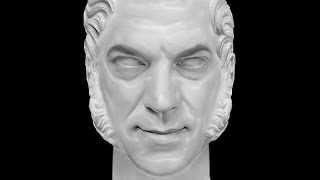





Hello everyone! I hope you enjoyed this video! More than 85% of my viewers aren't subscribed, so if you like my videos, please SUBSCRIBE to my channel. It would really help out! Thank you very much! ~ Marty 💙
I guess you must have done something I liked before..I was already subscribed! This video was a great help. I appreciate that you go through every single step click by click.
i really like how you explain things, your voice is almost automated, very precise and simple. thanks for sharing
Absolutely fantastic guide, way easier and practical than how I tried on my own. Much appreciated!
I am learning Photoshop without a teacher this is also not my course but I just love doing it so I am learning through watching and this kind of tutorial is the most easy to follow the zooming ang also the slow narration. I love it
I really appreciate you tutorials. You are very good at providing great instructions and you have taught me so much valuable knowledge. Thank you so much.
thanks Marty,you're just awesome!Just wanna tell you,don't pay attention on that guys ,who are telling you ''boring'' or something.You're making your tutorials excellent and there's no more words.... just keep it up!
An exceptional tutorial, clear and straight forward instruction. Thank you for providing this video.
Hi Blue Lightning, Keep up the excellent work. I'm using your tutorial to help my high school students learn about Photoshop and all the cool things they can do. You're the best!!!
superb!!!! Thank you for making this very detailed vdo and very meticulous elaboration in every steps!
Just Awesome, No other Photoshop tutorials on You tube comes close.
Thank you! Please spread the word. ;-)
Explaining very easy and in detail, this is best tutorial i ever watched.
Marty, you are awesome! i watched many of your tutorials, and it helps me a lot on my study(as disigner)
Awesome job, thanks for sharing your knowledge
Possibly the best tutorial about this subject. Finished product looks like could go into a magazine or printed for sale.
You explain the best and clearest way possible, thank you so much!
you'r the best instructor ever... u'r just TOP PROFESSIONAL
I loved your tutorial! It was very helpful and step-by-step!
You are the king of photoshop tutorials, mate . Thumbs up for the crystal clear instructions !!
Another great tutorial, sir! You rock!!
One more time, Marty... AWESOME tutorial!!!
Just subscribed and liked the video. Really nice instruction, very detail and pin point
had to press subscribe. Sad that I don't have internet and can't complete my photo right now but I love the subtle voice and easy instructions.
Excelente tutorial, y gracias por el material...= )
Thanks Marty..!! Keep it up.. Your are my Photoshop Teacher :) Ton of respect for you.
Your videos are top notch, and awesome, thanks soooooo much for sharing! Wishing many blessing come your way.
Moe Jones phcj go di ppciofhcfugjvhcjkxgdgdbfjc
thanks man
your tutorials are so detail
(y)
Thank you Marty! You make my artwork look good!
This video really helped me. Thank you very much!
Lovely tutorial man
thank you so much i have learnt a lot from your tutorial your explanation is soo awesome
t
Awesome tutorial! Keep up the good work man!
tsos mi EXCELENT
You're so EPIC! Subscribed.
This video was very beautiful video and I love this video,And thank you very much gave this video to us.God bless you all.
Thanks for the tiger photo.
love your work guys
Awesome technique. Thanks!
Hey
I like to do a lion face of my picture....
Can u do one for me please.
Muy buen tutorial , Gracias . Saludos .
YOU ARE A LEGEND FOR POSTING THIS
nice tutorial! thanx
awesome...........best Tutorial........thanx
In the last step I changed the Blend Mode to Vivid Light instead of Soft Light, that also makes the photograph look cool, try it out!
thank you very much :) for this nice tutorial
Great tutorial!!
wonderful, thank for your efforts
Hi, great tutorial! One question, how do you keep the whites so visible with 'multiply' ? I''m using a cheetah face but the edges are all washed out due to the white disappearing in the animals face and revealing the skin of the subject. The 'soft light' trick does bring it up a bit, but not at all enough
واو هذا رائع ، شكرا مارتي ..
Wow awesome , thank you Marty
very nice video so helpful like and subscribed :D keep doing this
I love it! Thanksss
Well that's one way to do it. The whiskers part is nice. Cute result.
wow..thank you..for the learning!!!more power to you!!!
👉
learnig... many thanks!
Magnífico tutorial gracias por el aporte
thank u so much ! helped me alot ! u got a new subscriber !
Thank you! I learned a lot from you.
Looks cool !
you are awesome. Your teaching is very good.
Nice work brother
you the man Marty !!!!!!!!!!!!!!!!!!!!!!!!!!!!!!!!!!!!
Really well done! Thank you!
best tutoriyal
this is just perfect 😁 really helped me out, thankyou
Awesome!
How would you then get your subjects hair around the sides on so that it looked natural if hair is down say on a long haired model please. Love your tutorials thanks so much x
i love this tutorial
can someone help me...Im trying to save as PDS but my save as drop down box doesn't give me that option,,have CC15 Im a newbie! Help!!
Very impressive.
Amazing!!!
You explain very well, congratulations, already subscrybe.
When I click Q after zooming in on the whiskers my pic doesnt turn as red as his and painting the whiskers give a different result. Sucks learning on youtube
more than great!
Amazing Marty :)
Thank You Very Much....
god damn marty you are one of the realest niggas out here working hard every day man lets get it.
Gracias fue de mucha ayuda
Thanks Marty!
I love your channel.
Thanks vidio Very much
Great video. We use it in our photography classes. However, wondering how you get the displace file? Am I missing something? Do we make that file, or is it somewhere we can download? Thanks!
You create displacement maps; not download. I covered how to make them in many of my videos. Go to my channel and click the magnifying glass icon (next to “About”). Type in “displacement” or any other subject that interests you.
@@BLTV_Photoshop Thank you!
awsme peice of work..
Very, Very, good!
Great Tutorial, Greetings from Peru.
How did you do the video effect at the end where it tears away the face and fills in with the tiger? What effect is that?
Boss I really love u.....cz I'm impress ur work😍😍😍😍
In my Photo why the Tiger face (after change blend mode to "multiply") looks too dark and look have low of opacity ?
now I see how they made the Cats trailer
thank you!
Hi Buddy, There are so many people out there putting up TH-cam vid's and they forget the ONE major thing that will make or break it, Your voice. Some are so strong in accent's you can't understand the bastards. After listing to you, your voice is so much easier and pleasant to listen to. My wife is a Filopino, easy to listen to, but other nationalities, (sorry for miss spelling) but you get my drift of what I'm meaning. Keep up the great work and help for lots of us out there want to learn Tricks with Photoshop and other programs but CAN'T understand so bloody many of them. Top points to you and thanks, Teddy
nice work
good job
It is so great, it help to solve my homework
Marty you legend
شكراً جزيلا تصمميم هايل و ممتاز
waw and thenk you nice
Love blue lightning tv.
I've followed this tutorial step by step, but when i get to the part after you open the displacement you made earlier and open the channels to work on the selection, the selection is missing. Can anyone help????
Tanks you ! Fantastisk good .
Awesome! So Cool!
Does this also work with Photoshop CS3? I'm a beginner with Photoshop CS3. I would like to learn how to blend or transform a persons face with an animals face.
nice i like your tutorials :) your voise making more interesting viedeo :DD
I love you man ur great teacher
Can an image with a persons mouth open be used? I am practising with the images I have and most of them have their mouths open. Your videos are amazing and very helpful by the way. Thanks. :)
Yes. You'll need to manipulate the animal's mouth and jaw to match the person's.