SPEED RAMPING and FRAME RATE to IMPROVE your videos.
ฝัง
- เผยแพร่เมื่อ 24 ส.ค. 2024
- This video will help you use speed ramping to improve your videos. Frame rate is also very important when creating cinematic videos. Using these Priemere Pro techniques will make your videos stand out.
How to correctly set your frame rate for footage at 120 fps, 60 fps and why it will not look good when trying to slow down 24 fps footage.
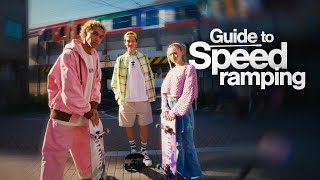






![ฮักเทื่อสุดท้าย - บอย ศิริชัย [OFFICIAL MV]](http://i.ytimg.com/vi/-1PoPoQ-B-k/mqdefault.jpg)

Instant follow, can’t explain how long I’ve wasted time watching other videos just to find this one. Thank you for the ending tip about keeping shutter speed double of your recording speed I didn’t know that. Really new into photography didn’t expect it to be the maze it has been lol.
Hey! Thanks for the comment! I have made a few other tutorial videos but need to keep on it. Thanks for the follow and good luck on your photo journey!
@@TylerCave I was meaning other videos from other content creators that didn't share all the information the way you did, so thank you for that!
Comvert it to 23.976 FPS before adding it to your timeline so you can add effects like stabilization; which you can’t by time remapping
Very true! Good point 👌
Exactly what I was looking for and super helpful, thank you!
Thanks mate for this explanation...I had always a confusion about slomotion videos....I always thought that you have to shoot videos in slowmo and then to combine it with your normal videos....But now i understand that you have to use 120 fps and shoot normally and then using editor to adjust it accordingly...❤️
How do we know what fps is your timeline?, you only said the fps of the videos but not your timeline. Great vid hope you say it next time.
Go to sequence settings !
Thanks for explaining this..just learned something new! I thought I had to cut the frame then make the adjustment..that little fx button..genious!
Very helpful video Tyler, thank you!
Nice video. Can you help me understand... If I shoot at 24fps can I do a speed ramp or does my frame rate have to be higher? I want to play some footage at normal speed, then have it sped up for a few seconds and then go back to normal speed. Also any advice when doing a driving timelapse-should I shoot in 24 or 60fps if I want to increase the speed say 5 or 10 times? When you do it in camera with a Gopro, I noticed it always gives you the end timewarp video at 30fps. I don't want 30fps so need to know should I shoot in 24 or 60fps?
60fps could be slowed down to 40% with no problem and it will look smooth as butter still*
Exactly, because the yield would be: 60 -60% = 24fps. voila.
It is quite clear with slowing down. But could you make some clarification on increasing the speed? What is the setting for speed ramp when we want that fast forward effect?! 1000 or 500 of original speed? If we are talking about let’s say 25fps sequence. Thanks.
Thanks
This helped me tremendously, thank you so much!
Thanks bro for the video this really helped with what i was struggling to do for my videography 🔥🔥
Exactly what I was looking for!!! 🙏
Your amazing thank you I have been trying to learn this and you made it happen :)
Nice footage and advice. Keep good work. 👍👍👍
Cheers!
Great video 🙌 explanation was super simple and easy to follow ✌👌🙌
Gracias Tyler!!!!
Great tutorial
video makres don't worry about adobe programe you should be worry about your camera what qualty using in your shot what you see is what you get ..
good video , what i'm curious about is do you always interpret footage first or sometimes depends on if you want to add effects?
Sometimes If I slow a clip down and I want to add effects, I will either nest the clip, or I will use an adjustment layer overtop and not directly on the clip
My problem is that I film with a go proand I want to make it faster ....and when I speed up the video is choppy nd glittery and no idea why
good qualty of camera always give you good slow motion ..720p i don't think so give the good slow motion
Great video thank you but want to know about sequence FPS setting. Shooting a promo and want speed ramps, so would it be good practice to shoot in 60fps and then set playback to 24fps? It should give me slow mo and then I would just adjust the speed (at a faster rate) for when I want a ramp. Or do I lose the frames I want to put back in when putting it into a sequence with a less frame rate? Not sure what the best way to do this is and get conflicting info across videos. Thanks in advance.
Good job and good luck.. brother .
Great tutorial man!
THANKS
thanks brother
Myn doesent show the little bar to speed it up or slow it down
Where was that first clip filmed? It looks like a gorgeous spot...
its called weiner falls just passed port alberni!
nice
What about speed ramp UP?
Is there a frame rate that works best for that?
Thanks!
Let me know if you found the answer
yea Im looking for the answer for this too !!
Still looking for this, does it matter?
@@GregEads
I am going to say, No.
I don't see video issues ramping UP but down is where the FPS comes into play.
I was just curious as was everyone else.
@@luisaramirez4742
I am going to say, No.
I don't see video issues ramping UP but down is where the FPS comes into play.
I was just curious as was everyone else.
how to make the audio follow the video when i use this speed features? my audio stays the same, only way i got to accelerate both is with the right click, speed/duration, select a speed factor and click Maintain Audio Pitch, but if i edit the speed like you did in the video, audio doesn't follow the video pace
I want to learn
By the way... Where did you shoot this video tbat has waterfall and suspension bridge
My question then is - why not always film in 120 fps so that you can always slow down any clip? I'm guessing that the quality of a 120 fps shot is worse at regular speed then so you should only film in 120 if you know you're gonna slow it?
Totally! I actually recently made a video on frame rates if you check my page . But ya, filming in 120 FPS is a lot more detail and doesn’t always look natural to the human eye if you keep it at normal play back speed. If you know you will slow it down, then definitely film in 60 or 120
Nice tips! Did you i interpreted the footage before applying the speed ramp? On a 60fps footage interpreted in 24 fps, what ia the maximin percentage you can speed ramp UP a d the maximum you can go DOWN without having blurriness? Thanks.
Yes interpret the footage before speed ramping. If you shot 60 fps the most you can slow it down is 40 percent before it gets blurry, you can speed it up as much as you want.
120fps is already slowed down in camera though right?
Also does it matter what your playback FPS setting are?
Yeah but is it the same thing as interpret footage? Is it going through the same processing?
if i understood correctly there is a rule with slow motion and its percentage to match the 23.97 FPS but there is none for speeding it up right?
Hey! That is correct. You cannot slow down a clip smoothly if it is filmed at 23.976. I made another video on this as well that gives a more clear info :)
I made timelaps of 23fps video and I don't know why at somewhere videos look liney like glitchy lines is it bcz of 23 fps?
@Tyler Cave is it recommended to convert them all to 24fps or 30fps before doing speed ramping? Helpful video btw. thanks
No I just convert my timeline to 24FPS before I edit. Then depending on your clips, you can change the speed. 60fps clips, you can slow to 40%, 120fps clips you can slow to 20% without it looking choppy
@@TylerCave thank you very helpful
@@TylerCave What if you wanted to speed it up, how fast should you speed it up? by what percent?
Wilt Shire you choose. You can speed it up to as much as you want. Just mess around with it and see what looks best for you
What’s the difference between modifying the 60 fps clips to be 23.976 vs taking the 60fps clip and just slowing it down to 50%?
It’s the same process. It’s just you can do it in batch if you interpret it to 23.976. You can select all at once and interpret all as 23.976. if you modify a 60 percent clip to 50 percent it’s the same thing just doing it by individual clip.
what lens/camera is :32? AMAZING FOOTAGE!!!!
Sony a7sii, with a 28 f2.0 lens :)
You shoot wedding the camera setting 60fps all the way?
For a lot of the Broll I will. For other things for speaking I will switch to 24
@@TylerCave big thanks god bless
I’m slightly confused. Do you film slow motion in camera and speed up the bits you want in post or do you film at say 120fps and slow the bits down you want?
Yes, you want to make sure you film in either 60 frames or 120 frames. If you film in 24 frames, you wont be able to slow it down without it looking choppy. you can always speed it up but not always slow it down
Tyler Cave legend. I’ll have a play and see what I come up with. Just to clarify, if you shoot in slow motion in camera (GH5) speeding back up to normal speed shouldn’t be a problem? Cheers Tyleeeeer!
you got it! Just make sure to double your shutter speed to whatever frame rate you set it too. 60 FPS- 120 shutter. 120 FPS-240 shutter!
The part of the clip which is not slowed down is still at 120 fps? Or is it possible to fix it and put that parts in 24fps too?
Nice explanation on this and I totally agree with everything you said, however, you would increase your credibility if your video quality was better. You are way dark and it would have been nice to have your examples in Premiere larger.
Thanks ! It was one of my first, I will make a updated version sometime soon with better explanations and examples!
What is the music at the first clip?
good techniques but I was distracted by the attractive guy ;)
Bayley Marion mutt
The 120fps you import into the timeline is played back at realtime or 23.976 when you first play it back?
I always set my sequence settings to 23.976 before I start editing. So yes, it is played back at real time when you put it in. That way, when you play it back it looks natural and then you also have the option to slow the 120 fps clip or the 60fps clip.
@@TylerCave thanks man
@@TylerCave I have a question, is it the same motion blur if i shot in 24fps with a shutter at 1/50 or if I shot in 120fps with a shutter at 1/240 ? (with a 24fps sequence in premiere pro)
@@SmiKProduction No you wouldnt get the same blur. Because you are seeing more detail in the shot cause its shooting 120 shots per second basically. where 24 you are seeing 24 shots per second which is alot less. That is what allows you to slow it down without getting a jittery effect in 120FPS though.
Fps reducing or speed duration reducing Which technic is best for buttery smooth slow motion video?
My dslr support 60fps
If you want to reduce speed, you will need to shoot in 60fps. If you shoot in 24fps then you wont be able to reduce speed without choppy play back. If you want buttery smooth play back. film in 60Fps, reducing the speed to 40 percent at the lowest.
I mean which option i reduce for btr result?
60fps convert to 24fps?
Or,
Speed Duration reduce 40%?
Which option should be follow?
@@tourtravel6245 Yes 60FPS making sure to convert your sequence to 24 fps
Thanks
Hi Tyler, I shoot in 30fps. If I want to speed ramp to make footage faster do I need to be in a certain framerate or is 30 ok?
30 is ok! Just make sure to put your shutter to double it. So 1/60. You can then speed it up but only slow it down to 80 percent before it getting jitters
Buy the Twixtor plugin. Easy...
U said 60 fps max slowdown to 50% ? U mean 40% right ?
Rúni Djurhuus yep! My bad
What do you use as your project framerate? If I have 60p footage slowed down to 23.98, won't the normal speed stuff look choppy?
Boris Jevric I always set my project frame rate to 23.976. looks natural, so the slowed down stuff looks natural and the normal speed stuff will match the 23.976 sequence settings.if that makes sense
@@TylerCave I think he wants to say that the image will have a jittering effect if he keeps a 60 fps on a 24 fps timeline at normal speed. And now I am confused too because in some other tutorials I saw that (and they said that the premiere gets rid of some frame to match the sequence and that's why the jitter effect appears) , but in your video I dont see the jitter effect. How?
@@mariusiacob92 Yep you are correct! it does get shaky cause itgets rid of frames to match the sequence. If you are shooting in 24 frames per second on your camera and you try to slow it down it will become jittery. If you shoot 60 frames per second on your camera, and put those clips into a 24 frame sequence, then you can slow it down and it wont be jittery. Hope this clears it up a bit!
@@TylerCave yes I know this but if I want to slow only a moment of that 60 fps and the rest I want to see at normal speed? I shoot for eg. 24 and 60 but from that 60 I wont slow down all
@@mariusiacob92 yep you can do that! shoot at 60 fps, slow it down to 40 percent on the area you want, then you can speed it back up to 100. or even faster if you choose
What is the name of this song ? 0:33
can you explain why im still getting stuttering in my clips. I have a sequence 24fps of proper resolution of 720p , and the clips im using is 720p 60fps. Now i place the clip in the timeline and but my clip is jumpy and looks like its dropping frames. I also did the same thing you mentioned when adding the clip to keep the sequence the way it is. What am i doing wrong? anyone know why?
Any fix?
Yes, I do. This is an inaccurate video with I'm certain, the best of intentions. It's simple and you're almost there. It all depends on the settings you have chosen for your SEQUENCE. So if you have a 24p sequence, and you drop a 60fps clip, premiere will warn you there is a clip mismatch error (in other words, a clip of 60fps on a 24fps sequence). You tell Premiere to KEEP existing settings, that is, your 24f sequence.
Now, there are 3 possible speed scenarios:
1. You leave as is a 60fps clip in a 24p sequence. Premiere will adapt the sequence but effectively getting RID of 36 frames! It has to in order to fit in a 24 seq! Now Premiere will do it's best, but it will be VERY choppy and basically, look like crap (it will also flicker lights).
2. You adjust it to some random speed % like the well intentioned dude did above. So say we adjust the speed of a 60fps to 50%. What will happen? Well, Premiere will adjust it to 60fps - 50% = 30fps... But we still have a problem here. The sequence is 24, so again, premiere will get rid of 6 frames every second, resulting in a choppy look.
3. You adjust the speed so that it is exactly 24p. So if you have a 60fps clip and you lower the speed to 40%. So this would be 60fps - 60% = 24fps. And voila you have done it correctly. The clip will now matches the sequence and there will be no lost frames.
So you CAN'T just lower the speed however you want.
Example: If you record 120fps in a 24sequence, what should your speed be?
Well,
120 x Y/100 = 24
So that's 20%. In other words, lowering 80% the speed on a 120fps yields 24fps. Perfect.
I had to post this, I can't bare the confusion.
Eg. I shoot at 60fps and i import in a 24 fps timeline. some part of the clip i make slomo by speedramp. thats ok coz we wont feel the jittery coz of the slomo effect but wont the left over normal speed look jittery? jus confused coz we r importing 60fps in 24fps timeline
It will look jittery the rest..
So in this case what's the solution?
What is your composition setting is it 23.976 ??
Yep I always put my sequence to 23.976 and make my changes on my clips.
So you edit your clip with speed ramping first than import it into 23.976 sequence? I thought that's going to make the video play in slowmo.
So you edit your clip with speed ramping first then import it into 23.976 sequence? I thought that's going to make the video play in slowmo. If you import 60fps into 23.976 shouldn't the video be slowmo?
60fps can be slowed down up to 40% cause 24fps (base fps) / 60fps = .40fps * 100% duration = 40% duration. lol Same formula with 120fps.