Tutorial AutoCAD - WIPEOUT
ฝัง
- เผยแพร่เมื่อ 12 ก.ย. 2024
- In this video we will discuss the autocad tutorial about Wipeout in Autocad
Wipeout is used to create a polygon area that covers the object below with the current color background. The deletion area is limited by a frame that you can activate or deactivate. You can also choose to display a frame on the screen and hide it to be plotted.
To do a Wipeout circle / Curve / Polyline object:
1. Wipeout, + enter
2. type "P" + enter
3. Select the Polyline that you want to give Wipeout + enter


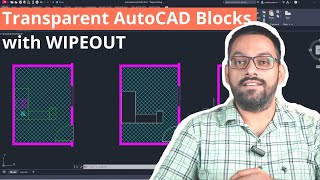




![[Live] : ONE 168 วันนี้!! "โจนาธาน vs ซุปเปอร์เล็ก"](http://i.ytimg.com/vi/0jIN65KgJsI/mqdefault.jpg)
