Your Color Grading Sucks, Not Your Footage!
ฝัง
- เผยแพร่เมื่อ 17 ก.ย. 2024
- 🎥 Sign up for Frameset here: frameset.app/s...
And use the code "stan10" for 10% Discount!
EASY Cinematic Color Grading in DaVinci Resolve!
In this video, I’ll share my workflow on how to color grade cinematic in DaVinci Resolve. Cinematic color grading in DaVinci Resolve doesn’t have to be complicated or take hours. Even for beginners it’s possible to create the Hollywood look in DaVinci Resolve.
This cinematic color grading tutorial in DaVinci Resolve will take through a very easy process that will work on any footage and even in the free version of DaVinci. If you follow these steps, you’ll learn how to color grade like a pro in DaVinci Resolve and get incredible cinematic color grading results.
⚡️WORK & BIO: www.sightseein...
🎶 Epic Music & SFX Library [30 Days FREE]: bit.ly/3W6ud0Y
📸 MY GEAR ↓↓↓
My Main Camera: (EU) amzn.to/3ZUDIm8 - (USA) amzn.to/3tqg4Cv
Most Used Lens: (EU) amzn.to/3V6KRMK - (USA) amzn.to/3rRUNRW
The BEAST Lens: (EU) amzn.to/3WrU1EC - (USA) amzn.to/3Q1g6sa
Super Wide Angle Lens: (EU) amzn.to/3n0cMmt - (USA) amzn.to/46RGhbD
L-Bracket: (EU) amzn.to/3Wq1wME - (USA) amzn.to/3M2A4lo
Backpack Camera Clip: (EU) amzn.to/3FXQ6tP - (USA) amzn.to/46TmAjx
My Drone: (EU) amzn.to/46xx5JH - (USA) amzn.to/46z0NOw
Drone ND Filters: (EU) amzn.to/3ZTZUO9 - (USA) amzn.to/3ZZ0f1L
Best Budget Mic: (EU) amzn.to/3LyvSKu - (USA) amzn.to/3ZUMz8f
My Macbook: (EU) amzn.to/40aMfB4 - (USA) amzn.to/46VaUNz
RUGGED Portable Hard Drive: (USA) amzn.to/3Vd18QE - (USA) amzn.to/46xKktO
______
LINKS USED IN THE DESCRIPTION MAY OR MAY NOT BE AFFILIATE LINKS
As an Amazon Associate, I earn from qualifying purchases. It does not cost you anything extra to use them but they help me to create more videos for you. Thanks for the support!
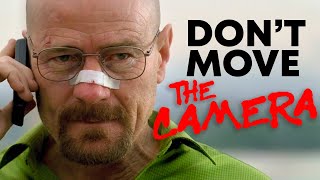








🎥 Sign up for Frameset here: frameset.app/stills?via=stijn
And use the code "stan10" for 10% Discount!
Wrong. Both my footage and my color grading sucks
Ouch... 😅
"I've been learning color grading for the past year, and your video was incredibly helpful! Your node structure made it so much easier to understand what's happening and where things are applied. A million thanks-so many of my confusions are finally cleared up!"
Really glad it was helpful! Thanks! 🙏
I’ve seen a lot of people on TH-cam explain grading but I must say your workflow and explanation are awesome. Thanks for the content!
I appreciate that! Huge thanks man 🙌
I always get bored with color grading tutorials. thousands of nodes and explanations that are hard to understand. Your video is great for my needs. I don't want to be a professional colorist, but I need some direction to do some color grade and some explanations about what the tools are doing in my image. Your video brought me exactly what I needed! Thank you very much!
Glad to hear that the video was helpful to you! Thanks a lot! 🙌
Awesome!!! Best workflow I've seen to date
Appreciate that! Glad you like it 🙌
Absolutely great grading tutorial. Your videos are must see everytime.
@@chrisjohnsonfilms Really appreciate that Chris! Thanks man 🙏
This was awesome. Thank you 🙏
Glad you enjoyed it!🙌
Thanks for making this as I am still struggling somewhat on coloring but this filled in the gaps! You the man!
Happy to hear you found the video helpful! Thanks! 🙌
You raise the shadow with the curve tool just to bring it down with the hdr wheel. Stuff like that will break the image qt some point. Stick to one tool for one purpose. Anyway, I learned about the compound node, so thanks man.
Thanks for the tip! I'll look into that for sure. Glad you found the compound node helpful 👍
Ja grading sucks with many guys. I learned the same as i learned that i dont need a better camera but better grading skill. Since i am better now my camera feels like a new one😂
There's definitely a lof other things involved in getting good looking images besides just the camera!
Amazing tutorial Stan ! Could you please show us or make a tutorial on how to change a colours of different objects without affecting for example skin tones colours ?
Thanks a lot! Glad you enjoyed it. Sure thing, I'll keep it in mind as a potential video topic 👍
@@SightseeingStan Thank you so much for your reply
Fantastic video - learnt so much from it, and will definitely try the same workflow for my clips. Thank you!
Great to hear! Glad you found the video helpful and I hope you get good results on your footage 🙌
Beautiful! Great explanation too!
Glad you liked it! Thanks 🙌
apart from learning basic exposure triangle.. this is the only video you need to see.. see my trailer for chapter 2, these are the only two things you need to study especially as a beginner for photo and video
Great tutorial! Hope to see more!
Thanks! Stay tuned! 🙌
Thanks for the helpful content dude
keep doing more
Thanks! Glad you found it helpful! 🙏
Amazing dude! 🔥🔥
Glad you enjoyed the video man! 👍
Thank you bro I was hoping you would do this
Appreciate it man, glad you enjoyed it!
If you correctly set up color management in project settings you don't need first CST node
You can use it with wide gamut for editing and it auto converts different camera profile automatically (if clip has it set), so think even easier to use with multiple camera. Otherwise you need to change the profile by hand in the cst nodes for different profiles.
If that method works for you, then that's awesome! I prefer the CST method, especially when working with film emulations 👍😊
Great Tutorial .. Thank you
Glad you liked it! Thanks 🙏
Do u have also film look creator tutorial? Anyway nice content man! I tried this one in my video it looks way better now than old edit videos.
No I don't at the moment! Glad the video was helpful to you! 🙌
Nice tutor
Thank you!
For the life of me, not sure why you recommend a CST node and not use the color managed workflow. It suxks to have to add that node in every clip.
You can copy your entire grade onto all other clips with the same camera color profile.
This method allows you to grade in a broader color space plus if you're working with different camera profiles I find it an easier workflow.
But hey I think a lot of it also comes down to personal preference. At the end of the day, if you're getting good results that you or your client is happy with, than that is the best workflow for you!
Use groups. Work smarter.
@@nicholasbrecken7357Again it's built in you don't need to even assign clips to groups. Anyways all the pro classes I took recommend color managed.
Nice grading tutorial! I’m just not sure if the grain should be applied at the beginning. Many say it should be at the end of the pipeline. What are your thoughts on this?
Good point and I actually had a discussion about this with a colleague. I am honestly not sure what is the 100% correct way. I've seen it both ways! I have so far not noticed a difference to be fair..
@@SightseeingStan If it works, it works! 😉 I’ll check it myself. Thanks!
Share the steps to setup for hdr workflow and export for 8bit footage and it should say hdr on TH-cam after uploading.
Nice one
Thanks!
Great video and explanation. Definitely going to be adding this to my tools to use. But, I shoot Fuji and for the input color space, fuji is not an option.
Allthough I have no experience with Fuji footage, I've read input color space rec709 or rec2020 and gamma F-Log. Have you tried this?
@@SightseeingStan Just tried the Rec709 for input and that worked out great!
thxxx a lot, 1 question why the grain node before the exp. node
I don't have a specific reason for it. I've seen/heard ppl put it at the end. I haven't noticed much difference either way...
Thank you thank you thank you thank you thank you!!!!!
Glad it helped!🙌
Fantastic. Can this type of work be used in a full-fledged Feature film??
Thanks a lot Chris. This will work on any footage from any camera. I have never color graded a feature film but I have color graded a short film with this method.
@@SightseeingStan That's cool. I was planning to use it on feature film.
what if I am using a macbook. what would be the Gamma in Color Transform?
Rec709-A
Dope
@@deondriamichelle thanks! 🙌
Great video. My videos are washed after export and I preview my videos with apples quicktime player. Any help here
Thanks a lot! Make sure your output color space is rec709 gamma 2.4 or rec709 (scene).
You can also check what it looks like if you import that exported file back into Davinci. Does it look washed out as well or does it look good? Quicktime or any other media player doesn't necesarilly show you a "correct" image...
signed up for email but have not received node tree after it. Any chance to share it.
What email? I haven't mentioned anything like that
@@SightseeingStan sorry, wrong tab. you can ignore.
Your look depends on your project and the mood/vibe you want it to have. There is no one-size-fits-all look that works for every project. So sick of this mentality.
@@TackJorrance Who said otherwise? Not sure you got the point of the video.
@@SightseeingStan Never said you personally. I made a general statement.
hmm, when I export the project with this workflow, its exporting with a flatter image than im viewing in davinci. Anybody else?
oh I think my color space needed to be REC707-A for mac
Glad you found a fix for it! 🙌
@@SightseeingStan Yes super helpful video, thanks for the tips - brought my shitty grading on this project to something that looks half way decent - too bad I already delivered the project before seeing this HAHA
If you simply start tweaking the color without any conversion why is that a mistake? (I’m on fcp, not davinci)
You're free to start editing straight from your log footage. It's just more difficult to get accurate colors etc.
Rec709 is a standard color space which most monitors display. So converting it to rec709 shows you the footage the way its actually supposed to be (what the camera captured when it was filmed and how it will be displayed on a monitor).
Thats alot
Of editing for one clip. 🤯 you copy and paste this to others ? Or you go clip by clip and edit every clip this way?
@@BetterTogetherMedia-xj8hm No I would copy/past this grade to all similar clips and adjust where necessary
😮😍🙌
@@Nidakhan.mbilal 🙌