NEWER VERSION AVAILABLE IN DESCRIPTION - Creating your first VM in Azure
ฝัง
- เผยแพร่เมื่อ 4 ส.ค. 2024
- Replaced with • Creating your first Az...
A walk-through of understanding the various components related to a VM in Azure then actually creating the various resources manually to fully understand their options and how they are used together with a VM. We will also customize security rules to enable RDP only from our public IP address. - วิทยาศาสตร์และเทคโนโลยี



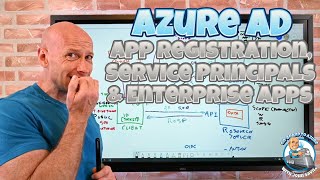

![CAMPปลิ้น | EP.79[1/2] แก๊งไทบ้านพาบุกเมืองบั้งไฟโก้ ยโสธรรรร!!!](http://i.ytimg.com/vi/Ldr3_fvTEXk/mqdefault.jpg)



John, I am new on Azure and just passed on my AZ-900. I was intimidated to create my first VM untill a wacthed your video. You rock and your channel became a must for me. Thanks for the great work.
Best and the most comprehensive Azure VM deployment tutorial out there. Great Video!
Thank you
You are such a good speaker and teacher! Thank you so much for your time in succeeding where so many others have failed at explaining this topic properly.
Thank you
Thanks for this - I assumed I would be able to do this without the guide but there are a few tricks I never would have figured out myself. Legend
Very welcome
Really helpful, detailed video as always. Thanks for posting.
0:00 start
3:45 create vnet
8:49 create NSG
11:09 create diagnostic storage account
13:08 create virtual machine
21:24 create public IP
23:56 RDP test 1
24:37 update NSG for RDP access
27:22 RDP test 2
28:26 VM login and review
29:40 create/attached new managed disk
31:17 VM disk manager
32:36 deny RDP on NSG
33:25 RDP test 3
34:37 deallocate VM
Glad it was helpful!
I must say you are a great teacher...thanks for the exposure.
Absolutely fantastic" Clear, concise, and very easy to follow. Thank you.
Great to hear!
This was really really useful seeing this step by step, thanks John!
Awesome!
brilliant!!! fool proof step by step tutorial. you're a great teacher, John! thank you
Very kind, thank you
You are a hero mister! Thanks for the concise and simple explanation.
This was an excellent tutorial and appreciate it. It's a little dated because there's many more options now that could use your commentary but managed to get through it just find. Thanks!
Amazing insights of Azure VM. Thank you, grateful to you.
Discovered your channel today and this is one of the best tech channels I have seen on TH-cam. Your Azure videos will be a great help for my current exam which I have chosen to do in Azure.
Thank you for the great videos and I am definitely subscribed.
Awesome, thank you!
@@NTFAQGuy One small point of confusion (not with your video) is the temporary storage provided with the VM. I assume this is for pagefiles etc and should NOT be used for anything that you want to persist through up/down cycles of your VM such as databases, files etc? i.e. always create a new disk and attach for the purposes of persistent data?
@@jpb2085 correct, never put anything you care about on temp drive. Always add a data disk for things like database etc. anything on the temp drive could be lost at anytime if there was a server failure or if you depreciation vm
@@NTFAQGuy Cheers for the confirmation!
Hi John, Thank you for all your session which is really very good..
A M A Z I N G, John. Really thanks for sharing your knowledge. Greetings from Australia. Cheers.
Glad you enjoyed it
Great video Sir. I'll use this as my reference in exploring azure vm. This is very useful. Thank you
Great!
It is really good explanation along with topology and hope you will continue to share knowledge with learner.
I will try my best
Another great video. Thanks John!
My pleasure. Thanks for watching.
Nicely presented; Step--by-step for beginners admin Azure
Glad you liked it
Excellent guides John, thank you.
Very welcome
Awesomely useful, John! You are really clear.
Lol, thanks.
Thanks for you effort, it's really helpful !
Thank you! Excellent explanation, speech and pacing is good. Very useful for learners like me!
Glad it was helpful!
John Savill I like the way you draw while explaining. It makes it easier to VISUALISE the environment which I tend to struggle and get lost when working in the UI. Looking forward to more vids like this.
Thank you John.
Well done John, thank you!
You bet!
very detailed and clear.. job well done!
Thank you!
Keep the videos coming!!!!
Excellent!
Awesome training!
Thanks
you have good teaching skills..
I look forward with different Azure courses from you..
Thanks, I have lots of content on the channel. Maybe start with the Azure Master Class playlist.
@@NTFAQGuy Yes i am watching one by one.. really a good content.. keep up your good work
Superb explanation. Keep it up.
Thank you!
This was amazing videos it has helped me thank you so much of this video please make more videos
I’m making as many as I can 😉 thanks for watching!
Awesome video!
Thanks!
Excellent tutorial.
Thanks!
Awesome!
Awesome
Thanks mate!
You're welcome!
Thank John!!! :D
Very welcome!
thanks for the video John. Maybe I missed it, but where did you select that 128gb ssd initially when you were creating the VM (on 15:39 ) ? I saw that you just skipped the additional disk part. Does it come like as default??
it’s going to be the size of the image you base your vm on.
Thanks John. Very clear explanation. Also are you planning to do complete AZ103/104 exam topics?
I have a whole bunch of training tracks on PluralSight specific to certifications and I believe they have ones around Azure Administator there. I'm going to start having some track info on this channel in the whiteboard style, going to start with the fundamentals but definitely a lot of my content would help towards AZ103/104.
Saw a 10 minute video on this subject
Then saw a thumbnail for this video... 3 times the video duration
Normally I wouldn't want to sit through a 30 minute video that can be summed up in 10 minutes, but I have a weakness for hot guys with big arms
So here I am
Lol, I go into a lot of detail :)
Thank you Sir...would you give a quick 360 video tip perhaps with the disk resource created here for diagnostics....how you would utilize....as well as diagnostics for overall resources in the azure fabric itself....there is the free monitoring tool I would assume...cheers.
Great suggestion!
Please Sir -- I have query about use of DDOS and firewall settings here .Thank you for so deep dive vdo.
Great 👍 video !
I had a question about the board that you using : where can I find one like that ?
Thanks 🙏
I have a video about my setup on the channel. Give all the details. Thanks
So a NSG is basically a firewall for the subnet you created to create access rules for in and outbound traffic? If a deny any any is listed at the top i take it any allow rules below that are discarded?
Basically . The priority sets where implemented. Watch my network master class where I cover
Very nicely done. I also have Pluralsight subscription. With limited time I have, which route do you recommend, Pluralsight courses or the TH-cam ones?
I do very different things. Pluralsight is more focused on a cert path. My TH-cam is more general knowledge (master class) and focused knowledge (other videos). They tend to complement.
@@NTFAQGuy Thanks!
What about subscription in azure, should you create out seperately for vm’s if you have one for sentinel type stuff?
Not required. You could use resource groups to divide up permissions for example.
Hi John - I want to setup a LINUX VM in my personal Azure subscription. Would securing it through username/password and an NSG that would allow on my IP to access it would be sufficient of should I consider something else as well, like some type of VPN?
Vpn would be better but would cost more. Nsg with just your public ip and just enable when using it is what jit does. Cert would be stronger than password.
Very good, thank you! Actually, I got a question: I just created a vm on Azure but I would like to enable the audio for both input/output but I do not know where I can do that. Do you have any suggestions?
That is RDP setting, not part of the VM config itself.
@@NTFAQGuy Yes, you're right. Thank you so much!
At 7:54, besides DDoS and Firewall, it also shows Bastion Host for me, should that remain to default "Disable" ?
Yes.
John greetings from ironbridge in UK. Great video as usual, I am being asked to move our on prem stuff to azure, approx 200 machines. Do you have a video or can point me in the right direction of how to start doing this. Is there a basic set of fundamentals ie a basic plan of what order to do things?? I assume I would need to seto the virtual network first for everything to sit on?. I would very much appreciate any direction you could offer please. Thanks for these videos, Clear concise no BS best channel about for this topic, stay Safe in this weird time.
I'll look at a migration approach type video. But super high level you want to think about your initial governance, i.e. management groups, subscriptions, resource groups, core policies that will enforce guardrails such as regions to use, where public IPs can be created, replication of storage accounts etc. Then discovery of existing workloads to enable checking for Azure compat then right-sizing. Then can use ASR to actually migrate then once migrated use Azure Advisor to track any further right sizing. azure.microsoft.com/en-us/services/azure-migrate/ has good detail.
@@NTFAQGuy that would be amazing thankyou, I know there's a lot to cover but the basics would be very helpful. 4 of us are expected to do this on top of our day job with no training.
Hi, the same i did for the Linux Operating system Virtual Machine and i could not connect with the RDP, and i tried with the bastion it came on a new page as welcome to Ubuntu and then few lines of script but still i could not figure out how to access my Linux VM virtually as compared with windows VM and install some software. Please Help , thanks for the clear instructions .
Linux uses SSH not RDP.
It would be nice to see how to connect with AAD credentials
Great monitor what is the model of it am curious
have a video on setup on the channel. Thx
I was created the VM in azure. But how to deploy a python applications (IDE : pycharm) in azure after creating VM. Pls help me....
Vm just gives you an OS so then you have to deploy any runtimes etc. A PaaS service may be better fit if just want to focus on deploying custom python codelike an app service.
Why public ip required when rdp allow to connect on private ip when allowed in nsg or the routing is happened between public to private which not required to do it manually.
The public IP is not actually known to the VM but any traffic to it routes via the private IP therefore the NSG is applied via that vNIC which will receive the traffic.
John Savill you described in easy and detailed way. Please make video on storage and database that help beginners
This is probably late, but I need help with setting up my VM still. I was following up with you, but it doesn't appear to be the exact result. Can someone helps please?
what problem are you having?
@@NTFAQGuy Thank you sir. I made it through the end. I just missed a part, but I backtracked it, and now I am good. Thanks again!
By deleting the Resource Group will it delete everything under it?
Yes
Hey John , I basically did everything you did step by step but I still get that error message when you first tried to connect to the VM before adding that inbound rule, I am trying to run an Ubuntu machine tho, I wonder if there's anything I have to do in order to make this work, I still can't connect to the VM via the RDP :(
i suspect your inbound rule is wrong. you have to allow it to the private IP address of the VM from the Internet OR your public facing IP (not your private IP).
Hey bro, thanks a lot for that quick answer! I am not sure that I got you, have not you set the public IP in the video? I guess that's what I did , or did I get it wrong and I have to set there another IP? also for the port, do I still leave it as 3389 or do I need to set it to another port because of the Ubuntu?
@@heeku_ no the destination IP in the NSG is the VMs private IP not its public IP. the source was MY Internet facing IP, yours would be your own.
@@heeku_ also if SSH your port will be different as 3389 is RDP.
@@NTFAQGuy I have set the private VM's IP as the one you set (I hope it's k) and my own public IP as the source , still no luck, no clue about what could possibly go wrong :/
hi, do you have video too in making a website in azure?
So if you watch this weeks azure update or the storage module of the azure master class I show an easy way to create a web site in azure for basically zero cost.
Thank you!
How do you create a non-admin user for the VM?
Create a regular user post VM creation as you normally would in an OS.
@@NTFAQGuy Thanks for the fast reply! Do you do hourly consulting? I'm setting up a new Azure account for our small business and wanted to have an expert check my work.
@@wrongworld no, sorry.
some super heroes don't wear cape
Hehe
@@NTFAQGuy after VM I want to create storage and work with database , load balancing and learn more hands on .are all your master videos hands on like this one?
How to not disable the account?
I don’t understand the question. What account?
will you be paying for the downloading on vm
You pay for network egress, ie data leaving the region.
Great video. There is just one thing that is very unclear. Around 27:12 you are saying public IP is invisible. This I do not understand. Why are you not having destination as the public IPv4 adress? Why are you using the private? How is this magic working. It is a RFC 1918 adress so I simply do not understand how you can come from internet and make that work (: Thanks in advance! I do not simply understand the NSG rule you created to make it clear.
The azure fabric redirects the public ip traffic to the VMs private but the os in the vm knows nothing about that public ip.
@@NTFAQGuy Does that mean in this case (where you chose destination as private adress, it is basically being NATed from public IP to private IP, hence denstination private IP adress works? Would not just give the rule destination public IP solve the same? Thanks in advance and such quick reply from you!
@@hurrdurr4828 recommend you watch some of my basic networking videos.
Jonny sins
getting pretty sick of this :-D lol
Can I game ???
Depends on the game, if you create a vm with gpu and how it handles latency :)
Ok like game of fortnite games
@@mrnoob7834 wel realize you would need a gpu vm then obviously there is latency and how responsive would it be. There are likely more cost efficient ways to play a game.
Ok tanks
Excellent!
Thank you John.
My pleasure