How to make 8x8x8 LED cube using arduino
ฝัง
- เผยแพร่เมื่อ 7 พ.ย. 2018
- (includes paid promotion)
JLCPCB:
"$2 for 10 PCBs & $6 for stencil: jlcpcb.com
Subscribe Here: goo.gl/Z1jtos
How to build 8x8x8 LED CUBE using Arduino .this Video shows step by step procedure of LED cube building.
Code File And Pcb Gerber : github.com/anoopmm/LED_CUBE_8...
Circuit Diagram:
(Please connect pin number 1 to Arduino D8 in the circuit it was a mistake shows D13)
github.com/anoopmm/LED_CUBE_8...
Parts Needed:
1: LEDs x 512 amzn.to/2HtGuHI
2: 21 AWG copper wire
3: Wires
4: PN2222 transistors x 16
5: 220-ohm resistors x 64
6: 74HC595 shift registers x 9
7: Arduino Uno
8: Pushbutton
Subscribe my channel for more Videos:
Subscribe Here: goo.gl/Z1jtos
#arduino #ledcube #electronics - วิทยาศาสตร์และเทคโนโลยี
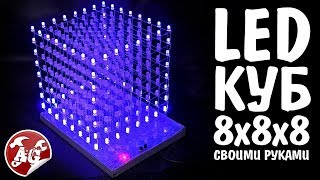








I will giveaway 3 PCBs to my viewers.
enter here:gleam.io/a88X8/8x8x8-led-cube-printed-circuit-boardpcb-giveaway
How i could get this pcb
please enter this competition
Sir G bhej dain Pcb intizar krty krty jawani guzar rhi hai
Hello sir,
Thank you very much sir,
I won this competition how do i get this pcb.
@@subhajit9451 i contacted you through mail already
Sir, Does Code and circuit connection works fine with Arduino UNO Chinese Clone which has interface CH340G instead of ATmega328p ??
WoW. That seems a lot faster than the way I did it. Wish I would have seen this sooner. Nice job.
thanks
@@ElectronicsDemon hi sir
you deserve a million views. keep up for the good work.
thanks
where did you get the long lead leds???? please. i loked at those from amazon but dont say anything about lead length.
What soldering iron and wire do you recommend? Thank you!
Nice work ! I wonder how it work ? Because every LEDs plus are connected on every floor so they receive power at the same time, ok the minus is connected only into columns but...
If I ask the led at 1st floor 1st column and led at 2nd floor 2nd column, how do the led 1st floor 2 column and 2nd floor 1st column doesn't light on ??
What is the length of the copper wire used to connect all the positive of the led ? Is it 18 cm ?
Could you please provide links to PCB connectors for board and wires that go with them? Thanks!
Nice Work Bro... i want to see ur RGB cube as soon as Possible .👍
will do it soon
Can you send a link from the platine which you used in this video for the 8x8x8 cube. I cant find it in the bio
Is it not necessary to define pin10,11 and 13 in program....???
#Electronics Demon Which is Cathode Layer 1? Is it the bottom layer or top layer? I got this done. Only I am getting the rain effect but that also not as expected, I did not use the switch. instead I use two open wire and switch it. But it didn't work for me . Can u help with that?
Sir
Please tell me,where i connect 2 pin cable & 4 pin cable....?
Only in this video I get all perfect information compared to the great channels, TQ Bro
Thank you so much 🙂
Bro can the PN2222 replaced by 2n2222
pls answer me bro, thanks a lot!
Would really like to see an 8x8x8 RGB Cube to this same high standard. But I will definatly be building one of these!
RGB under progress :)
@@ElectronicsDemon how's it coming along, no posts in a while?
Little busy with job
Cube construction completed now working on circuit board
Hello, if I put blue diode 220ohm its going to work anyway?
Also, there are two male PCB connectors that each have two pins. I cannot tell from your circuit diagram where these go. Thank you for your help!
that is for power.both junctions are same.i just added an extra power port to take power out if needed
If I want to make 10x10x10 do I need to add 2 more everything?
Is it possible to clean your arduino uno with some isopropyl alcohol or pcb cleaner? Looks nasty :p
why r you not shown how to connectionct the controll board with aurdino after 37:13
you directly shown the connectivity after all the connections
which soldering iron do you use?
Why did you choose 220 Ohm resistors? Which voltage needs One LED?
Hello sir pls help me can i get the complete components and pcb boards and the schematic diagram
Hello,
1. In the circuit diagram the MR pin of the shift register is connected to Vcc .. Does it require a seperate power suppy or can it be shorted with the VCC of arduino ..
2.In the PCB , at the left corner there are two connectors , one goes to vcc and gnd of arduino what about the other one ?
3. We tried with our own pcb but when i connect the arduino , the arduino turns off by itself..
.. what happens when we dont use the switch in the circuit .. i need to display only letters..
Please let me know your suggetions .. your inputs will be valuable..
Yes sure
Power is from arduino do you need to connect an external source?
Sir what power supply did u use in it
Hello sir can we use silver wire
Hi, i have assembled the LED cube and used ur gerber file for the pcb and gave ll the connection. When i upload the code to arduino UNO, all the LEDs glow once and goes off. Am i missing smething in the execution? Can u suggest
Barath Kumar Shanmugam did you figure out the issue?
Which transistor should i use? In video u said to use2N2222 and in circuit diagram PN2222 is given
The PN2222 and 2N2222 are one in the same. The difference is that the 2N2222 is in TO-18 metal cover, and the PN2222 is in TO-92 cover.
Can you get more codes for more patterns? Or is there any tutorial on how to alter the code itself properly ?
I will work on it future
Very nice work!!
thanks
Sir nice video it's interesting video to see I'm building same l e d cube but after loading program without laptop by giving 5 volt supply how to run and how to make connection for it v good keep it up plz help us to run with 5 volt power supply if possible plz live comment sir
Please tell me the reason for the use of transistors
c'est super!
Why is there no resistor on the base of the transistors? Isn't there a risk of destroying them without that, or are they on for such a short time that it's not a problem?
Also, shouldn't there be decoupling capacitors on each shift register to protect them from inductance induced power spikes? And, could you have used a single transistor per layer? As I calculate it, the maximum current to each layer is about 500 ma, which is well within range of the 2222a transistor.
Why do I need 16 transistors? Would´nt 8 be enough, since there are 8 layers that need to be multiplexed?
check current rating of transistor and current flow in one layer
@@mohitjain5685 Can you please elaborate?
@@DarkBoyNomis your current requirements in grater then the normal transister current rating, That's why you need 2 transistor instead of 1.
@@mohitjain5685 thanks!
thank you so much
What have you connected to the 2pin in pcb with
One is connected with Arduino supply. confused about j10
How do I buy 5 of your PCBs for this project please?
I am going to try and make this cube and I don’t know what you are using for connecting the ribbon cable to the pcb if anyone could help the would be appreciated
The ribbon cable is just like a normal cable, in my point of view, is easier to use ribbon cable to identify the colors
Hello,
How to add gerber file to JLCPCB as i am not able to select n add all 10 file at a time.
Help me please
just upload as a zip file
Hi, I did everything and reverify 2 and 3 times and it does not work at all. I turn it on when I power the arduino and after his tin. I would like to know what is the purpose of the second 2-wire connection next to the black and brown wires. thank you
finally I managed to turn on all the leds of the cube but as soon as I plug the pin numero 4 d13 arduino all leds lit more
It’s a late reply but do you sell this online?
How many Watt of resistor are used?
The power supply for arduino and led part is different or from 1 power supply
You can use same power for both
Sir i need printed pcb that u use. How can i order
Thank you for the excellent video! It's by far the most complete of any tutorials that I've seen for an LED cube. Question: What is the push button for? I would like to build this cube, but I would like the button on the outside of the case/base. What changes would I need to make? Thank you!
push button used for changing patterns. you can remove pushbutton .then just change program and make it automatically
@@ElectronicsDemon pls give me the Gerber file for EasyEDA pls pls pls
which is Arduino file sir ..in description ????? reply any one i am totally confuse
Can i use 2n2222 transistor ?
Hai I liked your video it is very easy to follow, I wanted same pcb how to procure
Thanks, you can download gerber files for pcb from my github repo
Hello bro how can i get these pcb but i need just 2 pcb how this possible
How many volts are you using?
Is there any other way to get the Gerber file? The link in the description is not working for me.
github.com/anoopmm/LED_CUBE_8x8x8 clone tis project pcb files added
awesome bro
thanks bro
No condensors?
This code required any library ???
Hmmm, the code file is available. How can I DIY that, if possible? How to learn to program that, much learning required?
Little
Just try it
How much light you using here
Hey, copper wires do not catch solder very well. I tried but the led legs are detaching from the copper wire. What to do?
Clean them using fine grade sand paper before soldering.and apply a little flux on joints
@@ElectronicsDemon Thanks for the help, but you did not mention it in your video.
Some copper wire wont need it.some of them will easily oxidised out side if it left in open air
Can you give me a FDF file link of the PCB? in the description I can't use it
Did u get it... i dont how to order this in jlcpcb. Can u help me
How can i make it with an esp32?
Nice video bro.
thanks bro
Any specific name for this pcb
what are the male connectors used please specify
Search for "pcb connector with cable" you will get it
Which power supply u have use in this to run this
5v -2a
Superb fantastica
Where to buy the PCB ?
Nice job well dune
Thanks man
Sir i need this pcb plzz how can i get this
Bro, I've got one question. There are two Pins called J11 & J10 on the control board. J11 goes to Arduino Pins GND & 5V respectively. But, Where to connect J10 Pins? Please respond as I m in the middle of making this cube.
Leave it there both are same j10 and j11
I just added it as a power out for other boards in future
@@ElectronicsDemon Thank you bro. :-) I ll keep you posted about the progress. Tc!
@@ElectronicsDemon Bro, I m almost done with Led cube build. Currently on control board. As mentioned by you, the resistor that needs to be used is 220 ohm. But, which one should I buy? I mean, the watt tolerance? 1/4 -5% , watt 25 - 5% ? Please let me know. Thank you for the timely help!
Use1/4watt res no problem with tolrnc
Bro,plz tell another way to conect with a board(vvv.imp)..coz its difficult to get the board..and one video on how to place an order of the board with the schematic on that website.plz..i think u will help me ..thanks in advance..
Please check description of video. Circuit diagram is there. And you can make it on dot pcb board.or you can easily upload Gerber files to jlcb website you will get pcb from there
@@ElectronicsDemon in gerber files .zip there are many files..which one to upload?
you can u[load zip directly to the website. It includes different layers like top coper, bottom coper, top mask etc...you just upload the zip file. you can see the preview of your PCB there
@@ElectronicsDemon ohk.ty bro..waise promotion mast hai..
Kam ka chiz hai
@@ElectronicsDemon how to make on pcb board?plz make or share one video with good explaination
Sir can u send the PCB circuit and the whole project circuit please sir it is urgent
How much gauge copper is used by you in the cube
22 or 21 gauge
Thank you for the video! I have assembled the cube following your video and using the same pcb. Unfortunately after I loaded the provided code, it does some random pattern for a couple seconds then shuts off. I pushed the button on the pcb board and the button on the arduino, nothing happens. If I unplug then plug back in the same little pattern happens then shuts off. Have you ever had this happen? Or any ideas as to why it is happening?
Same thing is happening for me.
Hey it ended up being mislabeled on the diagram provided. I don’t remember which wires needed to be swapped. But the wires coming from the pcb to the arduino were mislabeled. And needed to swap places. I just don’t remember which ones they were.
shatterpoint Hey thank you! I switched the wire from pin 10 to pin 9 and that helped. Except all is dim with 3.3 volts. 5 is too much for board and makes it hot. Maybe I will try external power supply.
We didn’t have to switch what pins the wires go to on the arduino, I remember trying that and the lights were dim and still random patterns. But where the four wires coming out of the PCB, we had to swap which ones went to which slot on the arduino. The pins on the arduino were correct. Hopefully that kinda makes sense. We figured it out when we followed the circuit diagram and then doubled checked it with the PCB. Using a volt meter and checking continuity. And that’s when we figured out it was just mislabeled which goes where. It’s rated for 5v and if everything is wired correctly you should have zero issues.
@@shatterpoint3570 did it work for you, for more than 1 min?
How much power supply you used...
External power supply
Voltage / Ampere
5V min 2a
@@ElectronicsDemon My channel STAYSAY.
Shall we be friends..
My WhatsApp Num : +91 94 89 203205
Your Num...
Kitne bulb lage hai total
Bro please reply me i need this project pcb
Sir plzz reupload the gerber filr
Awesome
Where can i find the SPI.h file or how do I make one? I cant find anything online about this...
No you don't need that external.it is there already in arduino
@@ElectronicsDemon I was getting error messages, but i think I fixed it, but thank you!
Where I can get that pcb
Is it possible to implement same thing with Arduino Nano??
Yes
Of course yes.
Sir,
Could you say components name each and every one. Individual
I want to do it for my friend birthday gift
It says al the components in the discription
Hello man, what wire size do you use to connect the cube to the board? Thanks
I know it's probably 7 months too late but I'm asking the same thing, his wires seem to be a little bigger than the LED legs(which are 0.4) so I'd assume 0.6mm would work. Possibly 0.4mm if you are only doing a small cube
@@toxicjaffa2734 Hello, I have done building the cube. For connecting LEDs I used the 21 AWG wire.
For connecting the anodes (64 columns) I used 28 AWG wires (it's a flat cable), i think it is enough (I have no problem with that).
For connecting the cathodes (8 rows) I used something thicker, I don't know the exact value, so I think something thicker than 21 AWG.
@@KULT1S Hi, i would like if you can help me how to program the led cube with arduino or what did you do to make it work.
@@thekingfabian5922 Hi, I have downloaded the program from GitHub. There is also the wiring diagram, where you will find which pins will you use for controlling the cube.
For programming the arduino, you will need Arduino IDE, you can download it here: www.arduino.cc/en/Main/Software
If you have another problem, just send me a message and I will try to help you.
@@KULT1S Thanks. Several weeks ago, I bought the pcb from JLCPCB and I connected everything. My problem is that my led cube it isn't doing any light. I copied and paste the code into my program arduino and I upload it but it's not working. Sorry for my english
I have built this LED cube and uploaded the code included in the attachment. For some reason, my LEDs are all on and nothing changes. I have been over the circuit diagram a bunch of times.
Can you share your circuit pictures? Email
@@ElectronicsDemon my circuit is exactly like the one attached to the video
@@booman2000123 same here..pls let me know how if this issue solved in future.
where to connect vcc
Nice bro but how to play alphabet to replace the number
Bro i am zahid from saudia i need this project can u make for me
Why are you using 2 Transistors per Layer?
background music name plz !!!
I want to know about the power supply used to run this
5v,Minimum 2a
QUESTION: where is J10 connected? J11 is used for 5V and Ground, and J9 is used for D8,D10,D11 and D13. but J10... ???? please help with this.
Hey, sorry for reply too late. There's a message from a person who had the same question and the owner said that the J10 and J11 are the same, he just added it for other boards.
ola no minuto 13:39 qual e a distancia entre os furos da base do cubo
2.5 cm
sir what is the roll of switch in the circuit ?
switching b/w paterns
How we can get Circuit diagram pdf it Is not coming in github
it is here github.com/anoopmm/LED_CUBE_8x8x8
Bonjour, alimentation 5 volts 2 A? merci
yes
Bonjour! Mon amie
Beautiful, where r u based in India?
yes, from kerala
Hi friend:
First of all, congratulate yourself on your great work and your free contribution to the community. You are a crack.
The second, a question: In the schematic the output to Arduino has pin 4 and pin 1 to D13, but that is not supposed to be. After studying everything and watching the slow motion video again, the pin 1 is connected to the D8? Can you confirm it, please.
The third, in the code, I only see the entry of the button declared in de pin D8. But I don't see pins d13, d11, d10 declared and I guess d8. Is that possible? It is not necessary to declare it, or the code is not correct.
I need to clarify these questions, because the pcb I ordered with your gerber files has already arrived, and I want to make the final connection.
Many thanks in advance for your help and clarifications.
I'm too confuse with the same issues regarding code ,can anyone help ?thanks in advance.
Tell me what the specific problem is, and I'll try to help you. But go point by point, do not mix anything to make it easier to determine the problems. If the solution is mixed it is more difficult, if it is individualized it is easier to find answers.
@@ec-cts6602 I'm just confuse about ,why those ardunio pins D13, D11, D10, D8 are not decleared in the code,,?,