Create an Impressive Cubic Honeycomb Pattern Using SolidWorks | Step-by-Step 3D Modelling Guide 2024
ฝัง
- เผยแพร่เมื่อ 4 ต.ค. 2024
- Unlock Your Creativity Master the Art of Cubic Honeycomb Patterns in SolidWorks!
Are you ready to elevate your SolidWorks skills and create stunning designs that will impress clients, employers, and peers? In this comprehensive video tutorial, we will guide you step by step through the entire process of creating an eye-catching Cubic Honeycomb Pattern. This tutorial is not just for seasoned professionals; it caters to beginners and advanced users alike, ensuring that everyone leaves with a deeper understanding of SolidWorks and its powerful features.
Why Learn to Create a Cubic Honeycomb Pattern?
Cubic Honeycomb Patterns are visually striking and serve functional purposes in various industries, including architecture, product design, aerospace, and art. Mastering this technique can significantly enhance your portfolio and CAD (Computer-Aided Design) skills, making you more competitive in an ever-evolving job market. By mastering this design style, you can open the door to innovative projects and career advancements!
What You'll Learn in This Tutorial
Introduction to SolidWorks Understand the layout of the SolidWorks workspace and familiarize yourself with essential tools that will become your best friends during this journey.
Creating the Base Shape Receive clear, step-by-step instructions to create the initial geometry using foundational features such as 'Extrude', 'Surface Trim', and '3D Sketch'.
Surface Loft Techniques Learn how to effectively use the Surface Loft feature to create smooth transitions between complex shapes, an essential skill for any designer.
- Utilizing Advanced Commands
Extrude Surface: This command allows for creating 3D solid features effortlessly.
Offset Surface: A skill critical for creating layers in your design.
Thicken: Transform surfaces into solid features.
Delete Face and Knit Surface: (Create Solid) Perfect for refining and manipulating solid bodies.
Circular Pattern: Master the art of duplicating features around a central point.
And many more techniques that will empower your design capabilities!
Key Commands Covered
Extrude Boss/Base: Master solid feature creation with hands-on examples.
Fillet: Discover how to add rounded edges for smooth aesthetics.
Move/Copy Body: Gain skills in duplicating elements and arranging them in an effective manner.
Reference Axis and Points: Ensure precision in your geometrical arrangements for accuracy in designs.
Resources for Further Learning
Reference Image Explore a curated collection of design ideas and visual references from our exclusive Pinterest board [link]( / 533676624611810593 )
CAD File Download Exciting news! Stay tuned for the link where you can download our CAD files for practice and future projects.
About the Instructor
Learn from a seasoned CAD expert, dedicated to fostering an engaging and inclusive learning environment. With years of teaching experience in SolidWorks, this instructor is equipped with insights and practical tips designed to ensure that you grasp the techniques fully and can apply them confidently in real-world projects.
Join the CAD Community!
This tutorial is just one piece of your broader learning journey. Don’t forget to subscribe to our channel to stay updated with more advanced tutorials and invaluable design insights. Whether you’re honing your skills for an upcoming job opportunity or pursuing a passion for design, our community welcomes you with open arms!
Solidworks Course Pro:
Don’t forget to check out our SOLIDWORKS COURSE PRO where you will discover the 10 Best Practices to Become a SOLIDWORKS Pro in Days! This course is perfect for anyone looking to rapidly enhance their design skills without the frustration of lengthy practice sessions.
[Register For The Course Here]: (courses.solidw...)
Contact Us for Freelance Services or Personalized Guidance
-WhatsApp: +919793662583 or
-Email: nishant13071992@gmail.com.
-LinkedIn: [Nishant Gautam LinkedIn]( / nishant-gautam-86253a100 )
Engage with Us!
If you find this video helpful, please give it a thumbs up! Share your questions in the comments below, and we’d love to hear about your creations! Remember to subscribe to our channel for more exciting tutorials on SolidWorks, CAD design, and engineering projects. Join us in mastering the art of design and innovation, and take your skills to the next level!
Experience hands-on learning, connect with a community of creators, and let’s design something amazing together!
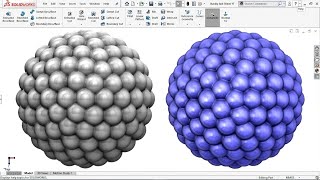


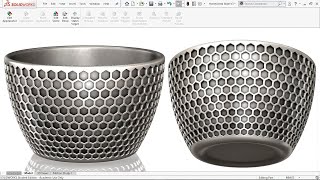





I think he is the best teacher in a whole TH-cam for learning of solidwork surface modelling.
I am glad to hear this 🙏
Thank you for watching my videos
You are my solidworks savior ❤ thanks!
Thank you 😊
For more queries contact me via WhatsApp +919793662583
The surface you built with the loft on the hexagonal can be created into a funnel mode
What is funnel mode?
Your videos are not only informative but also inspiring with their rationality in approaching engineering design. Thank you for the thought development.
Welcome 🤗
I am glad to hear this 🙏
For more queries contact me via WhatsApp +919793662583
Amazing guide. Out of curiosity, what if you wanted to add draft to the cylinder to make it more of a funnel shape?
Thanks 👍
You need to add flex for the funnel shape
For more queries contact me via WhatsApp +919793662583
Around 3:30 you offset the hexagon surface, then delete body, then delete face. What was the purpose of the offset surface?
We need that face to create a reference point which is further used for making loft surfaces
If you have any other questions contact me via WhatsApp +919793662583 or mail me at nishant13071992@gmail.com
Really lovely result and not terribly hard to reproduce!
Is it possible to make a complex, 3D pattern like these "diamonds" on a complex, curved surface? I have been trying to find out if it's possible but most are rotations about a simple axis.
I'm guessing you need to make the part in flat and then "deform" to get it....
Yes, You are right
Thanks for watching
For more queries connect me via WhatsApp +919793662583
or mail me on nishant13071992@gmail.com
@@EasyCADSolutionsthis video link below was close but still a rotation. I did a test and a "projection" followed by a surface cut did the job.
Good 👍
The description link works kindly check it again
awesome
Thank You 😊
For any queries contact me via WhatsApp +919793662583 or mail me at nishant13071992@gmail.com
Nice
Thank You 😊
Nise vedio
Thanks 👍
спасибо😍😍😍
Welcome 😊
For more queries contact me via WhatsApp +919793662583
Awesome!
Thank You 👍
For more queries connect with me via WhatsApp: +919793662583
Or Mail me on: nishant13071992@gmail.com
Super!
Thanks 👍
For any queries contact via WhatsApp +919793662583