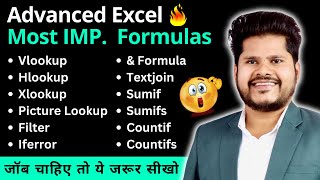Ms Excel Home Tab Tutorial (हिंदी): 2024 || Ms Excel Course For Beginners {Hindi} ||
ฝัง
- เผยแพร่เมื่อ 11 ต.ค. 2024
- Aaj ke iss video mein hum aapko dikhayenge kaise aap apne mobile phone par MS Excel use kar sakte hain. MS Excel, yaani Microsoft Excel, duniya ka ek bahut hi popular spreadsheet app hai jo aapko data organize karne aur calculations karne mein madad karta hai. Agar aapko nahi pata ki mobile phone par MS Excel kaise use kiya jata hai, to yeh video aapke liye hai!
Hum aapko step-by-step guide denge ki kaise aap MS Excel app ko apne Android phone ya iPhone par install kar sakte hain. Aur yeh bhi batayenge ki kaise aap bina download kiye bhi MS Excel ka use kar sakte hain. Special bonus mein, hum yeh bhi cover karenge ki aap is app ko **Urdu mein kaise use kar sakte hain!
Sab kuch Hindi mein samjhaya jayega, taaki aapko aasani se har step samajh aaye. Agar aap beginner hain ya pehle kabhi MS Excel mobile app nahi use kiya hai, to yeh video bilkul aapke liye perfect hai.
Channel ko subscribe karna na bhoolein, aur bell icon zaroor dabaye taaki aapko hamare latest tech tutorials aur reviews ka notification milta rahe. Agar aapke koi questions ya suggestions hain, to comment section mein zaroor likhein.
In MS Excel, the Home Tab is one of the most essential and frequently used tabs. It provides quick access to the basic tools and commands needed for formatting, editing, and organizing your spreadsheet. Whether you're a beginner or an advanced user, the Home Tab is where you'll spend a lot of your time.
1. Clipboard Group:
Cut, Copy, and Paste options to move or duplicate data within your sheet.
Format Painter to copy the formatting of one cell and apply it to others easily.
2. Font Group:
Change the font style, size, bold, italic, and underline text.
Adjust font colors and apply cell background colors.
3. Alignment Group:
Align text left, center, or right.
Merge cells, adjust indentation, and use Wrap Text to fit content within a cell.
4. Number Group:
Set how numbers are displayed (e.g., currency, percentage, decimal places).
Custom number formats for various types of data.
5. Styles Group:
Use Conditional Formatting to highlight cells based on certain criteria.
Cell Styles lets you apply predefined styles for consistent formatting.
6. Cells Group:
Insert or delete rows, columns, or individual cells.
Adjust the size of rows and columns.
7. Editing Group:
Use tools like Find & Select for searching data.
Perform operations such as AutoSum for quick calculations or Clear to remove content and formatting.
----------------------------------------------------------------------------------------
Keywords:
MS Excel
Microsoft Excel
How to Use MS Excel in Mobile Phone
MS Excel Tutorial
Microsoft Excel App in Urdu
MS Excel Android Phone
MS Excel on iPhone
Excel App for Mobile
MS Excel without Download
Total Tech
Hashtags:
1. #MSExcel
2. #MicrosoftExcel
3. #ExcelApp
4. #MobileExcel
5. #ExcelTutorial
6. #AndroidExcel
7. #iPhoneExcel
8. #TechTutorial
9. #TotalTech
-----------------------------------------------------------------