Uploading Multiple Images with Laravel and Filepond: A Step-by-Step Tutorial
ฝัง
- เผยแพร่เมื่อ 22 ก.ย. 2024
- In this tutorial, you'll learn how to use Laravel and Filepond to upload multiple images to your web application. We'll start by setting up a Laravel project and installing Filepond, a JavaScript library that provides an easy way to handle file uploads. Next, we'll create a simple form for uploading images and use Filepond to handle the upload process. We'll also explore some advanced feature of Filepond, such as image preview. By the end of this tutorial, you'll have a fully functioning image uploader that you can use in your Laravel projects. Whether you're a beginner or an experienced Laravel developer, this tutorial is for you. So grab your favorite text editor and let's get started!
CloudWays Promo Code: CWT20
Promo Discount: 20% off for three months
Promo Link: bit.ly/cloudwa...
Hostinger: hostinger.com?REFERRALCODE=1TONY30
DigitalOqean $200 free: m.do.co/c/35b7...
Follow me:
Twitter: / codewith_tony
Facebook Page: / codewithtony
Instagram: / codewithtonyofficial
GitHub: github.com/cod...
Playlists:
Laravel Splade Tutorial: bit.ly/3j0IfTW
Laravel Filament Permission: bit.ly/3Gojd8Z
Vue Authentication: bit.ly/3g7YZHd
Laravel Inertia Portfolio - bit.ly/3DlxTp5
Laravel Reddit clone - bit.ly/3UOYS2O
React tutorial for beginners - bit.ly/3arkqjX
Laravel Filament Blog - bit.ly/3nWYv74
Laravel 9 Full Tutorial - bit.ly/3nTiyTR
Laravel 9 Media Library - bit.ly/3LpJmVr
Laravel Essentials Full Tutorial - bit.ly/3vplyuC
Laravel Mail Tutorial - bit.ly/37mJUNh
Laravel Restaurant Reservation - bit.ly/3Jc5IcG
Spatie Laravel Permission - bit.ly/3pOsOhN
Laravel Testing For Beginners - bit.ly/3t1gNq4
Laravel Roles and Permissions - bit.ly/3gOhM7d
LARAVEL INERTIA MOVIE APP - bit.ly/3FVMp4Q
Laravel Livewire Movie App - bit.ly/3s8D6v1
Laravel Classified Website - bit.ly/3nsFRnb
Livewire Employees - bit.ly/2ZtIpZY
Laravel Employees Management - bit.ly/3Gglt14



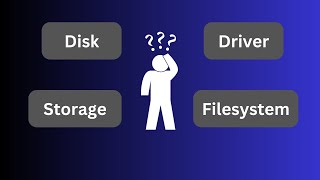
![[Full] 4 ต่อ 4 Celebrity EP.910 | 22 ก.ย. 67 | one31](http://i.ytimg.com/vi/4TR3MVpOiw8/mqdefault.jpg)




Uploading Multiple Images with Laravel and Filepond: A Step-by-Step Tutorial
How to preview uploaded images in a edit view? Can you do a tutorial about that? With Edit images and preview images using LightBox kind of package? @codewithtonyofficial
can you make it with update and delete method ?? many thankkk
Thanks Tony, new follower from Argentina
Super Awesome tutorial!! I just subscribed. 1 issue I see. Once multiple users are using this app, if a user adds 5 images, but doesn't click the Create button and walks away, and another user adds 1 image, and immediately clicks the Create button, won't the user who clicks the button get all the images in the tmp directory since the code copies all of the tmp images? How can we edit the code to keep the users submissions separate while still using tmp folders?
Why you didn't regroup insert and delete images into the PostController ??
amazing :) thanks
I'm struggling with integrating Livewire with Filepond. Can you somehow make a video about that?
I have already watched your full tutorial for Livewire, I followed it and it works great. Thank you.
Two questions:
1. Why you do not save full path to file in DB? - Easier for manage later.
2. Why remove files after validation is fail ? :D
Sure you can do that. I just quickly show how to upload multiple images with Filepond to answer the comments.
If you start adding file path directly to the database, you might fall into 2 issues: Data Size when serving thousands of images, as well as some folders might use some special characters, etc. etc. (hence security concerns). If everything is working with your path, if you just store the filename.jpg instead of /some/path/to/filename.jpg you are optimizing your database and minimizing the exhaustion if you need to execute a query to look for the image filename (more memory size used with longer names to store in).
Removing files after validation is a good decision I think as if not, your temp files folder will start growing exhausting unnecessary space and all resource consequences. Since the files are temporary, there are no risks if removed during form failure, but for sure it will all depend on the project idea and requirements, where in some cases for end user usability, you might want to prevent the cleanup and allow the user to just correct his mistakes in the forms input. In all other cases, you would like the user to start all over. The decision is in the hands of designer/dev who works on the project :)
How to show uploaded image using filepond extension
why use TemporaryImage::all() ? how if meet race conditions ?
Thanks!
Hello Tony. I understand this is a quick example so this might be the answer to my question, however is there any specific reason you've decided to make a controller for every action instead of having something like ImagesController class in which you define various calls for every route (index, create/delete etc.) ?
I like the short and easy to read/follow routes file when having multiple controllers but in the controversy we can end up having 100 controllers in a larger scale project by following the same approach. What would be your input on that as a personal preference/pro-opinion?
Also, digging a bit further into the Filepond, seems like you can avoid adding image names from the Dilepond to a temporary database as those can get stored in a hidden input which can then get manipulated by a simple JavaScript to populate the names. Having done so would eliminate the need of an extra temp database table and save quite a few records to it as I can imagine having 10.000 users where 50% of those are attaching a few images and that would generate some tremendous load over the DB just because we are storing the filenames to it instead of adding a hidden input which takes less time and causes less stress on the server itself. Would you have something against such an approach that I might be missing or?
Also, I've just noticed that during your validator check, you have double foreach with the same values. You could have had a single foreach loop and insert the validation check inside:
foreach ($temporaryImages as $temporaryImage) {
if ($validator->fails) {
....
} else {
$post = Post::create...
Storage::copy....
}
@@milenkostadinov8702regarding the hidden input , could you kindly provide a demo on how you achieved this or went about it? I'm trying to implement the same without increasing overhead on the dB. This would be very much appreciated.
@@jeremymunroe Hello Jeremymunroe. At the end, I've decided to go with the flow instead as I have a huge project to work on and the FilePond option was a "good to have" instead of a requirement. My biggest issue was not how to store images/move temp/cleanup but how to preview them properly after, so that a user can edit existing images, add new and store back the gallery. Not sure why but nobody thought of sharing a video about how to pull all images, allow editing, reordering and proper store after the edit. All videos I've looked, and hundreds (if not more) tutorials about filepond never mentioned a single thing....
@codewithTonyofficial - please consider adding a udemy course (or elsewhere) where you show a basic filepond project with all aspects:
1. Creating the field
2. Converting it to filepond (I am interested in Blade, but vue/livewire would be beneficial to have as well)
3. Adding images to filepond and showing them using preview images (and any other cool image editing techniques you have used that could be beneficial)
4. Storing images to temp location with implemented security for preventing user files overlapping (when on a multi user platform - I used user()->id as a parent folder and a uniqueid to generate a random post serialisation)
5. Form submit
6. Storing images to the dedicated location (gallery, or avatar as most comon use cases demonstrating a single file or multiple)
7. Cleaning up the images from the temp location (please make sure we clean everything and we don't need any CRON after. That is why I moved my files to a user()->id folder so that I can remove it completely after but I am not sure if I wrote the best code)
8. Edit filepond - show any existing database images that were already properly stored appear in the filepond preview, to allow reordering, cleaning and saving back.
Should you have those implemented in a video, consider me as your first student right away even though I've already completed the gallery part after crushing my head for a few weeks about how to get arround it...
@@milenkostadinov8702 I have used a similar setup for my application. The issue I have left is that if a user chooses 3 images to upload, therefore creating 3 temp records, but closes the browser tab for any reason, then comes back and chooses 2 images to upload, now there are 5 temp images and they all move into the permanent directory. How do you deal with that issue?
tanks brooo❤
Welcome 👍
What will happen if multiple users will upload at the same time? How can i understand which file is being uploaded by whom?
yep i was gonna ask the same thing it should use a hidden field in the form and after the temp upload it's gonna add the id in the hidden field
The TemporaryImage:all will need to be changed and defined some other way, possibly by a user id, or something like that. Let me know if you figured out an easy way.
just add user id in the temp file table then only retrieve the files uploaded by that user
you best
revert route response xhr 404