The power of Curve Masks - Affinity Photo Tutorial
ฝัง
- เผยแพร่เมื่อ 17 ส.ค. 2020
- Learn how to make Curve Masks and Curve Selections in Affinity Photo. A easy, fast and very flexible tool to create Adjustments. Edit your photos with ease :) The power of Curve Masks
Join Buy me a Coffee: gum.co/coffeeforolivio
My Facebook group:
/ oliviotutorials.superfan
Sub to my Newsletter:
www.oliviotutorials.com/newsl...
Awesome Deals for Affinity Photo:
gumroad.com/sarikasat
Support me on Patreon:
/ sarikas
Follow me on:
/ sarikastutorials
/ sarikasat
Join Buy me a Coffee: gum.co/coffeeforolivio
My Facebook group:
/ oliviotutorials.superfan - แนวปฏิบัติและการใช้ชีวิต
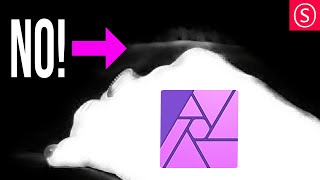








A really good way of creating a collage,love it.
OK that with the edge blurring is a game changer. Me fiddling with refine edges here when this just gets the job done in a couple of seconds…
Would like to give you minimum 3x "thumb up" for this video. A really easy way......thank you so much for giving us such powerful tips!
Very powerful, I agree. Thanks for the lesson Olivio. You make everything seem so easy.
Awesome tutorial!
Awesome, i love this ! Thank you Olivio !
The tip with the group was new to me - thanks alot. Stay creative!
a useful tool for specific masking, especially using the grouped mask.
Another great tutorial ~ learnt so much and have used it myself
This is a game changer for me, have been relying on luminosity masking to create smooth transitions to areas I am editing, but is not ideal for selective areas and requires multiple edits . Thanks Olivio!
Exactly what I was looking for as a method, thank you Olivio!
Very helpful!
Great!
Hi Olivio, thats was a really clever trick. Thank you ! Stay awesome =)
That was very clever Olivia, I’ll have some fun with that, thank you for the tutorial.
That's a fantastic trick! Thanks Olivio!
I enjoy your videos very much. This is great to learn. Thank you for sharing your knowledege with us.
Never thought to convert a vector shape mask to curves. You just added secret sauce again! Thanks! This will be very useful.
You are welcome :)
Wie immer KLASSE!
Fantastic again - thank you.
Oly moly what a cool method! Thanks. 👍
Awesome tutorial, that's a great way to use masks.
Merci pour cette technique puissante que je ne connaissais pas, super merci :-)
WOW - Genial
Wieder was gelernt - Danke
Tolle Arbeit mein Freund!
Thank you!
Great video, I learn something new each time, especially now using layer effects to change the transition of the mask! - I have a challenge for you. If you do a curves adjustment and pick grey instead of RGB, you can get a luminosity mask if you then do rasterize to mask. But how to create a luminosity mask from this technique AND PRESERVE THE CURVE, so that at a later time, one could tweak the grey curve to change the luminosity mask?
yess!!!
Goood video ♥
Is there an advantage to this method over the way ive been doing it? which is I would duplicate the image, then erase or cut the water from the top layer, and then make the color adjustments to the bottom layer? i do the same when editing skin texture, adding a different background, etc
the benefit is that i can always change the gradient with ease, while you need to start again to change your layer
How easy is this on the iPad version of Affinity Photo?
Has anyone got this working on the iPad? When I apply gaussian blur fx to the curve layer, it blurs the image masked below, instead of the edges. 😢
I would love to help, but i don't have a iPad. Sorry
ah I get it - shape layer goes above not on top.
Again, don't see how I can use this in PHOTOGRAPHY. I'm beginning to believe more and more this program is for graphic designers.
I can think of a million ways... Let’s say your background is daylight and you want to switch it to night but in a certain shape or direction. What if you wanted a certain area around a certain area to only effect in certain areas around and area.. I can go on and on but it’s where creativity comes in.
Gary Hunt that’s what Affinity “Designer” is for.
@@ATLJB86 You lost me here: "What if you wanted a certain area around a certain area to only effect in certain areas around and area." I'm visualizing a donut with bites removed from it around its circumference - and the mask is in place where the donut remains?
jer mask is about isolation so let your creative juices flow 👌🏾