How The Elementor Flexbox Container Works - A Complete Guide
ฝัง
- เผยแพร่เมื่อ 16 ธ.ค. 2022
- In this video, we're going to be exploring how the Elementor Flexbox container works. We'll be covering the basics of how it works, as well as some of the more advanced features.
If you're looking to learn more about the Elementor Flexbox container, then this video is for you! By the end of this video, you'll have a clear understanding of how the Elementor Flexbox container works and what you can use it for in your designs.
* Try Elementor here funnelstoincome.com/elementor
* FluentCRM - funnelstoincome.com/fluentcrm Get 20% OFF (Use Coupon MAK)
* Presto Player - funnelstoincome.com/prestoplayer Get 10% OFF (Use Coupon MAK10)
* BuddyBoss - funnelstoincome.com/buddyboss - Get 10% OFF (Use Coupon MAK10)
* TutorLMS - funnelstoincome.com/tutorlms - (Use Coupon Code Mak20 for 20% Discount)
* Divi Theme Builder - funnelstoincome.com/Divi (Includes BONUS Course)
* LearnDash - funnelstoincome.com/learndash (Includes BONUS Course)
* CartFlows - funnelstoincome.com/cartflows Get 10% OFF (Use Coupon MAK10)
* MemberPress - funnelstoincome.com/memberpress (Includes BONUS Course)
* WhishList Member -- funnelstoincome.com/wishlist (Includes BONUS Course)
* * * * Buy any of the products and get FREE Course BONUSES to get you started fast! ****
🔥 Best WordPress Hosting
* SiteGround -- funnelstoincome.com/siteground (SAVE 70%)
* FlyWheel Hosting -- funnelstoincome.com/flywheel
🔥 Divi Theme Templates
* Design Beautiful Blogs In A Few Clicks funnelstoincome.com/bloggerpro
* Design Divi Websites Faster, Buy The Genesis Template funnelstoincome.com/genesis
🔥 Online Business Books & Training
* One Funnel Away Challenge - funnelstoincome.com/onefunnel
* FREE Traffic Secrets Book - funnelstoincome.com/freetraffic
* Affiliate Bootcamp - funnelstoincome.com/affiliate...
* Experts Secrets Book - funnelstoincome.com/experts
😍 Recommended Plugins / Services
* Convertkit -- funnelstoincome.com/convertkit
* MailPoet - funnelstoincome.com/mp
* TubeBuddy -- funnelstoincome.com/tubebuddy
* SkillShare- funnelstoincome.com/skillshare
ALL THE GEAR THAT I USE.
* funnelstoincome.com/gear - แนวปฏิบัติและการใช้ชีวิต


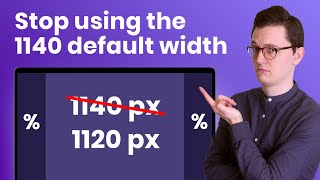






You've done a great job explaining it. Simple, concise, the basics. Thank you, I really learned a lot, quickly!
You're very welcome!
Thanks for guiding, i was stuck in boxes and your video solved the issue… 🤗
Thank you for this video! Short and directly to the point and on topic.
I appreciate you man!
I'm doing a crash course in container-based Elementor and your tutorial is doing the job for me!
Thanks for a clear and logical presentation!!!!
Thank you for this video. Other videos had me so confused as to how to use Flexbox Containers. I understood it intellectually, but I couldn't wrap my creative brain around how to use them to design. Your explanation was succinct and precise, and now I see the true value of what Elementor has done in terms of freeing us from columns and making sites with less code and more creativity. But if it wasn't for you explaining it the way you did, I would still be mystified. Thanks again!!!
I really enjoyed this tutorial. You were clear, concise and to the point without extra. Thank you so very much.
GREAT INSTRUCTION.. GREAT VOICE!!!
Having used the flexbox and grid systems in my HTML, CSS and JavaScript coding projects, this is as easy as pie. All I needed to know is what's the difference between the old Elementor workflow that I'm used to and the new container-based workflow. And you showed us just that. So thanks a lot Mak.
Your no bs, to the point, clearly spoken with a beautiful accent method gets across in a way that I believe is very hard to find on TH-cam. Please keep making more videos like this, and thank you!
Thank you 😁
Superb intro to Elementor Flexboxes. Nicely paced, with concise information. Just what I needed. Thank you.
Thank you, I’ve been struggling with this for 3 days. You are a life saver, and you’ve got a great way of explaining things.
A great video. Super easy to follow for a beginner. Thank you.
I watched Elementor help center, their blog and so on But in 11 ins you explained how this works PERFECTLY. Thank you!
Thank you, thank you, thank you! You helped me out tremendously. I started design in Elementor just before they made the change and could not understand why things were differnt after the update! You rock!
Thanks so much. I’m new to Elementor and my template started with sections. I was so confused about flex boxes. You explained this clearly and succinctly! 🎉
A great video. Super easy to follow for a beginner. Thank you.❤
I like the way you explain. Thank you so much. You helped me a lot
Thank You! I am a greenhorn of the elementor, but this explanation of using containers is clear enough to everyone. Thanks a lot, this is what I was looking for. 👍💯
Very helpful Sir, ❤❤Thank you, I really learned about Flax very quickly!
Your explanation is amazing. Other videos successfully confused me with explanations but you made it super easy to understand with good examples. Kudos to you man.
Great tutorial. Very good and clear explanations. Thank you very much!
Thank you sir, nice and simple to follow, I searched a found other videos that were 30-40mins long. This was on point. Excellent work my friend.
Thank you so much, you're a lifesaver. I was so confused about how all this worked before, but now it makes perfect sense!
I was having anxiety with this Flexbox, until finally i watched this tutorial :D
BEST Flexbox tutorial in this world
Thanks for this video, it's a life saver. Awesome delivery too.
I'm so glad I came across your video, an excellent review and very helpful.
Thank you for the clear instructions.
Perfect! Thank you for this.
Awesome Tutorial. Lot's of love.
Thanks for making this tutorial! It helped me a bunch!
finally I understood what this container is all about. thanks!
Omg, you explained it so well! 🎉 Thank you for this video!
All heroes do not wear capes. I was avoiding the container for so long. But now, I am confident enough to leave the column & section behind. Thanx to you. Keep up the good work.
Excellent video ... now I get it! Thanks much.
Amazing! Thank you for sharing your knowledge. I got to unterstand everything easily. Greetings from Uruguay, South America!
Well detailed explanation. Thank you.
Thank you after screwing around with 4 or 5 other tutorials and several hours of being completely flummoxed, since yours I think I finally got it. GOOD JOB!! YAY!!
Super helpful! Thank you!
Thank you very much! That was very clear!
thanks for the easy, beautiful , informative video
concise and effective explananation. I wanted to stick to using inner sections because I couldn't understand how to use these containers. But now, my opinion has changed.
Solved my problem, many thanks.
Is great to see Divi user starting to use Elementor... I am familiar with Divi but never tried Elementor so I am very happy for your Elementor videos (... and of course Divi's).. Keep posting your Elementor videos as I am learning a lot while you practising👍
Wonderfully explained. You are a great teacher. Appreciated 🙏👊
Thank you very much for this awesome video!
Love the way you explain it. Thank you, a great video.
Well explained, thank you.
03:49 solved all my problems, was facing difficulties for almost a week trying to figure it out, Thank you man
Great video, thank you for the tutorial.
I can't thank you enough for this tutorial!
Excellent tutorial on nesting containers. It was a great help. Ta
Thank you, great tutorial!
Great video! Thank you!
Thank you sir! This is really helpful.
Well explained, easy to understand! Thank you from Germany! :-)
AWESOME. Thank you for this. Wish I would've watched it sooner
This actually helped me understand css flexbox better 😂
respect. Bravo for explanation. Fantastic
Thank You for doing this video, it helped me :)
Amazing tutorial
Very clear. Thanks
easy to understand explaination, thank you.
couldnt figure it out on my own😓
Nice one cuzzie, you solved a huge problem I was having! Thanks!!!! Even though i live abroad, its always nice to see my SA hommies repping on TH-cam!
God bless u man it's a eye opening teaching
You don't need to add the two buttons into a separate container, just make them "inline" and you'll be able to put them side by side
Thanks, it worked 😀
It didn't work for me. The button is still full width and when I add another inline button it isn't side-by-side.
@@BeyondWoWJunkies Make both of them inline
@@tanyuelvis that didn't work for me either
absolutely.
Nice video, congratulations and thanks for sharing it!
clear and precise
Dude! Awesome video!
Thanks you helped me alot
Ow! Thank you very much. Here was my problem. Now solve it.
loved the video!❤
Great tutorial 👍
Life saver vide, take love brother ❤
Great video!
Thak you so much!
Thank you !
nice video good job on explaining
Very useful tutoriel....Thanks you for the funny way.....🥰🥰🥰
Omg! Finally found this
Thanks Dude!
Thank you for video
Hello,
Thank you for your good work. At last, we understand things clearly.
It's not like on the Elementor website, which doesn't inform us of its new logic and doesn't create any videos explaining each change.
Thanks again. You've won a subscriber ;-)
great video my friend!!
Thanks dude.
Great video, ty
excellent, got that. Bingo!
I'd been pulling my hair out over this all day. Thank you!!!
I am starting my first job as web dev tomorrow with wordpress even though I do coding, I am pretty good at layout with html and css and I was wondering how to replicate the flex system with Elementor, you pretty much saved me hours of figuring it out. thanks!!!!
oooo I'm gonna love it!!!
Hi :) perfect video really :D. Thank you for comparing the old with the new at the beginning ;).
Thank you bro
Finally an intelligent tutorial for the intelligent by the intelligent.
Nice man!
thank you so much
thank you
Thanks bud! Very clearly explained. Liked & Subbed 🙏
Great vid thanks. When I add two left aligned buttons for example in a container under the a left aligned heading the heading and the buttons do not align as there is padding in the inner container that I can't seem to get rid of
You can also change the button width to inline so you can drop your second "inline" button in the same row
Thanks