How to Extend an Image with AI for Free [Artificial Intelligence]
ฝัง
- เผยแพร่เมื่อ 26 ส.ค. 2024
- Unfortunately, this can’t be done in Bing itself, but there’s a site that offers image extension for free - learn about it in this video!
Join our FREE Illustrator Facebook Group: / adobeillustratorusershelp
Get your first month of Skillshare FREE: www.skillshare...
Get a great deal on Adobe Creative Cloud: • Free/Cheap Illustrator...
Help support the channel, buy me a coffee! :D www.buymeacoff...
Get 10% off when you buy Fontself: www.fontself.c...
My recording setup (as an Amazon Associate I earn from qualifying purchases):
Lighting: Small ring light amzn.to/48avt8F
Camera: iPhone 11
Blue Snowball mic (on screen capture videos) - amzn.to/2rZycQZ
Recording software: Quicktime
Editing software: Adobe Premiere Pro and Adobe After Effects
If you're interested in other graphic design video topics, check out some of these:
Fontself: How to make fonts on mobile and web with Fontself Maker - • Fontself: How to make ...
➝ PASSIVE INCOME
Etsy listing fees - how do they work with multiple quantities?: • Etsy listing fees - ho...
KDP1:What are Amazon KDP and Low Content Books-How to Make Money Selling Low Content Books on Amazon: • How to Sell Blank Line...
How to Start an Etsy Digital Download Shop in 2023 Step by Step: • How to Start an Etsy D...
➝ ILLUSTRATOR
Skillshare Class: Speed, Efficiency, & Productivity in Adobe Illustrator: Get Faster in Illustrator: • Skillshare Class: Spee...
How to put images inside text using a clipping mask in Adobe Illustrator: • How to put images insi...
How to make a Gradient Opacity Mask in Adobe Illustrator: • How to make a Gradient...
➝ INDESIGN
How to make business cards from a spreadsheet with data merge in Adobe InDesign: • How to make business c...
How to Fix Can't See Page Numbers in Adobe Indesign: • How to Fix Can't See P...
How to Create Numbers on Tickets [Sequential Numbering] in Adobe InDesign.mp3: • How to Create Numbers ...
➝ PHOTOSHOP
How to cut out hair with the Select and Mask tool in Photoshop: • How to cut out hair wi...
How to create an automation droplet in Adobe Photoshop: • How to create an autom...
How to Make an Animated Gif for a Google Display Ad in Adobe Photoshop: • How to Make an Animate...
How to add an image to another image in Adobe Photoshop - Picture in Picture: • How to add an image to...
➝ GRAPHIC DESIGN
Fontself: How to make fonts on mobile and web with Fontself Maker: • Fontself: How to make ...
Fontself review: Making your own fonts-is Fontself worth it?: • Fontself review: Makin...
Graphic Designer Job Scams and How to Recognize Them: • Graphic Designer Job S...
➝ OTHER TOPICS
How to move objects or selections in Procreate App on iPad: • How to move objects or...
How to edit a TH-cam tutorial video with Adobe Premiere Pro: • How to edit a TH-cam ...
How to see all your fonts at once with a word or phrase YOU choose: • How to see all your fo...
My video descriptions may contain affiliate links. If you buy something through one of these links, you don’t pay any extra money, but I get a small commission, which helps keep the lights on. Thank you!


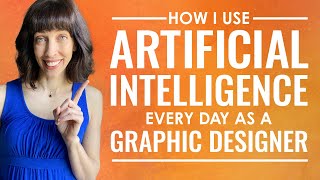






Love it. Thanks for sharing Anne. I've used this function a whole bunch of times for artwork where the customer did not include bleed.
Thank you so much!! I'm working on a video about ways designer can use AI, and adding bleeds is one of them!!
I like your videos. Always something new to learn. I figured out PS Generative Crop when it first appeared. It is a great feature.
Thank you so much!! Yes - Generative Fill is so awesome!!
I come here for that smile and then the tips
Aww thank you!
🎉🎉🎉 thanks 🙏👍
You're welcome 😊 !!
I like the site 👍 and you are pretty too 🌹🌹
😊 Aww thank you so much!