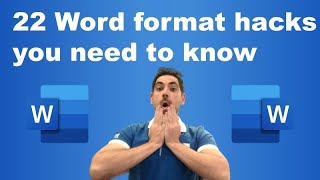New Perspectives Word 365/2021 | Module 10 Textbook Project | Annual Meeting Survey
ฝัง
- เผยแพร่เมื่อ 21 ก.ย. 2024
- If you directly want to get the project from us then contact us on Whatsapp. Click on link below👇👇
wa.me/message/...
Whatsapp Contact Number:
+91 8114420233
Email ID:
excelprojectshelp@gmail.com
1. Working in Outline View
To create a style based on a heading with the Body Text outline level
To move sections in the outline
2. Creating a Master Document
To insert subdocuments into the master document
3. Non-graded - Unlinking a Subdocument
4. Non-graded - Reopening a Master Document
5. Adding Numbers to Headings
To number headings automatically in the master document
6. Inserting Numbered Captions
To create a numbered caption
To insert a numbered caption under the SmartArt graphic
7. Creating Cross-References
To insert a cross-reference to Figure 1
To insert another cross-reference
8. Inserting an Endnote
To insert endnotes
9. Inserting a Chart
To create a chart in the survey document
To enter row and column labels in the chart
In the spreadsheet of the Clustered Column chart, Column A should be widened to fit the widest entry in the column-the text in cell A3.
To enter data in the spreadsheet
To remove the data in row 5 from the chart
To change the chart style
To remove the chart title and reposition the legend
To insert a figure caption under the chart
To insert a cross-reference to the chart
10. Restricting Editing to Allow Only Tracked Changes or Comments
To edit the document with restrictions
11. Non-graded - Checking a Document with the Document Inspector
12. Checking Documents for Accessibility
To check the document for accessibility issues
13. Evaluating Section and Page Breaks in a Document
To remove section breaks in the document
14. Applying Different Page Number Formats in Sections
To create three sections in the document
To center the title page text vertically on the page
Page 1 should be formatted using Center vertical alignment.
To set up page numbers for the front matter
To break the link between footers in different sections and remove the footer from the title page
To set up the page numbers for section 3 to begin with 1
15. Changing the Footer and Page Layout for Odd and Even Pages
To specify a gutter margin in the document
To change the page setup for printing odd and even pages
To format footers differently for odd and even pages
To review the document and adjust page breaks
16. Inserting a Style Reference into a Footer
To insert a style reference to the section title into the footer
17. Non-graded - Inserting Nonbreaking Hyphens and Spaces
18. Creating an Index
To mark one instance of the main index entry "WAPC"