Hide Inactive Customers from Combo Boxes in your Microsoft Access Forms - Hiding Inactive Records
ฝัง
- เผยแพร่เมื่อ 23 ก.ค. 2024
- In this video, I will show you how to hide inactive customers from showing up in combo boxes on your various forms, such as your order form. If the customer is dead or has moved out of the area, and is no longer an active customer, you don't want to see them in every combo box, BUT you shouldn't delete their record either.
Luis from Santiago, Chile (a Gold Member) asks: I have about 10,000 customers in my database. Around a third of them are no longer active (died, moved out of the area, etc.) however they still show up in my combo boxes. I don't want to delete these customers for accounting purposes, so how can I hide them?
Silver Members and up get access to an Extended Cut of this video. Members will learn how to have that customer's record still show up in the combo box for old orders even though that customer is marked inactive. We will also learn how to switch the customer list box to show just active or ALL customers.
Maggie from Williamsport, Pennsylvania (a Gold Member) asks: If a customer is marked inactive, their name no longer shows up on any of the orders they have. How do I keep their name on the order but not have it show in the combo box for new orders?
MEMBERS VIDEO:
• Hide Inactive - Put Cu...
BECOME A MEMBER:
TH-cam: / @599cd
or My Site: 599cd.com/THMember
LEARN MORE:
599cd.com/HideInactive
LINKS:
Relational Combo: 599cd.com/RelationalCombo
Soft Delete: 599cd.com/SoftDelete
SQL Basics: 599cd.com/SQLBasics
COURSES:
FREE Access Beginner Level 1: 599cd.com/Free1
$1 Access Level 2: 599cd.com/1Dollar
FREE TEMPLATE DOWNLOADS:
TechHelp Free Templates: 599cd.com/THFree
Blank Template: 599cd.com/Blank
Contact Management: 599cd.com/Contacts
Order Entry & Invoicing: 599cd.com/Invoicing
More Access Templates: 599cd.com/AccessTemplates
ADDITIONAL RESOURCES:
Donate to my Tip Jar: 599cd.com/TipJar
Get on my Mailing List: 599cd.com/YTML
Contact Me: 599cd.com/Contact
TechHelp: 599cd.com/TechHelp
Consulting Help: 599cd.com/DevNet
Twitter: / learningaccess
en.wikipedia.org/wiki/Microso...
products.office.com/en-us/access
microsoft.com/en-us/microsoft...
KEYWORDS:
microsoft access, ms access, #msaccess, #microsoftaccess, #help, #howto, #tutorial, #instruction, #learn, #lesson, #training, #database, hide inactive records, Combo box, select only active records but allow view of inactive records
QUESTIONS:
Please feel free to post your questions or comments below. Thanks.



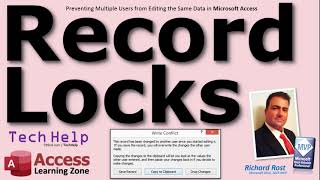





Hi
I need some valuable guidance from you......
I have one about the local history of the consuming country, how to do it
The date of my case is Hijri Shamsi
Then I have two product models, one with a serial number, one without a working number, similar to mobile devices. Determine the sales invoice so that you can choose the serial number and the second product will be included in the invoice.
My problem is in connecting the product with the serial and without the serial
Feel free to submit your question at 599cd.com/TH
great
Thanks