Using Git & GitHub in VSCode: Branches, Pull Requests & Merges
ฝัง
- เผยแพร่เมื่อ 7 ส.ค. 2024
- Hi everyone, in this video we'll cover the specifics of Branches and Pull Requests in VSCode using Git and GitHub.
◾◾◾◾◾ Related Content ◾◾◾◾◾
Stage, commit, and push in VSCode:
• Using Git & GitHub in ...
◾◾◾◾◾ Timestamps ◾◾◾◾◾
00:00 | What we'll cover?
00:23 | What is Staging?
01:38 | What's a Commit?
01:50 | What's a Push?
02:22 | Explanation of Branches and Pull Requests
03:13 | How to create a Branch in VS Code?
04:38 | Making changes to our new Branch
05:47 | How to create a Pull Request in VS Code?
06:52 | Merging a Pull Request
07:43 | Summary
◾◾◾◾◾ Let's Connect! ◾◾◾◾◾
📢 Discord Chat: / discord
◾◾◾◾◾ Hashtags ◾◾◾◾◾
#Vscode #Stage #Commit #Push #Branch #Pull #Merge #Git #Github



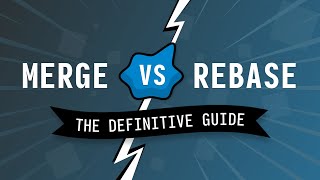





🔥 Your boy has a new web-site. Check it out: maxontech.io !!🔥
Another great vid Max. Many thanks and cheers from Sydney - Dave
hey dave! never thought my vids would reach all the way to sydney haha. cheers!
Thanks man. This helped me a lot.
Like the way you explain that any one can understand 😍
haha thanks very much!
very useufull video thanks bro
awesome! glad it heloped!
thanks a lot!!!!!
yessir! Welcome :) keep coding!!
🎯 Key Takeaways for quick navigation:
00:00 *📝 Introduction to branches and pull requests in Git and GitHub.*
01:12 *⬆️ Staging changes in VSCode for commits.*
01:54 *🔄 Syncing and pushing commits to GitHub.*
02:21 *🌿 Explanation of branches and their use in large projects.*
03:17 *🆕 Creating and publishing a new branch in VSCode.*
04:28 *🔄 Committing changes to the new branch and syncing with GitHub.*
05:49 *🤝 Initiating a pull request to merge branch changes into the master branch.*
06:45 *✅ Completing the merge and discussing post-merge options.*
07:39 *🔄 Changes from the branch reflected in the master branch after merge.*
Made with HARPA AI
awesome thanka for the summary:)