AutoCAD to Excel - DataExtraction
ฝัง
- เผยแพร่เมื่อ 2 มี.ค. 2018
- In this video, I'm demonstrating how to export AutoCAD entities information to MsExcel or else how to show as a table in the same drawing by using most powerful AutoCAD command DATAEXTRACTION.
you can download exercise files from the links below.
goo.gl/DCR3Ld
goo.gl/oQygxf
Automated AutoCAD Sheet Layout Creation Program: • AutoCAD Sheet Layouts ...
Please Subscribe this channel for more useful tips and tricks.
Website: www.BIM-Infra.net



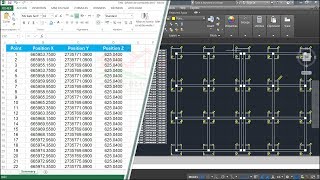





Thanks for this video, very use full...
excellent video thank you
Thanks for ur video
Tnx 👍🏿
Thank you brother.for this video.
My pleasure
Thanks bro very useful
Man, THANK TOU VERY MUCH!!!!!
Glad it helped!
thank you very much!!!!!!
You're welcome!
Very helpful
Hi sir
Can you upload the video for attributes command bcs i want to creat multiple block for coordinates
thanks for the video... one question... if you change the points in cad will it change in the excel automatically ?
There is no live connection between excel and Cad. If there is any changes needs to export it again.
can you give me the example for the poly line drawing same as you given in above video?
You can download it from this video description.
Hi Buddy , hope you are well. could you please make a short video how to put points/ coordinates from cad to excel only one click , i think there is software call cad2excle but i am not sure which one is. one of my friend he was doing in autocade he was just clicking points and coordinates are automatically saved in excel . no list formula.
is this possible to import the same data by changing the data in the excel and import into AutoCAD in multiple sheets?layouts
Yes, you can copy from Excel and paste into Layouts, it'll come as an OLE object.
Very importent video
Thank you
Bro I need one help.. I have cad drawing can we extract the areas and other datas from autocad file to xls or csv format? plsguys help me
Praveen kumar yes you can export by using data extraction
@@BIM-Infrastructure Thanks, Can you send me any video about that sir.
I have an issue, can anyone help me out? This is the situation: I've changed (manually) a cell of my table (generated with Data Extraction). After that, I updated the drawing by adding a block that, when the data extraction updates too, my table adds a line befone the cell I've changed before. The problem is that the cell I've changed stays in the wrong line - it doesn't move to the line below as it was supposed to (since a line was added before)...
Can you post a video of electrical lights extract separate from the cad drawing
Dear Thoby, You can export Lights blocks name and it's counts to excel by using data extraction. If you can send your drawing to "saifudheen@me.com" I could make a specific video for that.
How to extract whole building wall coordinates polyline
Padmanaban Nagarajan you can use any lisp program for that or else Explode pline into Line then use data extraction.
i had try, but after open by excel, the coding is not working follow column/table
@@adityachristiandi843 thanks btw, solved after few minutes i commented here by another ways.
I have Autocad LT 2016. This command "DX" doesn't work. please guide for alternate way.
LT won't support advance comments, alternative is you should upgrade to full version.
is this only available for autocad that you use..?i can try use for autocad 2007 but,your file can't be open file because i'm use autocad 2007...
Data extraction command will work Autocad 2007 and later versions. The file I saved in earlier version so it cannot open 2007. I recommend you to update your Autocad.
@@BIM-Infrastructure ow yeah,i think do...and now I instal a new version autocad...I hope it can go as expected
what is the meaning of start angle and Total angle while exporting arc data to excel ??
dagli milap those are the geometric properties of the Arc. Also you can find this in arc properties.
Can I identify the curve start point, end point from this data??
hello i need SS file ? acad plzz
targutan mongol could you please explain more clearly?
Any alternative for this in AutoCAD LT
Not at moment
louder sound plzzzz
Jhuma Nandi I’ll consider this my next videos.
Do you teach online?
Yes
Do you have WhatsApp Group?
mohamed ansari chat.whatsapp.com/Dpcg3kToUggEIf2EpQKsUV
THE DC AND SS FILES CAN NO LONGER BE DOWNLOADED. THANK YOU
slowww down. You did 50 different things in the last 5 seconds. Explain what you are doing next time.
Adam Majer ok sure