How To Add Extra Options To Your Products On WooCommerce | Pizza Toppings
ฝัง
- เผยแพร่เมื่อ 7 ส.ค. 2024
- Learn how to add product options on Woocommerce
MY COURSES:
🟣 Elementor Mobile Responsive Course
bit.ly/elementormobile
🟣 Start Your Own Website Business - Open For Enrollment Now:
websiteagencycourse.com/
PRODUCTS I USE FOR MY WEBSITES:
🔴 Get Elementor Pro - My Favorite Page Builder
bit.ly/urielelementorpro
🔴 My Hosting Provider - Try Siteground
bit.ly/sitegroundsoto [Save 40%]
🔴 WpRocket - Speed Up Your Website
bit.ly/uswprocket
🔴 My Wordpress Theme - Kadence Pro
bit.ly/urielkadencetheme
🔴 Multi Step Checkout - Get More Sales
bit.ly/checkoutwc
COMMUNITY & PRIVATE GROUPS:
🔵 Join Our Facebook Community!
bit.ly/urielsotofbgroup
🔵 Join My Patreon & Get Design Downloads
bit.ly/uspatreon
CONTACT ME:
My Website: urielsoto.com/
Facebook: / urielsotodev
Linkedin: www.linkedin.com/in/uriel-sot...



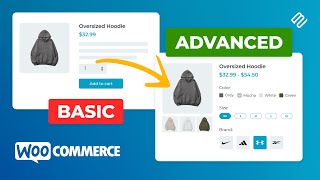





Thanks for posting this video. You made my day and I was able to create a new product that has 4 different options each with at least 5 choices in them ... It's not just a pizza, it's a work of art because of your video.
This is so helpful. I have been looking for something like this. It helps a lot to customize products. Thank you for sharing.
Very helpful. Added few quite a lot features to my website after watching your channel. Thanks a lot.
WOW... excellent. No talking fluff... the facts !
I like your style.
And I really needed this video. Simple, efficient... top notch!
Thank you for the video. Now I made a decision for the plugin. Installed, work perfect and easy to configure.
Amazing, saved me $50 a year! This is exactly what I needed. Thank you so much!
Thanks for the help brother. I was looking for it for so long.
thanks for this video, this is so helpful Sr. Thanks a lot!
I am Brazilian. thank you very much for the content of this video helped me a lot. Happy birthday
WOW this is extremely amazing! Thanks for the tutorial.
Life-Saving Tutorial. Thank you.
Mannnn, love it you are game changer thanks alot for this video
Merci beaucoup Uriel, tu m'as beaucoup aidé ♥
Hey Uriel! Thanks for this video. :)
Do you maybe have a solution for the ‘add to cart’ button being next to the toppings on the single product page? I followed your steps, but when I create my own single product page, I can’t display the toppings separate from the add to cart button. So when I have a lot of toppings, the button is extremely large.
Hope you can help me out, thanks!
Thank you for video. It is possible to change price of the toppings according to size?
Tnx bro that is exact what I was looking for 👍🏼👍🏼
Excellent.. Thank you so much
Thank you so much!
Hey buddy. Great video. Thanks for posting this!
Thanks, got you!
Great video, how do you add option to increase qty for the add ons.Thank You
Great! It help a lot!
Hi uriel thanks for the pizza toppings video everything is very good. I have only one question, do I need to add the toppings separately for each product? Is there an easier way? :-) Thank you for your help
Thank you man
Ur a life savior!
Thank you for sharing, I saw you only picked one of multiple addons (1 Mushroom, 1 Sausage), is the plugin able to add more then 1 quantity,.
Thank you so much buddy,.
thank you
THANKYOUSOOMUCH BROTER. LOVEYOUUUU
Hello and thank you for your nice tutorial ! Can you help with how to customize it in elementor ?
Thanx for your videos, mate! You really help others to get more ideas and learn new stuff :)
Can I ask: I would like to sell codes (for software products). On the product page I want to have the code in a textfield but hide/cover it and make it visible only after the customer paid for it. Like coupon codes that only show the code after a specific action. In this case the action should be once the payment is done. Is there a way to achieve that?
Thanx 🙂
sabes como establezco un limite en la selección de los checkbox. Es que en mi caso necesito que maximo elija 2 complementos. Gracias un abrazo
Nice! Only I need something for variable products. How can I do that?
Useful
is it possible to do different priced toppings for each pizza size?
Hello, thanks for you tutorial. Excellent. I have a question: How can I create input fields in Infoproduct in Woocommerce. I have a e-commerce when I need that the customers insert a value in a input text field and according with this values appear the total price of the product. It is possible with this plugin?
possible for the images to change when you select different opinions of the product?
This looks great, thanks for the info. Is there any way to add the options to multiple products or categories at once using this plugin? If so, this plugin is perfect for me.
hi thanks for this video . i want to display the product- addons in cart page. from cart page i want to select the addon options .how that possible?
Hi, nice video. Excuse me for the question, how did you add the items: Free sheeping on orders and credit card icons, under the add to cart button? Thank you
It's apart of the Kadence Theme
Can I set max no. of checkbox to be checked in this plugin?
Thank u brother
Of course bro
I have followed this tutorial and the product options show up on on an older version of my site, but not on the current version. Do you happen to know if there is any setting that could be making the options not show up on my product page? (I have tried several variations of plugins to create options and none are working on my current site). Thank you!
Hi , did I have to do for all product or there a way to save ? I try to doplicate product but not working I have to do all variation again
Awesome. Ask. How to customize layout on product page checkbox? How to create like two columns or tree columns? When the selection has 30 options. If there is a video tutorial on how to customize it, that would be great.
hi @Uriel. Thank you so much for sharing this video. I was looking for something like this. It helps a lot. I need your help. When I have added Toppings, then that extra toppings price is not reflected in the cart is my big issue when I use this plugin. If I put the required to toppings field then the extra topping price is reflected. But I want toppings to be optional and that extra toppings price also reflects into the cart. Thank you so much in advance
did you find solution because i am facing same problem
can we choose only 5 checkboxes per 10 selected checkboxes ?
Thanks for the video. All done but when choosing option and put to cart the optio n is on cart but the money amount of the option not :(
Is there an option where I can put an image from where they can select?
I have an online store where I sell cameras and other accessories such as (sd cards, polarizing lens, and the like), I would like to add them beneath the main product ( already did that step), but I faced the problem that the customer can not control the number of selected accessories the same way for the main product. Does this plugin help me?
Is it works for downloadable products?
Hai, how to sort out which are all the orders choose this options? Thanks in advance
awesome how can add bar search by google address automatic thankyou
LEGEND
ca we show this checkbox as a dropdown??
hi...how can i bulk add options to many products?
Does it have the option to apply to all products?
Is there a way we can show those options in checkout page instead of product details page?
Hello,
Can we do something about the toppings price according to the size of the pizza?
As if the size is medium, toppings prize will be different, if the size is large, all the topping's price will increase accordingly.
Please let me know, thanks.
Hello my question has to do adding toppings for free.
For my restaurant people get three toppings for free. After those three toppings there is an additional charge. I'm sure that I can just indicate the toppings are $0, but how do I insure the same toppings are being charged after they've selected their three toppings.
old but gold bro
Thank you bro we need some free plugins to calculate price based on the user inputs , I tried to modify the code to customize it to fit my needs but in vain .
hey there, please help solve this following problem
If i want to sell a t-shirt for $10 each but if the customer adds three in cart he gets a discount and cost of three t-shirt will not be $30 but (as $10 dollar each) the price will $25 same way if he adds 4 t-shirt the price wont be $40 it will be $35 in the cart
please help me solve my problem with suggestion of any plugin.
How about if u want some conditions, example if u choose first option the second option would only appear specific toppings for that size. Thanks
Yes I see what you mean. But in terms of UX how would the user unselected the checkbox that has been checked.
Bloody champion! So lame all these ecommerce plugins/extension companies charge a premium just to change something this simple, thanks! :)
Tell me about it
hi i'm using this plugin after watching your video but when i add any option in a variable product it doesn't add the price to the product after choosing the options.
How can we add these product options, using Elementor?
Hello and thank you for your recommendation but what if we want add many options ... it will so much text beside the button ... which is not looking good .... what if when we click on add to card then popup modal..which have all the additional stuff then we add them ? any idea about some plugin like that ?
Not really sure.
Hi! Plugin is not working for me, using Elementor pro with themes built for product page. Add ons are not displayed into the product page, and i can t see a widget to drag in. Any idea why? thanks
how could come the topping in popup menu
Hi, the plugin doesn't exist anymore. What is a good alternative?
if I want to add a quantity for each option, how can I add that ?
Nice video.I have a small problem my add to cart icon is to the right to the various option and it gets expanded.Is there a way to move it to the bottom like in the video.Thanks
Are you using the Kadence theme?
@@UrielSoto I was using Astra theme.Tried today morning same problem.The add to cart and quantity appears on the right side of the options
Thank you
I am trying to add text to a product page (free shipping, delivery time up to 22 business days)
Which plugin does this?
Like in the video on the website page
Free shipping on orders over $ 50
???
I want to have only 3 selections in the checkbox section. Is such a setting available?
Yeah youre talking about having someone be able to select multiple check box's. I go over that I'm the video?
what about 1half pepperoni 2nd half mushroom?
Is there any way to duplicate product with these custom options?
I tried a lot of different things, found none.
If I change product quantity to 2 based on the product quantity, add on automatically increases and I don't want that, help me out
Hy
how to add Multiple variation quantity ?
is this plugin still active? i can't find it
My after checking the additional product the pricing increase on product page but on the cart page the price does not increases. Kindly asap.
Do uou have answer?
I have downloaded and installed. I had added checkbox on product. it was displaying accurately. But the amount which is displaying against checkbox value is not adding in CartValue, when click on Add-To-Cart button. You have to rechecked the same and fix the same.
Do you have reaction?
Same topping prices if small or XL?
That's not right...
This is really helpful. Thank you so much. Is there a way I can edit this on bulk products? I have almost 100 products and I want to do this on all of them (maybe in batches) instead of editing one after the other which is time consuming. Bulk editing.
would be nice to get an answer to this comment ;) I would need it too👍
great plugin but it does not auto adjust the price if you are using elementor.
how to make it work for multilingual?
This should help th-cam.com/video/nF48WikpoUw/w-d-xo.html
price is not changing in add to cart
Doesn't work with variable product. The price won't cumulate. I have only base price and checkbox doesn't increase amount of order.
Can this way also change the stock of the extra options? I want to use this option for different sizes of clothing, but when people choose a bigger size, there must be an other stock amount behind that option. Do you understand my question? :-)
I don't think this will work with that.
doesnt work in theme forest premium theme
Woocommerce flagging plugin as incompatible
Thank you for your video, I have a question
is it possible to change the price of the toppings according to the size of the pizza?
for example:
Size: Small --> cheese costs 1$
Size: Medium --> cheese costs 2$
Size: Large --> cheese costs 3$
Im also having problem. Did you find any solutions ?
Such a dangerous plugin....I uninstalled and installed back now I lost all my entry. Fu** that. I paid someone to upload more than 100++ products.
q
doesn't work for variable products, thats why its called simple product add on.. lol
just found this out, looking for solutions...any help for variations?
Thanks are not enough for you.
Thank you so much!