Solidworks Surface Tutorial Filled Surface and Knit Surface
ฝัง
- เผยแพร่เมื่อ 13 ก.ค. 2018
- we will learn here Filled surface, Trim surface, plan and Mirror in Solidworks 2016.
Solidworks Surface modelling
Filled Surface and Knit Surface
1)Solidworks tutorial for Beginners.
• SolidWorks Tutorial Fo...
2)Solidworks tutorial : Assembly
• Solidworks tutorial: A...
3)Solidworks tutorial vertical Stirling Engine
• SolidWorks Tutorial Ve...
4)Solidworks tutorial Forklift
• forklift Project in So...
5)Solidworks tutorial for beginners in Hindi
• SolidWorks Tutorial in...
6)Solidworks tutorial : Assembly in Hindi
• Solidworks tutorial in...
7)Solidworks Projects
• SolidWorks tutorial
like Facebook page.
/ cadcamtutorial
Subscribe our TH-cam Channel.
/ cadcamtutorial



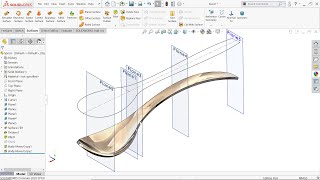





Thank you so much brother, i learnt more tips and tricks from you everyday
Thanks for your Teachings. I wish you well and Happiness!
These are really good. Thanks
Every single video of you is very good. You need to make video on more topics. It will be good for us.
very nice,thanks
very good lesson. please tell more about surface, and build more complicated models, because youtube has little information about this.
Thank you sir.
A nice star!
thanks sir very nice
6:16 when i select the bodies from the folder i gives me only one body but if i select from the image in screen it gives me all the bodies i select plus the knitted one.
Good job
Sir please upload how we can insert image or blue print of car and process of working on them
Would you mind making a tutorial for crawler crane cat 307cc ? Or at least how to make boom of crane and caterpillar track for cranes, please , please . I am really at a loss here with my project.
Bravo 😄
Nice
I would use that to make a wand
not complete patch boundary, what the problem sir
same problem did you solve that???
Plese surface all coommund tutrial send me
It is a little confusing when you are calling every surface a body throughout the video.
No more burdies
Always you are in hurry specially at the time of giving command. Your voice is not clear. Please don't make mistake / forget to give command. We could go in confusion by your mistake. Get practice first.