Contours and Topography - Adobe Illustrator Tutorial
ฝัง
- เผยแพร่เมื่อ 7 ต.ค. 2024
- Learn how to easily and quickly make a contour effect in Adobe Illustrator. If you want to learn how to make your own contour maps, this method will show you how to do it and only requires two tools.
Play around with the contour line colors and the spacing between the lines. I choose 20 points between the lines but the effect looks a bit nicer when the line density increases. It does it make it slightly harder to prevent overlapping lines though. Experiment to see what works for you.
In this tutorial, you will learn to use the:
Blend tool.
Curvature tool.
======================================================
Music comes from Epidemic Sound (Check it out with the link below):
www.epidemicso...
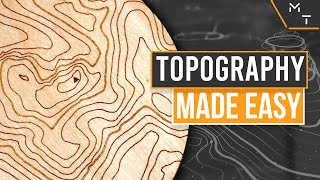

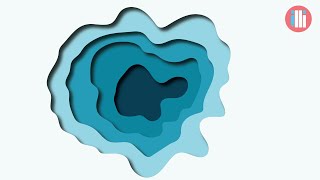






My godness, you just saved my whole project, I had this idea but didn't knew how to do it, thank you so much!
I'm glad it helped!
Thank you very much for this great tutorial! Just a little tip for anyone who doesn't know, when exporting your image, instead of making a clipping mask, if you press export as, and then check the box that says 'use artboards' it will trim the view in the render too :)
Yep, that's a good tip too! Thanks.
amazing video. Liked and subscribed just because how beautifully simple you made it! Thank you sir
thank you especially for the trim view ******
another great video dude!
Appreciate it!
This is a life saver!!!
You're welcome!
Love it 💕
I learnt a few stuff, for instance I was used to draw a big rectangle with outside stroke instead of the Trim View, or I thought the Curvature Pen was useless. so I felt obligated to leave a comment and encourage you to keep up the good work. I also subscribed. Thanks.
Thanks for sharing!
thank you. solved a problem for me at work
Glad it helped!
This is almost liberating the amount of things I learnt in this video 😂
I'm happy to hear!
Amazing🖤
Thanks 🔥
thank you!!
You're welcome!
Thank you!
You're welcome!
2:55 What if you wanted to have those lines overlap so as to represent indents that aren't visible from the top view, but are visible in another view? Ex; Modeling a head with indents in 3D(of course, with a profile and front view accompanying it)?
But yeah, pretty cool thing, might actually try it out via creating reference images for my future 3D models.
anyone or just me? how to blend two or more top of hills in order to make it more realistic? in your example there are 3 separated objects, but its not like that in real topography.
is there a way to split these lines??