How to Update Serial Number,Type and UUID in Bios, Lenovo Thinkpad | Machine Serial Number invalid
ฝัง
- เผยแพร่เมื่อ 20 ต.ค. 2024
- How to Update Serial Number, Type and UUID in Bios Lenovo Thinkpad | Machine Type Invalid and Serial Number are invalid | Lenovo Maintenance Utility | Hardware Maintenance Diskette to set UUID & Serial Number after new System Board install
......................
Hi
This is foyaz f Rahman
Welcome to my channel
Today i'm going to show you
how to set UUID & serial number after new systemboard install by Using Hardware Maintenance Diskette.
........................
About This Video:
Product model:(Lenovo ThinkPad X380 Yoga (i7-8550U, FHD) Convertible )
1st Search to google for ThinkPad Maintenance Diskette soft Download.
Downloaded ThinkPad Maintenance Diskette (i7tm38us.exe) from Lenovo's site or other site.
Please follow below link for Download Software:
Update Software Download link:
1. drive.google.c...
2. download.lenov...
/ thinkpad_maintenance_d...
note: when you click the link then chose go to site
Note that Maintenance Diskette is worked by Legacy Boot mode Or Free DOS.
After download Maintenance Diskette Program software Ran the right soft & setup to (C) Drive Then open (c) Drive & find Drivers folder where
Maintenance Diskette program is install.
Now open the Maintenance Diskette Program then open required soft folder i7tm38us & also run (usbfmtpw) application
to create a DOS bootable USB.
Now ready DOS bootable USB where i can boot this Thinkpad Maintenance Diskette program.
Please Insetrt The DOS bootable USB in you Thinkpad laptop.
Booted from USB to the Thinkpad Maintenance Diskette program automatically.
Here you see the main manue !
Selected "1. Set system identification"
Three options will be here to add, read and delete data to EEPROM.
Selected "1 - Add S/N data to EEPROM"
You will come to the Thinkpad Serial Number Update Utility for Asset ID area.
Enter the device type number (20) or (C0) you will come to next level.
I selected "(20) or (C0) - System-unit Serial Number".
In the example, the Serial Number to be input is '1STTTTMMMMCCSSSSSSSS'. TTTT ... Machine Type. MMMM ...
Model Type. CC ... Country Code. SSSSSSSS ... Serial Number.
I entered my Prodcut ID as requested (These numbers, TTTT-MMMMCC S/N SS-SSSSSS, were located behind my Laptop backcover.
Like as UUID: 20LJS4JA00 & Serialnumber is MP1HT332
Enter the long serial number without space with (1S)is compulsory.
Please follow below number as your required after new Mother Board or System Board.
1S20LJS4JA00MP1HT332
After input your 20 Digit serial number press enter key & it will be successfully completed.
Press 9 to Exit & Rebooted.
Please see the BIOS, There is no (INVALID) Number shown & Also notification is gone.
Now Select the default BIOS setting & also Date & Time is today or recent.
Hopefully this is helpful to those who have the same issue in the future.
Thank you all !
..............................
Related Topic :
1. • How To Solve Product I...
2. • How To Solved Missing ...
...............................
TH-cam: / foyazfrahman
Facebook: / foyazfrahman
Websites-1: foyaz.simplesit...
Websites-2: foyazfrahman.si...
Twitter: cazyfoyaz
Skype: crazyfoyaz
.....................
#Update_Serial_Number#Invalid_Serial_Number#Maintenance_Diskette#foyazfrahmaCUBYKnCHM



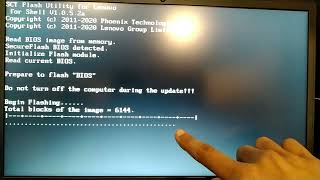





Thank you, sir! It worked on a ThinkPad E470!
Bless you sir thank you so much for your help! You’re the best around
Welcome
ভাইও খুব সুন্দর টিউটোরিয়াল বেস্ট অফ লাক, subscribed
Thank you vaio
Mr. Foyaz F Rahman your video is very good and thanks a lot for good work
Most Welcome Dear
Thank you sir, this tutorial really helped me
Always Welcome Dear...
You sir are very smart and talented, thank you.
Thanks for your complement
Thanks, this was the answer to my problem! I searched for hours going down rabbit holes trying to find how to do this.
Excellent!
i know u commented 3 months ago but did u use this video to unban u from a hwid ban in a video game and did it work? please respond i’m confused by all this n i need help😅
Thanks for the video. It's working, i'm really greatful to you.
Thank you, I did it. I sincerely thank you. Good luck to you
Welcome
Thanks you so much for your wishes...
Thank you for this video. I have had the annoying boot errors for UUID and Serial Number for like 2 years after changing the motherboard. I had to make up a serial number since there was no sticker on the case, but its better than having those beeps every boot!
If possible ! Please check your Purchase Copy where you can find the secret.
You are rock. Thanks
Welcome
it's working fine thank you
Welcome
Thank you sir, it is working
Hi Foyaz,
This is great, thank you for making this, I've watched it twice but I don't think you go over how to set the UUID as you mentioned in the description. Do you know the steps for that?
I have a ThinkPad T490s device and have error 2203. Some other versions' manuals have the "Product Function ID" section corrected. Do you have any documents to check that code?
Please contact your nearest Lenovo service center...
does it work on Lenovo IdeaPads? I have the same problem on a Lenovo IdeaPad 330s AMD Ryzen 5 Machine.
IT'S ALIIIIIVVVEEEEE!!! Thank you sir!
Welcome Dear
I like very much this video
this usb bootable compatible with IdeaCentre B550 ???? if YES you can send me ISO or EXE for generate usb boot tools ??
This software is not Generate USB Boot for your IdeaCentee...
@@FoyazFRahman and could you help me to find the right tool to fix this problem, every time I turn on my IdeaCentre it informs me that the name and serial number are invalid, change the motherboard for one purchased on Aliexpress, everything works perfect only it remains to solve this small inconvenience that every time you turn it on for a few seconds in this error message !!!
Thanks that worked a treat
Most Welcome
Hello, i have problem. I download software but when i open: usbfmtpw - computer write: Drive not found to format but i have USB in PC, where could be problem? Thanks. :)
সুন্দর টিউটোরিয়াল
Hi. I have a Lenovo y50-70. I can put the SN MTM and UUID but the Board number steal INVALID. How can i put it and where i can find it? Thanks and nice video.
Please try another update software which is already given in the Description box..
Thanks for watching my channel...
I write for all who needs that UUID can be assigned automatically from the same utility, just look tge assign UUID option in the main screen
Please used updated software
Hello sir, I need to do this on my Lenovo Y50-70. I need to update my serial number but i couldnt find a way for 2 weeks. Is there a program like this that works for y 50 70 model? or how do I update my serial number pls help
This software is not require for Lenivo IdeaPad Series..
Thanks for watching...
Very good article. I have T510 and not sure what is the option to change in BIOS for Legacy Boot mode. When I boot the system from the bootable USB and select option-1 It shows "EEPROM is write protected." and cant update the serial number. Please help,
Thanks
Lenovo t480 try this uuid error after update now keyboard not working any solution
Sir, I need the same software for Lenovo Yoga 10th generation processor.
This tool only for ThinkPad Model...
Hi, sir. It this work for lenovo legion?
No dear... It's Work only ThinkPad Series
Can I change the System Model Name in bios ? for Asus ROG ?
This Tool's only for Lenovo ThinkPad Models...
Machine type model and system serial number is valid, but System Board Serial Number only is invalid how to change? I already added system board number by “B0” but when i assign UUID it says already assigned valid number
Type C0 and start 1S then your 18digit number
@@FoyazFRahman yes did that too, not all is seems okay when i see BIOS. But when i install fresh windows 10 it stuck while installing, then i put to another laptop to finish installation and put back SSD then in DXDIAG “system model: INVAASD” any idea?
@@MegaEnchik did you come right if so what did you do?
@@unamruba5281 i checked same computer entry and it worked
good morning. Thanks for your video. when I try the same method on my Dell computer this message shows EXPROM is write-protected. Please power off and on, then try to press ESC hey when ThinkPad Logo is displayed.
How can I get past this step please?
This method is not for Dell System. It's only for Lenovo ThinkPad systems. I hope you understand.
Can I use this method for MSI laptop GP66 leopard? AMI bios
Dear, It’s not possible,
Thanks for your pretty comment...
@@FoyazFRahman Thank you for prompt reply.
@Foyaz F Rahman
Mine is saying "EEPROM is write-protected" do you know how to fix
You need new version of Lenovo DMI Software.
I have posted in comments box please find the link in this video.
@@FoyazFRahman where is it, can you give me the link?
excelente aporte valdría para LENOVO ideapad 720-15IKB ¿¿ SALUDOS
This System only Lenovo ThinkPad Series
Kia window krnay sy b hojai ga sai plz jaldi reply krna
Nahi hoga windows karnay sy b...
@@FoyazFRahman sir apki video dykh ky me chala hoon ye nai ho ra sai agay phir error ajata hai
@@FoyazFRahman eeprom is write protected lenovo ye wala mesgae ata
@7-man827 Description box have update software...
@@FoyazFRahman ni ho ra boot krnay krnay ky bd likha a ra invalid system replace the disk abd then press any key isay agay nai jata
Hello, does this also apply to ASUS?
NO
IT'S ONLY WORKING LENOVO THINKPAD SERIES
Hi, is there an updated version as the mentioned one doesn't work
There is no update version
Hi can we use this on acer laptops
No Dear...
Hi, i have same problem but im using lenovo Ideapad L340, with invalid serial number and machine type model, hope you can help
Please provided your model number & Serial Number...
@@FoyazFRahman where?
@@ismailo6920 Just Type here in common box
Then I will give you feedback...
@@FoyazFRahman 81LK
Please give me The Serial Number...
Can this work with acer veriton m200 desktop
No Sir...
Thanks for watching
Is that work to another type? I have problem machine type model was error... In my thinkpad T440s
when i open the file after setup i got Error: drive not found to format can u help plz ?
Please used updated software...
Hello. I have a laptop thinkpad L380 with the same error, but I can't do it. Hope you can help
Here is update software please try this one
drive.google.com/file/d/1ub5TffIQLS50e2vRIwc7HV8X6sGnIV3c/view
@@FoyazFRahman Thank you very much. I will try it right away. If not, please help me via ultraviewer
@@FoyazFRahman
I can boot but enter the serial number as above is not correct. Can you help me find it ? thank you very much
1S Then 18 digit Serial Number
@@FoyazFRahman thanks very much
"eeprom is write protected" . Could you please advise how to fix it if possible, thanks??
Used updated software.
Link on Descriptions Box
İs it works for ideapad 300 15ısk?
It's not working for IDEAPAD SERIES
Hola, buenas tardes, funcionara para ALL IN ONE M700z Lenovo ThinkCentre?, agradezco de antemano.
Please download system BIOS Then try it...
For me it says “System is locked! Please confirm if the USB disk is created correctly.”
Please try again...
I'm unable to find long serial number in my t440p ThinkPad
Hi.. I download the maintenance disk. After boot from the disk, in main menu, I select 1 for Set system identification. But a warning is occured. It says, EEPROM is write- protected. What can I do? Please help and thank you in advanced..
You need update version Software
(Note: Here is the Update Software)
drive.google.com/file/d/1ub5TffIQLS50e2vRIwc7HV8X6sGnIV3c/view
@Imam Mambo drive.google.com/file/d/1ub5TffIQLS50e2vRIwc7HV8X6sGnIV3c/view
@@FoyazFRahman sir eeprom is unlocked and it is showing error that locate protocol with lenovo eeprom,
Eeprom fail when reading or writing data
@@ravinakum95 please try lates software. It’s already given comment box
I can't continue until here. When I click set system identification, then on the screen writen Warning EEPROM is write protected. How to finish this problem?
Please see the update software in comment box
@@FoyazFRahman I've tried the latest software. Now it says, Non-system disk or disk error
@@Okikor1 Pen drive format issue
Need Fat32
Run this software then autocratic format..
thanks
How do i remove or change Asset Tag number for Lenovo P15?
Dada Amar ekta Bondhu Sudhu PowerShell Commend diye Serial number change kore dichhe dada apni jodi paren amakeo ektu help koren na
PowerShell work only IDEAPAD SERIES...
commend ki likhte hobe plz bolen na sir na hole apnar number ba kichhu den jogajog korar@@FoyazFRahman
@@FoyazFRahmandada Command a ki likhbo plz bolo . Na hole apnar sathe jogajog korar kono kichhu dao
Does this work for ideapads?
No Dear
Did you find a program
How can we set the serial number in Ideapad ?
IdeaPad U430 not work, EEPROM protected.
It works on i5 version?
Sure
Hi,
it asks me to enter a 16 digit SN, can you please help in this one?
Use the C0 option instead of 20
please make a vedio for ideapad 300 15ISK series, I have the same problem. Now I am unable to fix this issue
I will try
Did you find a software?
Can i do this for my Lenovo Thinkpad T410 Laptop?
Yes! you can do this...
@@FoyazFRahman thanks for the quick reply..but my T410 doesn't have secure boot option..any way to get it?
Hello, i cannot open file usbfmtpw.exe to make usb bootable, will you help with that, thx
Whu you open the file please See the instructions carefully... Thanks
will it work on ideapad 330?
No
Did you find any software?
I'm looking for but it’s not found yet from Lenovo Principal side.
Not work for thinkpad edge e431 touchscreen
Please contact nearest customer service center
bro what is the tool for lenovo ideapad 330s
There is no Tool for Ideapad Model. It's working just BIOS update...
@@FoyazFRahman after updating with new bios there every information in bios menu showing invalid, but laptop is running, and one more problem battery is charging but battery indicator in windows showing no battery present
Do you have Laprop Battery Backup...?
@@FoyazFRahman matlab ??
@@SaiyedR please share me when removed your AC adapter then laptop is on or off?
Hola, he seguido tus pasos y he conseguido grabar la EEPROM y en Bios me aparece todo correcto, pero ahora al encender el portátil Lenovo thinkpad L390 yoga me indica que 2204:system configuration data is invalid
Please replace the CMOS (BIOS Battery 🔋) & Change update time Bios setup option
Is work in to lenovo T440 ????
yes
hello, the usbfmtpw, does not start to flash the usb, why can it be? I use windows 10 the usb pen is kingston 32 gb
Need format fat32 style
@@FoyazFRahman is in fat32 format, but the usbfmtpw program does not start, that is, I want to start the program to perform the formatting and it does not start
Try another 16GB Pen drive
@@FoyazFRahman okey, with pendrive 32 gb dont work???
"error drive not found to format" I have the same thing on Windows 10. USB flash drive 4GB. compatibility mode is useless. what to do???
Hi, I can't execute the usbfmtpw.exe, nothing happen
Please flow the instructions carefully
@@FoyazFRahman i did
Congratulation
same with me, I can't execute even I follow the instruction
Please see the content Again...
How can I change my Asus m5a97 r2.0 Motherboard serial number?
www.asus.com/support/FAQ/1038549/
Ami labib ancle mome ache apni bhalo achen
amar mone ache, Alhamdulillah Valo ache...
I received "EEPROM fail when reading or writing data. Don't know what to do anymore.
please contact with me
@@FoyazFRahman I have the same problem "EEPROM fail when reading or writing data. I press Esc on LOGO but it is not helped. Lenovo G510
@@tymoon963 if you face that issue need to change Hardware device EEPROM
How to change motherboard number in ideapad 330
It's not necessary to change the serial number
admin made a tutorial for Lenovo M71z/ AIO error.
1. System Serial Number : Y.
2. System UUID : FFFFFFFF-FFFF-FFFF-FFFF-FFFFFFFFFFFFFFFF
Goddamn, i got eeprom is write protected everytime . Ive tried many version still the same error on a lenovo e15 laptop. I cant sell the laptop to my customer because of this.Been looking trough multiple forum
Please change your EEprom Hardware
@@FoyazFRahman what do you mean by eeprom hardware ?
@@Thresholdify I join to the question
Link isnt there now
OK I will fixed...
How do I add the Product Name?
Please follow the instructions
Please add serial number update
Error 0189
admin make tutorial for Lenovo M71z/ AIO error system serial number : y and System UUID : FFFFFFFF-FFFF-FFFF-FFFF-FFFFFFFFFFFFFFFFFFFFFF
Okay
I will try for you...
Thanks
@@FoyazFRahman awaited
This sucks the camera is all over the place
The information is what is important
Please drop me your Solana or Ethereum wallet address, I would genuinely love to make a donation! Keep up the good work and thanks again for your help 👍
I'm really glad to help everyone who faces the issues. Thanks for your convenience...
i try but after boot usb write protect error any solution lenovo t490
Need update software for this Solution...
drive.google.com/file/d/1ub5TffIQLS50e2vRIwc7HV8X6sGnIV3c/view?pli=1
@@FoyazFRahmanhow to update?
Please Download Below link Software & make boot your USB Pen drive...
I hope It's working drive.google.com/file/d/1ub5TffIQLS50e2vRIwc7HV8X6sGnIV3c/view?pli=1