How to Create Date Table or Date Dimension | Calendar Table in Power BI Tutorial (13/50)
аёқаёұаёҮ
- а№Җаёңаёўа№ҒаёһаёЈа№Ҳа№ҖаёЎаё·а№Ҳаёӯ 6 аёҒ.аёһ. 2025
- How to create Date Table / Dimension in Power BI?
What is Date Dimension?
Why we need Date Dimension in Power BI
How to create Calendar table in Power BI
#PowerBI #PowerBIDesktop #PowerBITutorials
вңү Business Queries / Analytics Consulting вңү : analyticswithnags@gmail.com
рҹ’¬ For Learners Post queries and Interact рҹ’¬ : t.me/analyticsw...
Complete Playlists
Power BI Tutorials - Complete Playlist рҹ“ҡрҹ“– вҖў How to do Power BI Ins...
Power BI Desktop Tips and Tricks рҹ“ҡрҹ“– вҖў How to Remove Top N ro...
Power BI DAX - Complete Playlist рҹ“ҡрҹ“– вҖў What is DAX in Power B...
Power BI Project Dashboards - Power BI Realtime Projects - Playlist рҹ“ҡрҹ“– вҖў Loan disbursement Anal...
Power Pivot рҹ“ҡрҹ“– вҖў Power BI Tutorial (15/...
Power Query рҹ“ҡрҹ“– вҖў Power BI Tutorial (15/...
Power BI Services Playlist рҹ“ҡрҹ“– вҖў Introduction to Power ...
Power BI Tamil Tutorials рҹ“ҡрҹ“– вҖў How to do Power BI Ins...
Power BI Telugu Tutorials рҹ“ҡрҹ“– вҖў How to do Power BI Ins...
SQL Full Course | SQL Tutorial For Beginners рҹ“ҡрҹ“– вҖў Learn SQL Complete | C...
SSAS Tutorials - SQL Server Analysis Services рҹ“ҡрҹ“– вҖў Introduction to SQL Se...
MSBI Tutorials - SQL + SSAS + SSIS рҹ“ҡрҹ“– вҖў Learn SQL Complete | C...
Data Analyst - Complete Reference - Playlist рҹ“ҡрҹ“– вҖў Data Analytics For Beg...
BI Developer - Complete Reference - Playlist
рҹ“ҡрҹ“– вҖў Power BI Tutorial From...
BI Architect - Complete Reference - Playlist
рҹ“ҡрҹ“– вҖў Power BI Full Course -...
ETL Developer - Complete Reference - Playlist рҹ“ҡрҹ“– вҖў Building an Enterprise...
Database Developer - Complete Reference - Playlist рҹ“ҡрҹ“– вҖў SQL Tutorial - Full Da...


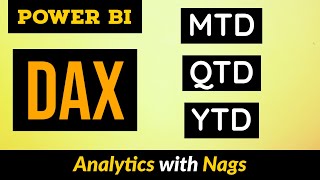






You are simply a Gem рҹ’Һ. Thanks for your videos. Much appreciatedрҹҷҸ
Thanks keep learning share this channel with friends and colleagues
Creating date dimension using Dax or using power query ,which is the best??
If you are good in DAX go for it. Will make a separate video explaining the difference
When you create a list, The tab "Transform" and "To Table" has been removed so when you create a list of dates , just right click and choose option "To Table"
Thanks for info
Hi! Thanks for making this video but is the year only for 2018? Can it be made for example 2018 onwards?
Yes
Great explanation, thank you!
Thanks keep learning
Is there any sample data for practice
Check the desc , if not available , check the previous video in same series.
Hi , what should I do if I have only three dates in a year 01-01-2017,01-02-2017 and 01-03-2017 and same for 2018 . I have 2 years of sales data .
I hope you are trying on your sample data. In real business there wonвҖҷt be gaps in data most of the cases. Rarely gaps exist for holidays or weekends if the business is no online
@@AnalyticswithNags It is a kinda of test part of my interview process . For now I have done same as you have shown in the video and from filter I have only selected these three months . Please correct me if I am wrong.
Could you please explain , why it is duration should be 1,0,0,0?
It is the syntax. Check Microsoft website
Hi Nags,
I created the date dimension table, and it automatically created a hierarchy, when i select the month from Hierarchy , and try to visualize it doesn't work. It just shows Jan & October in the visual
Watch again.
Thanks keep learning share this channel with friends and colleagues
Nice video sirr
Thanks and welcome
How to make relation with dim date I don't have any similar column?
If donвҖҷt have date ignore this table
Hi Sir, Can you please share link on how to derive a new column for a sunday as a holiday? I checked in your play list but i did not found it. thanks
I didnвҖҷt create any video on excluding Sunday
great video's for learning, but please share the excel file which you done
in video for practice
No file required
It is script
Nice video
Thanks, Keep learning and Share it with friends and colleagues
Thanks u
Thanks
How did you create Expense Table in Model?
Expense table should be in excel or source system. Power bi is read only.
You can try enter data option in power query.
Thanks Nags, you explain everything in very easy way
Thanks for your feedback, like and share content to friends
excellent
Thanks keep learning share this channel with friends and colleagues
What does the 4 values in duration denote #duration(1,0,0,0)..this denotes list with each day from start day.what will happen if its like duration(0,1,0,0) or (0,0,1,0).I tried it in power bi but didnt understand the logic.Can you plz expaln the use of other 3 values inside the parenthesis?
docs.microsoft.com/en-us/powerquery-m/sharpduration
@@AnalyticswithNags thank you for the clarification
how to handle leap year? In that case number of days in year would be 366.
Logic will add accordingly
Could you please some online certifications for powerbi
Didn't understand your question , we have made video related to certifications. Check the uploaded videos / Playlist list.
#duration(1,0,0,0)=(1 day, 0 hour, 0 min, 0 sec)
Yes
there is no customer table in your excel file
This is date table creation. In this why you need customer data
imagine watching a 20 second intro
skip it if you dont want to watch
sir if you could elaborate= #duration(1,0,0,0) this (1,0,0,0) please
Learn more about it here docs.microsoft.com/en-us/powerquery-m/duration-functions