ไม่สามารถเล่นวิดีโอนี้
ขออภัยในความไม่สะดวก
Create Clickable Hyperlinks in Word | To Website | To Email | Page in Document | Another Document
ฝัง
- เผยแพร่เมื่อ 16 ส.ค. 2024
- In this video I demonstrate how to create a clickable hyperlink in Microsoft Word. I also demonstrate how to change the colour of the hyperlink text.
Table of Contents:
00:00 - Introduction
00:16 - Hyperlink to an external website
02:54 - Hyperlink to an email address
04:59 - Link to another document
06:27 - Link to a specific place or page within the current document
08:22 - Change followed hyperlink font colour back to blue
08:41 - Change the font colour of hyperlinks and followed hyperlinks
------------------------



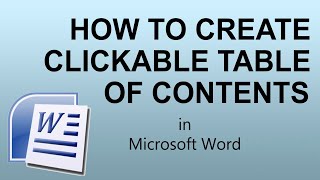





Just what I was looking for. Excellent!!! Thank you so much! No problem that it is two years old.
Thank you so much! (clap) A manager told me about a feature that lets you click on buzzwords in a chart that would take you to specific places on a page and I had no idea what he was talking about. I asked how do you do it, but he couldn't explain what he meant or how to do it. I You have answered the question and explained it so well that I'm confident that I can do it. This is third video of yours that I've viewed and all of them are excellent. I'm a new subscriber now.
Thanks Sir. Got a new subscriber. Enjoyed the video.
Thanks! I had completely forgotten how to do this and needed to know again - really well explained and demonstrated.
Spot on!! Needed this. Thank you.
Very usefull tank you
really good, comprehensive package of hyperlink options. Thank you so much
You're very welcome!
@@ChesterTugwell Might you have advice on changing thousands of written out urls into hyperlinks (retaining url). I have these all over my footnotes and going through them will be a nightmare? This is a doc that is not going into InDesign where I can quickly do that.
Thank you so much sir....
Great stuff.
Question.,
I work in a Building Industry Warehouse. I'm travelling to a different Country where my place of work exists.
Although we have a work chat app. I would like to send my fellow workers a link/hyperlink in the group chat.
How do I do this?
Hope that makes sense
Hi, can u guide me how to link excel sheets data to master sheet using vba code, like master sheet contains names and hyperlink to each others sheets while other sheets contains closing balances of the products and i want to link that cell containing closing balance in each sheet to master sheet, so whenever i change value in other sheet closing balance again that sheet name in master sheet will also change