Light Beams - NEW Method - Affinity Photo Beginner Tutorial
ฝัง
- เผยแพร่เมื่อ 4 ธ.ค. 2020
- Here are two new* Methods to add Light Beams to photos. One uses the Brightness and Contrast Adjustment. The other one uses Curves and HSL to create a softer, more color adjusted result. With a Curve as a Mask Layer, all this is non-destructive and creates realistic Light Beams with ease.
*The Method is new in regards to never have been shown on my Channel. However I did show other methods to create light beams before :)
Black & White Super Styles: gum.co/UcsiA/FReebw
My Patreon Page: / sarikas
Buy me a Coffee: gum.co/coffeeforolivio
My Facebook group: / oliviotutorials.superfan
My Newsletter: www.oliviotutorials.com/newsl...
My Affinity Photo Creative Packs: gumroad.com/sarikasat
My Patreon Page: / sarikas
All my Social Media Accounts: linktr.ee/oliviotutorials - แนวปฏิบัติและการใช้ชีวิต
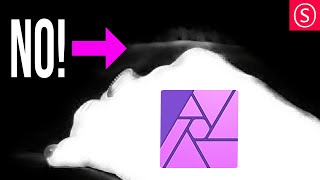








thank you for the detailed explanation. Keep these videos coming
Excellent method for using editable, non-destructive curves for masking layer adjustments. Thanks for sharing.
Your method will become mine because of the excellent result you get in this tutorial.
Thank you Olivio for the high quality of your tutos.
Enjoyed this video, thanks!
Mr. Sarikas, I'd like to extend my sincere thanks for the wealth of your videos and for sharing your vast knowledge. I was initially drawn to your channel over my growing interest in Midjourney, and have happily subscribed.
As a commercial portrait photographer, I've been an avid Photoshop user since Adobe first released it decades ago. Despite that, I have viewed a few of your Affinity Photo instructional videos because they've piqued my curiosity. Although I'm certain that you've been asked the following countless times, I'd like to know, other than price, and comparative simplicity, does Affinity Photo offer features lacking in Photoshop? If not, I'd rather not devote time to learning a new photo editor, and would rather dive deeper into learning to use Midjourney.
Thank you in advance for your thoughts. Keep up the great work.
great video. Thanks
amazing and exactly what I was looking for, thank you
SUPER .... Thank you Olivio for this GOLDEN TRICK ...
Instead of making a HSL layer, you could put your curve layer in luminosity, so it doesn't affect the saturation.
That's a good point. I didn't think about that when creating the tutorial
This is very good tutorial, to the point and not too long. Good work Olivio
Hey there Olivio...Great tutorial as usual.. always easy to follow.
Very useful when one needs to accentuate light beams. Thumbs up for this and cheers mate!
I always enjoy your videos. They are informative and clear. Thank you so much for you sharing your talents with us
Thanks for your simply but helpfuly tips & tricks. You are my favorite Affinity Master :)
Brilliant and very timely as Ive just been editing a photo of a light house and want to add some light beams coming from the light itself
Thanks for your great tutorials!
Very well explained and super useful
Amazing!
Klasse Video. Genau sowas brauche ich gerade. Vielen Dank dafür.
Purchased the Pro Black & White Super Styles. Great work Olivio.
Thank you :)
merci de France, ( nice 06) vos tutos sont génial et facile a suivre même quand on ne comprends pas
Sehr gut erklärt....danke dafür. Grüße aus Lauenförde
Great video - can you please help with exporting all the layers into another program? Often the effects don’t export?
Hi Norma, what you want to do is sadly not possible, since other programs work differently. AP has it's own adjustment and Live Effect layers. So you can't use them in other programs. But you can save in PSD and see how much carries over to photoshop
Hello I get to the point after selecting Mask Down and then try to adjust the brightness and contrast but that has no effect (ie point 5.5 on the video). What am I doing wrong? I notice in the video the second of the two little boxes in the layers panel shows blank background but in my version it isn't. Is that anything to do with it?
FAntastic
Can you do a video on how you recreate shadows? It's a weakness of mine. Example: A bedroom scene - i'll remove the current floor and install a new floor but then have to recreate shadows and highlights. Do you have a method that helps you? I guess another weakness would be determining the perspective to install sed floor lol.
I just created one. Hope that helps: th-cam.com/video/F2JSUGCV0os/w-d-xo.html
Hi Olivio, I truely love your tutorials. I was wondering, can you use Lightshop Brush Presets with Affinity. (can they be imported for use)
Do you mean Lightroom?
@@OlivioSarikas Yes sorry
@@davemckelvie2751 I don't think it does, because Lightroom works very differently. You can import Adobe Photoshop Brushes, but they only have their basic settings applied, so you need to make all the other settings on your own. It's a little complex at times, but it's possible :)
@@OlivioSarikas thank you , I was interested in the easy functionality of what I read but thought too easy. Much appreciated