How to Boot From a USB Drive on Dell laptop to install Windows 10,11
ฝัง
- เผยแพร่เมื่อ 30 พ.ค. 2023
- boot dell pc from usb
boot from usb dell laptop,
how to boot ubuntu from usb in dell laptop,
boot from usb in dell laptop,
how to boot dell laptop from usb in hindi,
how to boot from usb on dell latitude laptop,
boot from usb on dell laptop
boot bios usb dell laptop windows 10,
how to boot usb dell laptop,
how to boot windows 10 from usb dell laptop,
how to boot windows 10 from usb dell pc,
dell bios usb boot windows 10,
dell boot usb windows 10,
dell boot from usb windows 11,
windows 10 boot from usb dell laptop,
dell windows 10 boot from usb,
boot usb windows 10 dell,
boot dell laptop from usb windows 10,
how to boot dell laptop from usb windows 10,
how to boot windows 10 from usb dell,
bios setup for windows 10 usb boot dell,
windows 10 dell boot from usb
boot bios usb dell laptop 5491,
dell laptop bios boot from usb,
dell latitude boot from usb,
dell bios boot from usb,
dell vostro usb boot,
dell bios usb boot,
dell inspiron uefi usb boot,
dell bios setup usb boot,
dell inspiron usb boot settings,
boot dell vostro from usb,
boot dell laptop from usb,
how to boot dell laptop from usb,
how to boot from usb dell inspiron,
dell i5 boot from usb,
dell laptop usb boot,
how to enable usb boot option on dell inspiron,
boot from usb dell latitude,
booting dell laptop from usb,
dell inspiron bios boot from usb,
dell boot from usb windows 11


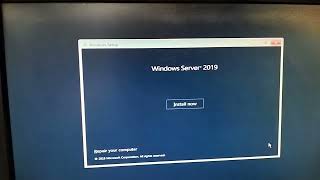
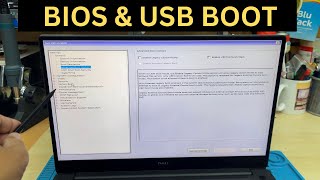





At last uefi boot options is not showing in my laptop
I follow you step-by-step and I got it, I really appreciate your step by step instructions, February 2024 👍
Great job ❤
Sorry for the window,7
It didn’t work for me 😢
Mine is stuck on blue screen
Mine is stuck on black screen
This screen is not n up to date screen. Looks completely different to a windows 11 laptpop
what is boot window manager ??? you forgot to tell about the boot sequence I didn t make it I had to reinstall my window on legacy.
I press F12, then BIOS SETUP sentence pops up, shortly, in right upper corner, but setup does not open. How to I get in the BIOS from there on?
Its really really very helpful Thank You So Much
really good tutorial! trying to setup my new pc that has no software
Thank you bro.. Thank you very much.. You don't know what trouble you have lost me..Really big thank you❤❤❤❤❤🎉🎉😊
I like this video, very helpfull and easy with no hoop la!
Thank you so much ❤
Really Helpful video ❤❤
Thank you for the much needed help 🙏
Very helpful, thank you man <3
Thank-You brother Really Appreciative🎉
THANK YOU BRO FROM THE BOTTOM OF MY HEART I LOVE YOU SO MUCH