How To Highlight An Entire Row Of Fields In A Continuous Form In Microsoft Access
ฝัง
- เผยแพร่เมื่อ 4 มิ.ย. 2023
- In this Microsoft Access tutorial I'm going to show you how to highlight an entire row of fields in the selected row of a continuous form using conditional formatting and a wee bit of VBA programming.
Frank from TH-cam (a Silver Member) asks: Hello. With a continuous form, how do I make the background color of every field in the row change to the same background color just by clicking on any of them, regardless of content. I would just like users to know which row of data they're on at a glance without squinting at the screen.
BECOME A MEMBER:
TH-cam: / @599cd
or My Site: 599cd.com/THMember
LEARN MORE:
599cd.com/HighlightRow
PREREQUISITES:
Conditional Formatting: 599cd.com/Conditional
Expression Is: 599cd.com/ExpressionIs
Intro to VBA: 599cd.com/IntroVBA
On Current Event: 599cd.com/OnCurrent
LINKS:
Original Thread: 599cd.com/a?69062
RECOMMENDED COURSES:
Conditional Formatting: 599cd.com/ACX19
Developer Courses: 599cd.com/Developer
FREE TEMPLATE DOWNLOADS:
TechHelp Free Templates: 599cd.com/THFree
Blank Template: 599cd.com/Blank
Contact Management: 599cd.com/Contacts
Order Entry & Invoicing: 599cd.com/Invoicing
More Access Templates: 599cd.com/AccessTemplates
ADDITIONAL RESOURCES:
FREE Access Beginner Level 1: 599cd.com/Free1
How to Use Access in 30 Minutes: 599cd.com/30Minutes
$1 Access Level 2: 599cd.com/1Dollar
Donate to my Tip Jar: 599cd.com/TipJar
Get on my Mailing List: 599cd.com/YTML
Contact Me: 599cd.com/Contact
TechHelp: 599cd.com/TechHelp
Consulting Help: 599cd.com/DevNet
Twitter: / learningaccess
en.wikipedia.org/wiki/Microso...
products.office.com/en-us/access
microsoft.com/en-us/microsoft...
KEYWORDS:
access 2016, access 2019, access 2021, access 365, microsoft access, ms access, ms access tutorial, #msaccess, #microsoftaccess, #help, #howto, #tutorial, #learn, #lesson, #training, #database, Field has focus, row has focus, ms access conditional format highlight row, ms access highlight row in continuous form, Apply Conditional Formatting to Entire Row, Highlight Current Record in Continuous Form, Conditionally Format Rows, conditional format record, highlight record
QUESTIONS:
Please feel free to post your questions or comments below. Thanks.


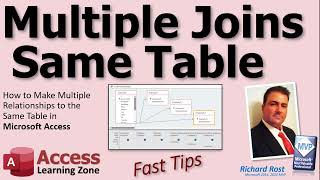




![[TH] VCT Pacific Stage 2 - Week 4 Day 3 // GEN vs TS | PRX vs ZETA](http://i.ytimg.com/vi/nspkjQuZve0/mqdefault.jpg)

Nice! I'm going to start incorporating this into databases I work on. It's a great way to bring the user's attention to the current record. Thanks!
This is so cool. Thanks for the tutorial!
Thanks Richard for your educative videos. I have never seen you used Classes in your videos. Classes are great as a developer. Makes code clean, easier to read and less codes.
Literally i was searching for this thanks a lot sir
that was brilliant !
Hi Richard that was a very good video very helpful I can use this in my database. Thank you Steve b
Great videos Sir. I learned a lot. I have sub form to show all records after i click a submit/save button. Every thing is ok. But i want the focus on last record I saved except the first.
Pretty handy trick...! 🙂👍
this is a+
Great video, THANK YOU! How to prevent flickering with conditional formatting on this scenario? Any tips?
Very useful, very clear = genius < Thank you
You're welcome
I made a variation of this to highlight the background on continuous forms where the field boxes aren't all touching each other. It's basically the same except with an empty unbound text bound that sits behind the field boxes. I set this text box to enabled = false and locked = true, but the conditional formatting seems to override this. Clicking on the highlighted text box brings it to the front with the cursor blinking (but it's still locked). Kind of annoying and not sure if there's a fix
Dear Richard, thanks for the video but i got a problem with this one. I don't know why but only selected field is highlighted, just like usual conditional formatting. I literally checked many times the steps in the video and i'm sure that everything is the same(and it's even working in selected fields but not highlighting the whole row at once) but couldn't make it work like you did. I'm also sure that selectedID field automatically reflects the selected record ID. Do you have any suggestions about it?
Tough to tell from this side... post this in the Forum on my website with some screen shots. Maybe the guys and I can figure out what you did wrong.