ไม่สามารถเล่นวิดีโอนี้
ขออภัยในความไม่สะดวก
Photo Slideshow Effect like Johnny Harris in Adobe Premiere Pro
ฝัง
- เผยแพร่เมื่อ 16 ส.ค. 2024
- 🎶 30 days free of Music & SFX from Epidemic: share.epidemics...
_________________________________________________
📷 MY PHOTO SLIDESHOW CREATOR TEMPLATE PACK ➜ premieregal.co... (on sale now!)
Includes 5 resolutions: 4k, HD, Vertical, Square & Portrait and 5 different types of photo transitions.
__________________________________________________
ABOUT TUTORIAL
In this Premiere Gal tutorial you're going to learn how to create a subtle photo slideshow animation inspired by Johnny Harris's documentary edits on TH-cam. You also learn how to add SFX to bring the animation to life and how to use Premiere Gal's slideshow animation pack to create professional photo slideshows in any resolution: premieregal.co...
➜ Download and Try Adobe Premiere Pro with Gal's link: bit.ly/Get15of...
➜ Support Gal on Patreon for more tips: / premieregal
__________________________________________________
TIMECODES
0:00 Intro
0:13 Timeline setup
1:01 Animating Blur
1:53 Scale Animation
2:56 Copy and Pasting Animations
3:27 Why we used the Transform effect?
4:22 Why Epidemic Sound?
5:07 Adding SFX to the slideshow animation
7:04 How to use Gal's Photo Slideshow Creator Template
______________________________________
GAL'S EDITING TOOLS AND GEAR 🎥
➜ Audio Plugins and TH-cam Video Gear: premieregal.com...
➜ High Quality Music for Video: share.epidemics... (30 days free)
➜ High Quality Stock Video from Artgrid: bit.ly/ArtGrid... (+2 free months)
__________________________________________________
FOLLOW ME ON SOCIAL
➜ / premiere_gal
➜ / premieregal
➜ / premiere_gal
Website ➜ premieregal.com
For sponsors:
contact@premieregal.com
Affiliate Disclaimer: Some of these links in this description are affiliate links. I'll earn a small commission if you make a purchase and it's no additional cost to you.
#Slideshow #PhotoAnimation #PremierePro
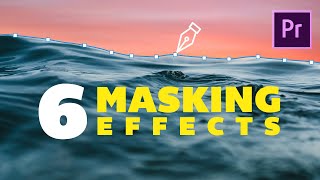








📷 MY PHOTO SLIDESHOW CREATOR TEMPLATE PACK ➜ premieregal.com/store/photo-slideshow-creator (on sale now!)
Support 5 resolutions, 4k, HD, Vertical, Square & Portrait, and 5 different types of photo transitions.
__________________________________________________
Can I use your template pack with adobe premier 2019? thank you
Everybody, this is really worth the money! Thank you PremiereGal!! I'm glad I could give a little back by buying this, because your tutorials are always super-helpful for our social media content 🙂
This tutorial is so good that I instantly purchased your template pack. First time it happens to me like that. Kudos and thanks!
Those sound effects take me back to school and the amount of slide projections we had to sit through at school. Then there was the smell of the freshly printed off 'photocopies' from the Banda machine. Sounds and smells that will never leave me.
Sounds can really bring back memories!
I have edited myself into movies and TV shows using some of your advice, tips and tricks so thanks!!!
Wonderful! That's so awesome to hear. What films and tv shows have you edited?
Outstanding video/tutorial. Clear and concise. You're my favorite online video editing coach.
Always great to hear from you Mark! :-) you’re very kind and I’m glad all the tips come in handy for ya!
Great tutorials, Kelsey! Thanks!
Thanks so much for this! I've been looking for just this kind of effect and you delivered. Massively clear and helpful tutorial 👌
You tell your videos so calmly that it's like you're chatting to me. This is a wonderful thing :)
🧘🏼♀️
Thank you for naming this perfectly :D
Thanks for your videos!
Thank You, is really great tutorial !
Love u editing dear Gal
Thanks so much Gal ..this is so much useful me
you are a lifesaverrrr, thank you thank you T.T
As always top notch useful information explained in a beautiful and straightforward way. I purchased the pack 1) because it's so useful and 2) to support one of my favorite creators :-)
Thank you Kim!
I see Johnny Harris, i click xD
I think it's great. Thank you
loved it!!!
Gal is there some free alternative? Cuz I would love to pay for this one, but international payments are banned in my country. Can’t do anything about it
I love your work ... it's just amazing .. thank you so much
😊
Thanks for this video! It helped me in my latest YT vid!
I really liked the Sex Education Bus animation, it was really good, I tried it myself and its soo cool! Thanks for all the work you do!
Awesome! That was one of the hardest effects to figure out, I'm glad you enjoyed it.
Thanks for the work...
I've been looking for a tutorial like this.
😎😀
YOu have been a great help in my editing, things that have been hard to understand, you have made it easy. Keep up the great work, always looking for new tips. Thanks
👏 let me know if there’s anything you’ve watched recently and you’re like “hmm” how would we edit that?
This is kinda neat. ❤
Loves from Bangladesh mam..🇧🇩🇧🇩
Mam, it's realy helpfull😃❤
am I the only one in love with her?
excellent video very nicely explained. I search TH-cam for simple step by step & could not read the screens the video was to far to read. thank again.
спасибо.
Very smart with the transform vs the scale animation. Well explained and quickly spoken, plus your hair looks great (not a sexist comment, just a fact).
Thx for catching that! :)
thank you for the great explanation!
can you please tell me the name of the preset / effect you used for the transition at 7:18 ?
Premier gal like your videos. I was just searching for how to make slideshows like johnny Harris and i couldn't find a video that explains it better than this . Thanks for uploading this..i think you should add the word johnny Harris on the title..like how to make slideshows like johnny Harris it might help you more with the algorithm...i think there are a ton of people searching for this... anyway it's just a suggestion
Do you know what the search volume is? I’m just curious bc I just didn’t think a lot of people were searching with his name too.
I like your high quality videos a lot! And you are also such a nice person! I have one question. Do you know where I can get historical footage/ videos from? I am seacrhing for royalty free material and I know there is a lot of this in archives. Most of this lost its copyright due to time and also as it was made by Army personal. The material belonged to the signal corps and therefore to the public.
Good
Gal i want to recommed type of videos for you ... im very very newbie at video editting and im glad you brought the style of other youtuber...
I wish you took all the jony's effect and edits in yhat video and explained all of them at one time ... right now i have a project for my university but i really struggle to make one compelling video but if i saw how one great youtuber did all his transitions, effects, etc i would at least start from thst point , some of the stuff i want to learn i don't even know the name of it i struggle even to search ....
Anyway this really will put you in new league in video editting... i remember watching someone called joshua a cook... he take everyday fast food and make it better...you can do this more and more this is the new way of collaboration between youtubers...im sure you can take jony's edits and do one full video but better too like the movement in the slides you are promoting...
I want to share some of my struggles:
I struggle do the poster pictures from jony's video you just showed in the video that came from the top of the video..
I struggle to do the 5 scene come together in Colin & Samir "kanya's video"
I struggle to do the 10 points that mrwhosetheboss doing everyvideo in the side
If there is one editor do all what colin and samir did in just one video , as a newbie i can start at least my podcast...your videos yeah it helps but for intermediate editors...
Anyway just try it, i think you will rock if you did it
Can you DM me on Instagram with links and time codes to the effects you’d like to create? :-)
Cool video how do make that youtube subscribe clip in the middle of your video? I like it :)
Hey gal! Super helpful tutorial. Just wanted to ask - how do I find/get/create a frame like (or similar to) the black one you're using here in the effect? Thank you!
Use a mask! I also include it in my for-purchase slideshow creator template
Mam first of all big fan of your contents.. ❤️❤️ I have one request,in johny harris's videos..sometime there is a very subtle transition of different maps or photos within very short time duration (give or take 3 to 4 sec)..
Basically in that transition he shows us different types of photos within very short time....please mam can u make a tutorial about this one...love from India ❤️❤️
It's a great idea! So something like: how to create a *rapid/fast* photo shuffle transition?
@@PremiereGal yes mam...
nice mam
good good
goody good good.
It looks awesome. But its too expensive for me😣
As always, amazing work! One question, did you reverse the effect every other picture so that they don't all zoom in or out? if so, how did you do that? I know a way to do it but I feel like there should be an easier way. Thanks for all your videos!
Yep, I just copy and pasted the key frames and reversed the order of the key frame to start at like 90 then go to to 120
Can we change duration of temples for example:
If some images is on screen for 3sec. So can we change the duration to 5sec or 10sec etc.
yes of course, you'll need to lengthen the placeholder image duration and then the placeholder duration in the timeline, it can be as long as you need.
@@PremiereGal Can you please make a tutorial please.
Can I use this with Adobe Premiere Pro 2020?
Hi. Thanks for the video. I'd like to purchase your template but I'd like to know if there's a maximum number of pictures that can be used with the template? Cheers!
The template comes with 5 media placeholder for each resolutions but you can duplicate the placeholders and add in as many as you like! You can also import the project into your project panel as many times as you need. :) let me know if you have any further questions!
@@PremiereGal Thanks. I'll purchase it later and play with it. Thanks for all that you do. Cheers!
Hey Gal I wanted to make a music video for my school students but I need a scene when I can display their pictures with some gratitude lines. I want to make it a little interest just like how they do in movie with animation. Can you help with it?
Hey - you’d like to create a slideshow where photos have space for a caption too?
I've emailed this question to you...however this might be a better place to ask. Is the 7sec intended only as an example of the Slideshow package you are offering for sale..or, is this a PP project I can use and somehow extend it to 60sec" I pay the annual dues and what's included and what is extra is no defined. Please let me know. If there is a way to extend the project, then how? If it is a promo for the template pack...OK, I'm in.
Hey Chuck - The slideshow package I have is a Premiere Pro Project template that you can purchase from my store, use forever and customize to your liking. You can extend each placeholder to any duration you like, or duplicate a placeholder and place in a new image to make it longer. You can also add in new transitions between the photos as I demo at the end of this video. I didn't know what you meant by that you pay "annual dues"? What are you referring to? Thanks!
💖
Dear I am confused to say after watching this video.......
Whay didn’t reply mam?
she only make video just to sell something!!! never had a video from you without selling
this version really sucks