Downloading Landsat 8 imagery from Earth Engine
ฝัง
- เผยแพร่เมื่อ 14 ธ.ค. 2024
- In this video tutorial I had shown How to download Landsat 8 imagery from Google Earth Engine.
-------------------------------------------------------------------------------------------------------------
Code Link: drive.google.c...
-------------------------------------------------------------------------------------------------------------
Join this channel to get access to perks:
/ @terraspatial
-------------------------------------------------------------------------------------------------------------
#downloading #landsat8 #earthengine


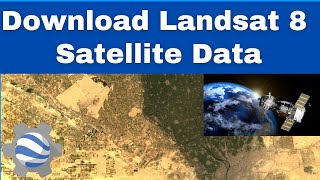






Download Code: drive.google.com/file/d/1ONRXb1NENh7aYShEF6wzp9yk9PQUiTm9/view?usp=sharing
Please make video related to land surface temperature video
Sure Mr. David, it published
Hi, Bro can you please explain how to open the image TIF format in ENVI after download it from GEE?
I can't get an image of the region of interest, how can I solve this issue?
How to download sperate band of Landsate 8 data
I am getting error while downloading image Error: Image.clip: Parameter 'input' is required. (Error code: 3) I am trying with district shape file
How can we solve this issue for Landsat 7 imagery for the year 2010? The images have gaps. I tried to fill them, but it didn't work. can you share how we can do it?
@saleemullahbaig9925
It is possible to fill those gaps using the QGIS tool (Raster=> Analysis=> Fill NoData), but you have to do it for each band individually and then create a composite after filling all the gaps.
Very useful
Thank you
the cloud cover doesnot run with me
sir, how to download data using shape file
what a perfect video
Thank you
Good one
Thanks Mr.Chan
Codes please
Sure, please send a mail.
send me code
Please send a mail
I was using this script, but unfortunately I couldn't download images from 2022. I went to find out what had happened and got this answer:
"LANDSAT/LC08/C01/T1_SR - You are using a Landsat Collection 1 image collection, which is deprecated and will not be receiving new data. (Both the EE Code Editor and the dataset info page will tell you about this.) You should use Collection 2 instead.
Landsat collection status
Pre-Collection 1: no longer being produced by USGS, unmaintained by Earth Engine, still available in Earth Engine but will eventually be purged."
Would you have an alternative script for me to use, please?
I'm a beginner and I thought this script you had given me was very good.