Quick Flower design Tricks
ฝัง
- เผยแพร่เมื่อ 24 พ.ค. 2023
- Quick Flower design Tricks-illustrator-Design #short tutorial
Hello Friends,
In this tutorial, we're going to learn how to create Quick Flower design in Adobe illustrator. for professional design & in this Adobe Illustrator tutorial we will learn the step by step procedure of creating a Quick Flower design by using star tool, rotate Tool and gradient effects so please do not miss any step.
Don't forget to check Tech Birds other videos on Tech Birds Channel.
Glowing Logo
• Glowing Logo Design in...
U Letter Design Short
• Amazing logo design Il...
Thanks for watching my Tutorials! If you enjoyed my video be sure to subscribe to my channel to receive free new video notifications.
And also share with friends.
#logo_design_tutorial
#flower_design
#logo_design_process
#logo_design_illustrator
#logodesign
#3d_logo_design_process
#3d_logo_design_tutorial
#3d_logo_design



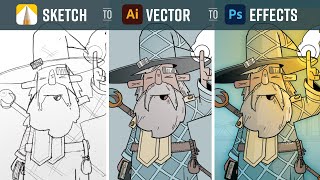





th-cam.com/video/id29sLhHiNw/w-d-xo.html
th-cam.com/video/ehsLy5bHRD0/w-d-xo.html
❤❤❤
Great
Thank You
Amazing
Thank You
Zbrdast
Thank you 😊
Looks like a rafflesia flower.
Great 👍👍
Good idea...
I wanna see more...
Good job ❤
Wow Nice
Thank you 😊
Wow
wow❤
Thank you 😊
Great 👍❤
Thank you
Beautiful
Thank you 😊
Can u make a skull some how with this technique?
Awesome
Thank you 😊
Good bro 👍
Thank you 😊
Thanks! :)
Welcome 🙂
It's cool af
Thank you 😊
Nice
Thank you 😊
How to record Timelapse in Adobe illustrator ??
👌
Thank you 😊
Ye konsa tool h
This was insane
Copy s direct esko chota kaisy kea
how make to move it?? with after effect? or what?
Just lucking like a wow😂
When u r changing degree it will change on back how am doing but it is not changing
Please Checked the Preview button, you will be able to see the changes to the object's angle in real time as you rotate it, which can help you make more precise adjustments.
The video: cool drawing ✍️ 🎨
grate work
Thank you 😊
Kon sa application h
Adobe Illustrator
Nice, can u tell me the song name ?
how did you make the star have a third angle?
I don't understand
press the up-arrow key, or just click the star on artboard and add another point
❤😅🎉
what song?
Illustrator cc or other version
Illustrator cc 24
Anchor point kaisy araha ha?
Anchor point ya widget?
Konsa button pres krny sy apny star k number ziyada keye
Hold click and press up arrow for increase corners
@@TechBirdsw thank u👍
@@TechBirdswI try this but mery pas star sy apk Waly jesa flower nahi ban raha
Which version of illustrator is this ??
2021
Hi sir which version is this
2023
How to increase the corner of star?
Click and drag your mouse and hold click button and than press up arrow key as much as you need increase the corners.
@@TechBirdswThis is new to me. Thank you.
Welcome 🙂
😅
Can you tell nr nie you mąkę 6 star?
Hold click and press top arrow key to increase corners.
Who's version....?
Adobe illustrator CC
How tf do you even think of these jesus I've only touched the tip of the iceberg when it comes to Illustrator
Dandi ka ladka wala music 😮