How i take aesthetic notes on my samsung tab s6 lite
ฝัง
- เผยแพร่เมื่อ 7 มิ.ย. 2024
- how to take aesthetic Samsung notes on your Samsung tab s6 lite and other note-taking tipsシ 𝑣𝑖𝑑𝑒𝑜 𝑑𝑒𝑡𝑎𝑖𝑙𝑠
𝑇𝑖𝑚𝑒 𝑠𝑡𝑎𝑚𝑝𝑠 ☾
00:00 hi
00:12 page templates
00:44 title ideas
01:38 title accent ideas
02:05 note-taking formats
02:42 color themes
03:21 my full note taking system
05:09 final touches
💌 𝐭𝐨 𝐦𝐲 𝐥𝐨𝐯𝐞𝐥𝐢𝐞𝐬
Hopefully this helps you embark on your your Samsung note taking journey! Samsung notes can be just as aesthetic!
𝐼𝑚𝑝𝑜𝑟𝑡𝑎𝑛𝑡 𝑙𝑖𝑛𝑘𝑠
check out my notion hub for all my templates and more!
www.hellomelanated.com/resources
Binge me:
How I use my Samsung tab s6 lite for school: • how I use my samsung t...
How I made my Samsung tab s6 lite aesthetic: • how to have an aesthet...
Blue digital google docs notes: • HOW TO MAKE AESTHETIC ...
Green digital google docs notes: • HOW TO MAKE AESTHETIC ...
𝑀𝑢𝑠𝑖𝑐 𝑐𝑟𝑒𝑑𝑖𝑡| 𝑝𝑙𝑒𝑎𝑠𝑒 𝑠𝑢𝑝𝑝𝑜𝑟𝑡 𝑡ℎ𝑒𝑠𝑒 𝑎𝑟𝑡𝑖𝑠𝑡𝑠!
Music track: Boba Tea by Lukrembo
Source: freetouse.com/music
Royalty Free Music (Free Download)
- - - - - - ⌇🏷 ꒱ - - ❞
𝐶𝑎𝑚𝑒𝑟𝑎
☽𝑖𝑃ℎ𝑜𝑛𝑒 13, 4𝑘 60𝑓𝑝𝑠
𝑊ℎ𝑎𝑡 𝐼 𝑢𝑠𝑒 𝑡𝑜 𝑒𝑑𝑖𝑡
☽𝑐𝑎𝑝𝑐𝑢𝑡, 𝑣𝑙𝑙𝑜 𝑎𝑛𝑑 𝑝ℎ𝑜𝑡𝑜𝑠 𝑓𝑜𝑟 𝑓𝑖𝑙𝑡𝑒𝑟𝑠
{𝐹𝑜𝑟 𝑏𝑢𝑠𝑖𝑛𝑒𝑠𝑠 𝑖𝑛𝑞𝑢𝑖𝑟𝑖𝑒𝑠}
𝐼𝑛𝑠𝑡𝑎𝑔𝑟𝑎𝑚 : exadecent?...
𝑇𝑖𝑘𝑡𝑜𝑘 : vm.tiktok.com/TTPdM1wR64/
𝐵𝑙𝑜𝑔 : 𝑐𝑜𝑚𝑖𝑛𝑔 𝑠𝑜𝑜𝑛
{✉️𝐴𝑏𝑜𝑢𝑡 𝑚𝑒}
𝐻𝑖 ❤︎ 𝐼 𝑎𝑚 17 𝑦𝑒𝑎𝑟𝑠 𝑜𝑙𝑑 𝑎𝑛𝑑 𝐼 𝑙𝑖𝑣𝑒 𝑖𝑛 𝑁𝑌𝐶! 𝐼 𝑠𝑡𝑎𝑟𝑡𝑒𝑑 𝑡𝑎𝑘𝑖𝑛𝑔 𝑡ℎ𝑖𝑠 𝑠𝑒𝑟𝑖𝑜𝑢𝑠𝑙𝑦 𝑎𝑟𝑜𝑢𝑛𝑑 𝑂𝑐𝑡𝑜𝑏𝑒𝑟! 𝐼 𝑐𝑎𝑛'𝑡 𝑤𝑎𝑖𝑡 𝑡𝑜 𝑠𝑒𝑒 𝑤ℎ𝑒𝑟𝑒 𝑤𝑒 𝑔𝑜 ❤︎
⌫𝑝𝑙𝑒𝑎𝑠𝑒 𝑖𝑔𝑛𝑜𝑟𝑒 𝑡ℎ𝑒𝑠𝑒 ℎ𝑎𝑠ℎ𝑡𝑎𝑔𝑠
#aestheticnotes #samsungtabs6lite #aestheticsamsungnotes #tabs6lite #aestheticnotetutorial #digitalnotes #aesthetic



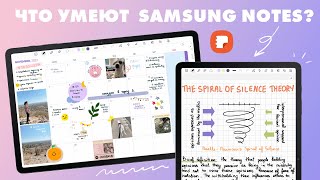


![เกิดใหม่ทั้งทีก็เป็นสไลม์ไปซะแล้ว ซีซั่น 3 - ตอนที่ 58 [ซับไทย]](http://i.ytimg.com/vi/TgNEbYSTY0Y/mqdefault.jpg)


Thank you all so much for watching! Feel free to ask any questions!
will do
How do we change the font of the text?
@@ava_xoxo.. bruh watch 0:38 its says how to change the fonts
so happy that this type of videos exist. When I was looking for apps for digital notes on Android I couldn't find anything what wasn't iPad - related. Now I take my notes on S7 FE and it's been more than satisfying.
right!! im so happy i could help 🤍
AHH these are so cute omg!!
ikr
Oh god dude, I clicked on it to know more about note making but ur voice is so soothinggggg
this is always my favorite comment, you're the reason i came back to youtube.
Love it!
thank you
thankyou for this video
very useful.
ofc, anytime 🤍
I love your note taking style + there 2 number 3’s 🤣
LOL
Holy molly this is a whole new skill
You're so awesome, thanks for all of your comments!! Sorry for such a late response - I was finishing up finals!
super awesome 💓💕💖❤️
Thanks 🤗
Right!!
I loved the video 😊💜 it was really helpful 😁💜 I liked and subscribed 🥰💜
Thank you!! 🤍🤍
@@kaylasierrah 😊💜
She is sooo underrated like WHAT😀
You are the sweetest ever
Sorry for such a late response - I was finishing up finals!
This helps a lot all vids of other channels just show the notes she helped how to do
i’m glad you thought it was helpful!
It is
I am so happy u are talking to me I am a fan
🥹you’re the sweetest
@@kaylasierrah ty🥰🥰🥰🥰🥰🥰
After tons of goodnotes for ipad tutorials, i found this gem for my samsung tablet. You are godsend!
Which styllus pen do you use?
It came with the tab! But amazon has some great ones.
You can get all of my resources here: www.hellomelanated.com/resources
Love from India 🇮🇳 ❤
which app do you use
Can u put your hand on the screen whitout it making lines or changing things to your notes? Love It!
Yes you can if you are using the default stylus.
Hey so nice video! Can u tell me did you find something that u dont like on the s6 lite. I wanna buy it and want to know what to expect in day to day use.
yea! The battery is horrible. It lasts about 4 hrs tops and loses a lot of battery even when you don’t use it. Plus the charge time is usually 2hrs plus!
@@kaylasierrah uff😔.Thas not a good news...Hod do u use it? Use while charge or how
I use it mostly while studying and then i upload my notes to a drive so i can always view them! I say a full charge lasts about 10hrs, and i rarely use mine!
I do recommend upgrading to the s7 if you are looking to buy a tablet or using a cloud so that you never miss your notes.
If you just want it to write notes/ for school then it’s okay, but for anything more I do not recommend!
@@kaylasierrah Thank you so much!❤
@@aleksandar6060 hey just a tip, I got the s7 from the official Samsung site for £440 (its £700+ normally). I waited for black Friday and I think it went down to 600 then with a student discount it came down to 400 so way cheaper. You can get absolute bargains if a student
hey can you tell me where do i get the colors of the font? thank you
check out this video for more info on colors!
th-cam.com/video/aWZZlRtqCek/w-d-xo.html
Hey may i know the model of your Samsung tab..my Samsung notes doesn't have any template when I click the 3 button on the right side 😢
samsung tab s6 lite 2020 edition, but the the lack of templates may be hidden under a different button.
I recommend clicking all the buttons 😅 until you find it or updating your software.
hey, I'm an Indian 8th grader. I've been wanting to take notes on my s6 lite but I don't really know if my teachers would approve of such aesthetic and beautiful writing. teachers want us to write in plain black and blue ink so if there are any indians here, can someone tell me if it's alright to take notes in such ways? as in, weather it's approved by teachers or not?
you can take your notes however you like! They are for you and so you should be able to do what you want with them!
**The only time to avoid nice colors is on assignments and important documents. I am not allowed to write in any other colors than black and blue on assignments!
@@kaylasierrah I see, thanks a lot for your reply. I was afraid id get scolded by my teachers and didn't wanna do it without someone's advice. again, thanks ^^
@@tofu7254 Indian here 👋 Beautiful writings are always a plus. Back when i was an 8th grader (more than a decade ago, god i feel old💀), i used to write in a very structured manner with titles in colored pens and highlighters (in paper notebooks😁), it helps when you are revising or generally studying - this is for general note taking. I don't think our teachers would mind unless you are are top grader 🤩
Ps: I don't usually recommend too much artistry, but if that's your thing, you do you 😊
can anyone pls tell me which one should i buy between s6 lite and s7 fe ?
in my opinion, i think the s7 fe is a way better upgrade! I
have the s6 lite and it is perfect for what i need it for, however the battery dies fast and the screen isn’t as smooth as the s7.
Also there are more color options and the camera is better on the s7!
if you want to save money, definitely the s6 is worth it. However, id you don’t mind spending a little more, the s7 is an awesome upgrade!
Kindly reply it is most help full for me reading books on galaxy tab 8 plus causes headache but it is not causes by apple ipad
Try turning on eye protection from the quick setting panel and use dark/black background in your book reading app.
Do you use a paper-like screen protector or glass?
I use glass! I find that paper-like gives me weird texture/sensory issues
Can i ask a question? Do those notes take lots of space? Or they lag if you write too much. How do you deal with that? Thank you
Nope, not at all!! They just take longer to load in, but once they do, it runs pretty smoothly.
i wrote a 50 page notes from a physics lecture, and it worked without problems so i don't think there is any performance issues. And as long as you don't add huge photos to the notes it doesn't take much space either. (and you can always get an sd card)
Hi can I know which app u used here?
Just the Samsung notes app! Sorry for such a late response - I was finishing up finals!
I have an issue. All my notes are black/dark. When I export as pdf or jpeg, the app invert the colors. It's a mess. Do you know how to solve that?
This means that your tablet is in dark mode, not your notes. to fix this make sure when you open a notes, you manually select the color to black, even if it looks black!
Hi can you tell me how can you write with your hand on the screen without making the writing move (sorry im not english)😊
this screen has palm rejection so it automatically doesn't move. I also recommend zooming in when writing!
@@kaylasierrah oh I see thank you
where do I find the colour themes?
For the factory ones, select the color menu and then swipe all the way to the end. There should be a place to change your color theme. For the other colors, I made them! You can screenshot and then use the color dropper to select the colors from this video.
App used?
samsung notes
Samsung Notes is not available on Xiaomi Pad 5 💔
Your notes app should be similar!