How to Modify and Customize Google Maps Styles and Open it in QGIS
ฝัง
- เผยแพร่เมื่อ 7 ม.ค. 2025
- How to modify and make custom style/visualization of Google Maps styles and use it in QGIS or another GIS platform which support XYZ Vector Tiles rendering.
about how to open and add google maps layers in ArcGIS Desktop or ArcGIS Pro, check this : • How to Add Google Maps...
Music by : www.bensound.com


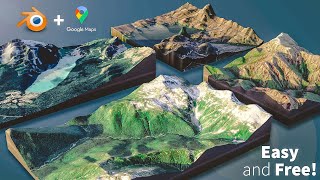
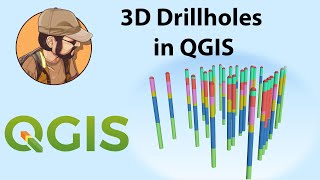





about how to open and add google maps layers in ArcGIS Desktop or ArcGIS Pro, check this : th-cam.com/video/Nd2Z_-bxEA8/w-d-xo.html
Would you be able to revisit this topic and see if the process can still be repeated? I have attempted multiple times, but I am not able to replicate the results in QGIS. the visuals are simply not generated.
Been done that few weeks ago, and it is still working
hola como estas? una pregunta como puedo contar los puntos por lineas esposible y en casod e que no cual seria su alternativa
No entiendo cual es tu pregunta, ¿podrías escribir en inglés?
I see this video is a few years old now. This is not working for me. Is there a new method perhaps?
I have using it few weeks ago and still working,
I tried to get this to work today but I get two rows of four world maps appear and when I zoom in the landscape is pixelated! I then realised I had used normal brackets not braces! Working now. Many thanks.
Great, already welcome
Many thanks, guys
already welcome
Hello there, thank you for this trick. Its very useful. Do you know if it’s possible to export the styles as a qml file?
For raster qml, I think it is possible, but as vector tiles, I am not sure, unless you can develop a tool/code that can open the google vector tiles inside the ESRI vector tiles editor,
not working today need help
may be they changed the site, or google now limiting the google map access, I dont check it yet , btw make sure the URL is right exactly like my demo