How to AutoFit Columns and Rows in Excel | AutoFit Cell Size to Contents | AutoFit Shortcuts
ฝัง
- เผยแพร่เมื่อ 23 พ.ย. 2021
- In this video I demonstrate how to autofit column width and row height in Microsoft Excel.
AutoFit Column Width
You can autofit individual columns or all columns by double-clicking between columns at the top of your worksheet. This will adjust the column width to fit the widest text or numeric value in that column. Sometimes this is not quite what you want. You may, for example, have a heading at the top of your worksheet that is wider than the contents in the same column below. To get around this you can select the cells that you want to base you adjusted column width on and then use the shortcut ALT H, O, I.
Autofit Row Height
Like columns you can autofit individual rows or all rows within a worksheet: double-clicking between row numbers on the left of your worksheet achieves this. You can also use the shortcut ALT H, O, A.
------------------------ - แนวปฏิบัติและการใช้ชีวิต
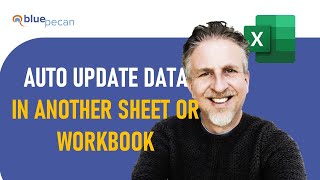








My Mac Excel program has an issue when trying to edit the source field (to accomplish the same thing automatically), so this method has been incredibly useful! Thank you!
Great tutorial. Thank you Chester!!!
thank you man
thank you! quick and to the point!
Great tutorial Straight to the point !
you cover important stuff. very nice thank you
Thanks a lot. Very helpful.
Thanks Chester; I learnt something new from your tutorial. 🖖
Thank you!
I love you Chester xD
Liked and subscribed! Saved my buns in some homework!
Hi Chester. Great tips.. I use them often. As you suggested, I've memorized ALT, h, o, i and ALT h, o, a. Comes in handy to do these from the keyboard. Thanks for sharing. Thumbs up!!
This is what I came here looking for, thank you
my man
Thank you
Thanks a lot !! Alt H+O+I
Hi Chester, how do you autofit a row with multiple line items in one cell? When I try to auto-fit in that scenario, it only fits the first line and therefore hides the rest despite word wrap.
I had something similar, but it wasn't even multiple lines inputted, the text wraps, but there seems to be a rounding error which tells excel that it should only be one row. If I adjusted the font size down by .5 it all fit on 1 line, and looked fine, if I adjusted it up .5 it apparently realized it is 2 lines and formatted correctly. Even changing to another font was enough for it to work fine.
Very frustrating, apparently this is a long running bug, but all the posts I could find about it made it sound like it was only in the old versions, but I'm using 365 and still happening...
thanks. and what if i do Not want excel to auto-fit
Good kid