𝐀𝐮𝐭𝐨𝐦𝐚𝐭𝐢𝐜 𝐃𝐢𝐦𝐞𝐧𝐬𝐢𝐨𝐧𝐬 𝐢𝐧 𝐑𝐞𝐯𝐢𝐭 𝐁𝐲 𝐔𝐬𝐢𝐧𝐠 𝐃𝐲𝐧𝐚𝐦𝐨
ฝัง
- เผยแพร่เมื่อ 24 ก.ย. 2022
- If You Are a BIM Modeler... Dynamo is Necessary!
✔️it's Just an example of thousands Benefits of Using Dynamo
to learn more tap on the link Below:
🔗www.bim-learn.com/courses/dyn...
🔗www.bim-learn.com/courses/dyn...
🔗www.bim-learn.com/courses/dyn...
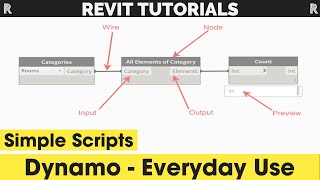








Thank You!! Appreciated!!!
Thanks .Appreciated
How do you remove the slanted line?
Hello..by using this script should we able to make auto dimensions for other element categories also like generic model, structural framing,column, floor like that??
so if the distance between the wall is in fraction and we want make it free from fraction, so in that case how can we make it to nearest fraction free dimension ?
THANK YOU
its good only maybe for huge projects.. better if we do it manually for medium size projects.. its taking too much time and effort for just simple things.
Hi, what if we want these dimensions to attach from interior wall edge to wall edge? does this only work to attach to center to center of walls?
about to ask the same question.. BIMLOD appreciate if you can answer this? Thanks in advance..