Best FREE Photo Editing Softwares YOU Need
ฝัง
- เผยแพร่เมื่อ 7 มิ.ย. 2024
- Welcome to an exciting exploration of the Top 5 Best FREE Photo Editing Software in today's TH-cam video, where we uncover fantastic alternatives to Photoshop without breaking the bank. Our journey begins with a detailed walkthrough of Darktable, a built-in gem offering essential editing functionalities. Join us as we navigate the user-friendly interface and showcase its capabilities in adjusting exposure, sharpening images, and eliminating red-eye, making it a perfect starting point. Next up, we'll dive into the world of GIMP, a dynamic photo editing application that caters to both beginners and seasoned editors. Get ready for a hands-on demonstration as we showcase its versatility, allowing users to rotate, flip, add text, and apply various effects to transform their photos creatively. Brace yourself for a deep dive into advanced photo editing with Photopea, Pixlr, and Canva, three robust alternatives offering unparalleled control over photo enhancement. Watch as we unravel their unique features and demonstrate how they empower users to make non-destructive edits to raw images and apply changes universally across their entire photo collection. This video is your passport to discovering a diverse array of editing capabilities, proving that top-notch photo enhancement doesn't have to come with a hefty price tag. Join us on this visual journey, and let's revolutionize your photo editing game together!
*Graphic Designer & Video Editor (SAMPLE WORK IS IN MY DISCORD)*
Services I Offer: www.fiverr.com/s/qoQKl9
*Join my Discord Community!* / discord
👉 Resources
- Darktable: www.darktable.org/
- Gimp: www.gimp.org/
- Photopea: www.photopea.com/
- Pixlr: pixlr.com/
- Canva: canva.com/
⌚ Timestamps
00:00 Introduction
0:33 Darktable
1:32 GIMP
2:28 Photopea
3:41 Pixlr
4:14 Canva
5:01 Final Words
📃 Watch related playlists
- Playlist with all my videos on Best FREE apps: • Best FREE Apps & Sites
🚩 Connect with me on social
Discord: hyper.graphics
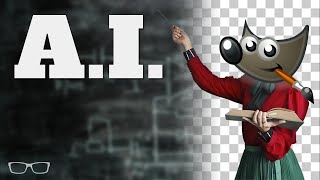








Didn't use my mic since I felt sick 😅
Lol
Dude thx it's really good👍
I use Canvas for making my TH-cam thumbnail.
W for putting Photopea in there my guy, another banger
gimp is king, you can even edit gif and videos with it
while canva is just all we need, even has good transitions
Nice video bro
Videos never flopped harder 😅
Another hyper w
what about video editors?
i like AceMovi Video Editor
Coming soon :)
I don't like canva.
Hyper what has ur channel become
Something better thankfully 👌