How to FIX Missing Inner Section Widget In Elementor | Disable Flexbox Container Widget | Tutorial
ฝัง
- เผยแพร่เมื่อ 27 ก.ย. 2024
- How to FIX Missing Inner Section Widget In Elementor | Disable Flexbox Container Widget | Tutorial
Elementor AI- bloggingunplug...
Try Elementor - bloggingunplug...
Hello guys and Welcome to Blogging Unplugged
Recently Elementor has released an update where activation of Flexbox Container was pushed out to all sites leading to deactivation of Inner Section widget.
As a result of this a lot of Elementor users were unable to find inner section widget in Elementor editor.
In this video we will show you how can you easily fix Inner Section widget not visible in Elementor.
To know more on how to fix missing inner section widget in elementor, below are the links
No Inner Section in Elementor- bloggingunplug...
Try Elementor Pro- bloggingunplug...
I hope you will find this video helpful and can now fix no inner section widget in Elementor.
LIKE and SUBSCRIBE
Pin- / 787355947378052290
Thank You for Watching
Jasmeet
Follow Blogging Unplugged on Social Media
Facebook- / bloggingunplugged
Instagram- / bloggingunplugged
Twitter- / bloggingunplugd
Pinterest- / bloggingunplugged
Connect with me on Social Media
Facebook- / itsjasmeetsingh
Twitter- / geekyjasmeet
Products we recommend
Hosting
Bluehost- bloggingunplug...
Elementor- bloggingunplug...
ChemiCloud- bloggingunplug...
WordPress theme
Kadence- bloggingunplug...
Astra- bloggingunplug...
GeneratePress- bloggingunplug...
Cache and Performance
WP Rocket- bloggingunplug...
Optimole- bloggingunplug...
Security
iThemes- bloggingunplug...
Some links are affiliate links and it means if you buy products using these then I will get a commission. Clicking these links will not cost you anything extra.
#wordpress #elementor #woocommerce #container #flexboxcontainer #flexbox #elementorpro #tutorial


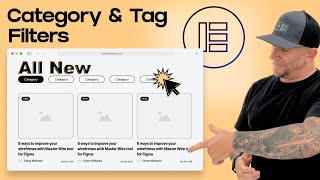






How to FIX Missing Inner Section Widget In Elementor | Disable Flexbox Container Widget | Tutorial
Elementor AI- bloggingunplugged.com/go/elementor-ai/
Try Elementor - bloggingunplugged.com/go/elementor/
Hello guys and Welcome to Blogging Unplugged
Recently Elementor has released an update where activation of Flexbox Container was pushed out to all sites leading to deactivation of Inner Section widget.
As a result of this a lot of Elementor users were unable to find inner section widget in Elementor editor.
In this video we will show you how can you easily fix Inner Section widget not visible in Elementor.
To know more on how to fix missing inner section widget in elementor, below are the links
No Inner Section in Elementor- bloggingunplugged.com/how-to-fix-missing-inner-section-widget-in-elementor/
Try Elementor Pro- bloggingunplugged.com/go/elementor/
I hope you will find this video helpful and can now fix no inner section widget in Elementor.
LIKE and SUBSCRIBE
Pin- www.pinterest.com/pin/787355947378052290/
Thank You for Watching
Jasmeet
Thank You very much Sir, Your explanation was fluent and in-detail! I just came across this video and looked at your channel. I believe that I have so much to learn there and so, I subscribed just now. While I saw a comment in this comments section asking you to make your explanation brief and to just cut to the point, as a beginner I like the approach you have taken, which is to give a thorough, in-detail explanation. This way, newbies like me can get the complete picture without having any doubts related to the particular point or to its broader subject. Thanking you again and Sending you love from 🇱🇰
Thank for your kind words. I m glad you found it helpful
Get straight to the point, brother.
Thank You for your suggestion. I will improve it in coming videos
Is there any way to get back previously made flexbox content after deactivating the flexbox feature and activating older inner section.
Thank you for the clarification! I honestly wasn't aware of the difference of flex containers and the sections. Thanks for your help!
Thank You.
Very detailed explanation. Thank you so much for this.
Thank You.
Your video was very helpful! Thank you!
Glad it was helpful!
literal life saver, thank you so much
Thank You. I m glad it helped
Thank you so much, your video helped me.
Thank You. I m glad you found it helpful
thank you!
You're welcome!
Thank You So much ❤
You're welcome
Nav menu is also not showing please tell me how to fix ?
If you are using new Menu widget then you won't be able to use it with Inner Section.
Reason- It requires Flexbox Container or in other words it does not work with Inner Section widget.
thanks!
No problem!
Thank you so much!!!
You're welcome!
How to do the inner section with flexbox container
Inner Section and Flexbox Container are 2 different ways of creating layouts using Elementor.
Inner Section is the legacy way and Flexbox Container is the new better way.
As these are different, you cannot use them together or interchangeably. You will have to pick one way and we will recommend Flexbox Container as it is easier and gives you access to all the revamped widgets and new features.
Also, Elementor is moving in the direction of Flexbox Container and you can see that in the latest update where they now have Containers active by default in new installations.
Thank you man
You're welcome!
1 minute things to in 15 minutes. Nice... Also the first 6 minutes talking...
He wasting my lot of time
THANK YOUUUU
Glad you found it helpful
Thaaaaaaaanks
You're welcome!
gracias amigo
Thank You
thx
Thank You
I saw it after deactivated
good
Thank You
Waste of time
you talk to much learn how to get to the point
Thank You for your suggestion. I will improve it in coming videos
The video was very helpful! Thank you!
I'm Glad it was helpful!
Thank You So much ❤
You're welcome 😊
Video is helpful, but try tok make it short bro .
It's tooo long
Overall Helpful 👍
Thank You I will work on it
My heartfelt for that video, it's been very helpful... no more headach find how to fix that.
you deleted my whole site
I think you skipped the initial part where I continuously mention to take backups and that this change will remove content created using containers.
A fix to this issue is restoring backup if you have taken any recently.
Other than this enable flexbox container and restore a revision. See this helps.
Thank You
Jasmeet
tnx :)
Thank You.
my entire page is gone after changing this how can i get it back
Have you taken a backup before making this change.
If yes then restore it.
Other than that activate flexbox container and you will hopefully get the layout back but I'm not sure about the content.
Also, if content is missing and layout is back then you can try restoring a previous revision and see if that helps.
Thank You
Thank you so much sir because your video was very helpful! Thank you!
I'm glad it helped
thank you very much for the guide. very helpful. what's the benefits of container? how to apply inner section features in container? thanks🙂
when i try to use inner section, it removes all the images, how to get back all the images ,plz help ?
Hi
If you have built pages using Containers and now have it disabled then you will most likely end up with a blank page.
This is what we have experienced on all sites.
Reason- You can make changes to layouts built using Inner Sections when Containers is active. However, if you are moving from Containers to Inner Section then you will lose content. Hence NOT RECOMMENDED.
If you have taken a backup before making this change then you can restore it as that is the best available option.
Other than this, you can use revisions in Elementor and see if that helps. But we haven't tried it for this particular scenario.
Let me know how this goes.
Thank You.
Jasmeet
yes this is the thing happening with me,but from now i'll start taking backup,thanks a lot for replying
Thanks a lot...
Glad it helped
Thanks 👏
Thank You
Thanks for the tutorial. Is there a video on how to create a staging website before applying the changes to the real time or how to take a back up and if something goes wrong, apply the back to restore the website?
Hi
Thank You for reaching out.
For staging it is generally recommended that you use one that comes with your web hosting. Most hosting plans these days offer this feature in lower tier plans as well.
In case your plan does not come with staging then there are plugins that allow you to do this.
As far as the backup is concerned, again web hosting companies offer this feature and in some cases you are able to take custom backups with just a click.
If your plan does not offer this feature then we recommend you use Updraftplus, it is a free plugin and very easy to set up.
Rest, we will be releasing videos on these topics in the future.
Make sure to subscribe.
Also, if you have any queries feel free to reply.
Thank You
Jasmeet