ไม่สามารถเล่นวิดีโอนี้
ขออภัยในความไม่สะดวก
Solved | Ctrl+C not working in Microsoft Word (MS Word) | MS Office
ฝัง
- เผยแพร่เมื่อ 17 ธ.ค. 2018
- Ctrl+C not working in Microsoft Word (MS Word)
Word for Windows is available stand-alone or as part of the Microsoft Office suite. Word contains rudimentary desktop publishing capabilities and is the most widely used word processing program on the market. Word files are commonly used as the format for sending text documents via e-mail because almost every user with a computer can read a Word document by using the Word application, a Word viewer or a word processor that imports the Word format (see Microsoft Word Viewer).
Word 6 for Windows NT was the first 32-bit version of the product, released with Microsoft Office for Windows NT around the same time as Windows 95. It was a straightforward port of Word 6.0. Starting with Word 95, releases of Word were named after the year of its release, instead of its version number.
If you are using Microsoft word and unable to copy by pressing Ctrl+C then you must watch this video for solution.
MS word problems and its solutions. Ctrl+C not working on MS Word.
Word 2010 allows more customization of the Ribbon, adds a Backstage view for file management, has improved document navigation, allows creation and embedding of screenshots, and integrates with Word Web App.
Ctrl+C not working on MS Word and the problem is no more unsolved.
Copy shortcut Ctrl + C not working on MS word but working on all other applications
Ctrl+C not working in MS Word how to solve this issue
Ctrl+C not working in MS Word how to resolve this issue
Ctrl+C not working in MS Word how to issue resolved
Ctrl+C not working in MS Word how to problem solved



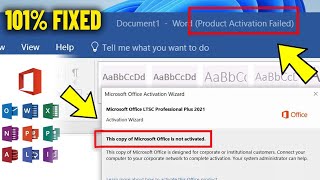





this the best explanation I have ever seen on how to fix this issue. Like I have watched other videos, and they are all about so many options or stuff you need to download, when truly it's extremely easy to fix it! Thank u!
Great to hear!
A thousand thank you's, your tutorial helped. Finally, the shortcut key problem is solved.
Glad it helped. Stay blessed
After watch 3 videos....It's working....🥰🥰thanks brdh
Welcome 👍
Thaaaaaaank you, omg!
Even though I couldn't understand the language but I followed the steps you showed and it worked. Thanks
in my hard time your video helps me when i was stucked in the last date of dissertation submission🙏
I am happy that it helped you stay blessed
Please make an english version - it is the best video on that actually solves the problem.❤
Already exists the English version.
sir, I tried the same but still it is not working in word
Home tab ke andar clipboard group me
Icons job hi vo diaplay horay lekin active nay.
USS icons ko kisa active karana batayayi
Men nahi samjha aap ka sawal.
thank you. it works 100 percent.
I am happy 😊
Thank you
You're welcome
I salute you brother.
Solved my issues
Glad to hear that
There's nothing in the "current keys" to be removed after clicking on "EditCopy". What do I do please?
I am sorry to reply late but if no key is assigned you may assign new key in the same way explained in video. Thanks
Thank you sir u solve my problem
Thank you very much for your explanation.
Glad it was helpful!
Really helpful video. Solved my problem, Thanks
Glad it helped
I subscribed because of this video
Ctrl z key is not working pls help me
Lots of thanks sir. U really solved my problem
thanks fo ruploading this vedios it will help lme in fixing mea problems. I struggled alot for thsi nce again tanks a tnne.
Glad it helped
good.. its helpful.. thanks .. keep going.
I am happy to hear it helped
Thank you sir nyc work
thank you very useful
Yo tenia problemas con el control V (pegar), y lo solucioné haciendo el File- options - customize ribbon - customize y finalmente clic en reset all. Y listo yafuncona el control V. Ojala les sirva.
Unable to understand the language brother
ह्रदय से धन्यवाद ।❤❤❤❤❤🙏🌺🌹🌹🌹🌹🌹🌹🌹🌹🌹🌹🌹🌹
Thank u very much...
nice job mate
Helped a lot. Thank you.
Glad to hear it!
Solved thanks 🙏❤
Thanks Buddy............!!!!!!!!!!!!!
Thank you very much. It is working now.
My pleasure
Very smart and quick fix
Keyboard shortcut me option hi nhi mil rha h
Thanks brother
Any time
thank you for making this video, u've saved me. i was going to find a bridge and jump off it, i was so frustrated
any idea whats the name of the command Ctrl + A? how do i find it?
Glad I could help!
HOME TAB THEN EDIT SELECT ALL
@@TechTalkWorld1 thank you so much, i saved your video under "saved my life". also, whats the name of the command Ctrl + z?
May Allah be pleased with you brother, aleykumselam👋
W Salaam. Aameen
@@TechTalkWorld1 when ı tried your solution it worked once then it went wrong again. now ı still cant use my ctrl+v. brother what is my problem ı tried every way possible
Sir main word main urdu typing karta hon or urdu py short keys kaam nai karty plz help me sir .jazakala
Urdu keyboard per shortcut work nahi karte.
Aap alt key press Karen to us se agar commands per koi letter appear ho Kam ho sakta hai warna nahi. Men is per working karon ga agar koi solution Mila to share karon ga
Thanks. It worked for me
Not working
I dont know why but this is the solution
thanks you so much for this video.
So nice of you
Fucking Finally!!!!! i solved my problem, holy cow it took forever
Bhai MS word ke andar page likhny KY bad JB save krty Hain to peag pher kharb ho jata h aap thoda samjha den
Ap thora samjha sakte hen ke page likhne se Kiya Murad hai. Page numbers ya kuch aur. ur aap ki requirement Kiya hai
Sir mera file me option nhi ahe rha he
I am sorry but shayad aap ka office version koi aur hai
Thank you sir , kam aya .
Happy to hear from you dear.
NICE!!! WORKING NOW! TY!
Thanks
Ctrl a ka kya options hai bahi
thanks a lot
Thanks Muhamed
Welcome
Thank you. It works.
You're welcome!
done thank you
You're great 😍❤️
Thank you! 😃
assalamu alaikum apka bahut shukriya.....par hamare pc me ctrl k sath koi b shortcuts na hi all selection na hi undo na cut na paste kam nahi kar rhe h notepad wordpad me sab kam kar rha h kaise sahi hoga
Aap check karen jis tarah ctrl c ki command change thi mumkin hai ke baqi command bhi disturb ho gayee hon.
@@TechTalkWorld1 shukriya i will try
Thanks a lot, very usefull
Glad it was helpful!
Shift key no work and ctrl key not working
Sorry for late bro. Can you please explain that these keys are working in other applications or not. thanks
Koi bhi command kaam nhi kr kre like ctrl p; , c, v etc.....
Bhai Kya ye problem sirf Microsoft word men hai ya overall hai
Overall like desktop, notepad, work pad , paint etc....
Sir I think it is your keyboard issue.
You are my hero
Glad it helped. Thanks for encouraging me.
Thanks
Thank u
Aisa Karne par bhi Ms word me copy Karne ke bad Ms word ko chhor Kar khi or paste nhi ho rha Kya kre
Ap ka Matlab ke Ms word men kaam kar Raha hai lekin baqi software men nahi karta?
@@TechTalkWorld1 haa
Windows copy hai or activated nahi hai Kya is wajah se v aisa ho sakta hai
@@TechTalkWorld1 save as Karne par ho ja rha hai
Undo vali commands ko kese thik kre
I have just made a video on this
I will post it in the morning and share link with you.
th-cam.com/video/xa8fSgYs0r4/w-d-xo.html
good its working
Enjoy.
Excel main Ctrl c nhi chail rha hai
Kiya aap ne yehi tareeka try kiya
Let me first check the possible issues. I will surely contact you in this regard please.
Lekin AP kindly ye confirm Karen ke Ctrl v ya Ctrl x kaam kar raha hai l. Aur Kiya copy shortcut word aur PowerPoint men kam kar raha hai ya nahi. Aap ke answers ke baad men koi solution dey sakta hon
Thank you ❣️
Welcome
bad presentation, I don't understand
Sorry kindly check my latest videos you will find better results
Thanks a lot
Happy to help
Thanku
Welcome
Thanks!!!
Welcome!
A Bundle Of Thanks 😉
L O V E
F R O M
I N D I A 🇮🇳
Thanks brother
subscribed
Thanks
Jazak allah khairan,,but delete the music
Will take care of it later. Jazak Allah
Assalamu alaikum
وعلیکم السلام
@@TechTalkWorld1 Bhai apna wtsp Nbr dey saqty Hain to Nbr send kr den m ap ko wtsp py bta do ga