Cozy Cottage Illustration in Affinity Designer digital drawing tutorial
ฝัง
- เผยแพร่เมื่อ 7 ก.ย. 2024
- Hi there, there were a lot of requests for voice-over explanation, now you will be hearing my lame voice.
See this link cutt.ly/hxUWHLx to download brushes, sketches, and color palettes you might need for this tutorial.
Total drawing time - around 1,2h
Follow me
Instagram - / lazymau


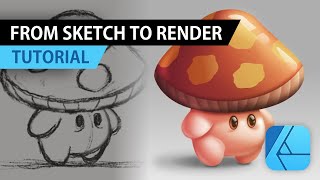



![🎤 จับฉลากร้องเพลง x P’ #XXSIVK [EP.1] (2/2) เพื่อนจับได้คำไหน..ต้องร้องคำนั้น เริ่ม! 💓🎶 #MXFRUIT](http://i.ytimg.com/vi/1bJvMJXmeS4/mqdefault.jpg)


This is just what I was looking for. A real project that is challenging for me. I would easily have paid for this video and files. You should teach on udemy or something. Your voice is nice.
Please make a simple digital art tutorial, making simple art but with step by step guide..!!
And it's really awesome..!!
Thanks a lot for spending time..!
okay :)
This is absolutely amazing! I love that it doesn't look like vector art at all. So much texture and softness. I'm new to AD so I'd love to learn more from you. I'll be checking out your other videos and hope you make more.
Thanks! One of the best tutorials for Affinity I've ever seen. Love your art too. :)
Fun! Thanks for this. But could you slow down, please?! It was hard to figure out some of your steps, even when I slowed down the playback to 1/4 speed. I'm a beginner and want to understand. cpacibo.
What a great video ! I enjoyed drawing a lot. Please make more videos !
Your voice is rad! You're easy to listen to and follow, thank you so much.
Really good, one of the best affinity designer tutorials on youtube, please make more!
Not sure if I 've ever seen people using line as shading before.. So brilliant technique. Thanks for sharing it
Great demonstration, thanks for sharing ❤
Nice! So glad I watched 😊
I love this, gave me so many ideas. Thanks.
Great work, great tutorial
Can't wait for another tutorial with affinity designer
Never heard of global colors, thanks for this hint 👍🙂
The brush tool is so useful to me,Thank you for your guidance!
Thank you for putting this up on youTube. I found this to be a fun way to practice.
I love it! More tuts!
EXCELLENT.
Besides being an excellent illustrator, you take advantage of Affinity Designer tools in an extraordinary way to achieve your goals.
I learned quite a few techniques and tricks, very didactic video, indeed.
Congrats and thanks for sharing... a lot!
... And thanks for the brushes!
I'm loving your tutorials. I'm new to affinity designer please come up with a complete playlist. It will be very helpful 🙌🔥.
Love the video edit, song choice and of course your cozy little cottage!
For beginner like me, found this very helpful. Looking forward for some more videos
Very talented and a pleasant voice thank you for sharing this tutorial!
I loved seeing your process! Thank you for sharing ;)
It is great to hear your voice this is a great tutorial and I cant wait for more thanks Tanya
Amazing. I love your color choice and workflow.👍
Thank you for sharing! I'm a total beginner, it was hard to finish this but I'm really satisfied. I learn a lot.
Thanks for your tutorial, very helpful 🌿
Great tutorial, didn't know I could uae the brushes as strokes
Such a great tutorial! I'll be going through it step-by-step for sure. Thanks so much! More Affinity Designer tutorials please! :)
Thank you so very much for helping a beginner like me.
So cool!
Sweet!
Thumbs up. Still learning this Programm:D thx for the video. Can't understand why Someone disslike this. Love it
So many brilliant ideas! I'm definitely going to try out drawing along.
This was amazingly helpful, thank you!
Very good! Thank you so much! :)
Thank you so much for this tutorial !! Your work is great :D
Awesome! The only thing I didn't agree with was the shading on the lighted windows. I've been needing to get into vectors for a long time, so this is a great help.
Absolutely useful I immediately subscribed
Thanks a lot for the tutorial! I love it and I already want to repeat it!
Excelente video, me ha encantado.Gracias por compartirlo, y mas por ser en Affinity Designer
awesome, thank you for brush packed
Awesome! Wonderful work.
Thank you for sharing, so inspiring!
Awesome, thank you so much!
Wow!! Absolutely stunning result, and a unique & fresh workflow to boot! Genuinely inspirational so thank for you very much for sharing! ❤️
Love this! Can’t wait to see more videos from you 😊
Thanks for brush😊
Awesome video, thank you!
Absolutely fantastic :)))
Just a note about the “inking brush” being compared to fountain pens. Unless it’s specifically a flex nib you can damage fountain pen nib trying to get it to flex.
A more apt comparison would be the dip pens or brush pens used by trad comic or calligraphy artists. But then I guess you don’t need a point of reference…
Anyway, be kind to your fountain pen nibs.
Great
wow, i love this!!! 😍
Very artistic. Thanks for the vid.
I subbed! Waiting for more tutorials :)
Great video
Great tutorial...and thank you for the brushes!! How do you toggle the sketch on and off? Is it somewhere in the middle of your stack? Also, could you PLEASE show how you made your custom grain brushes? (they're so beautiful)
Wonderful work. I wonder how long it took you to complete this.
It is frustrating that it makes you select the brush and color again each time you make a new line. In illustrator, It remembers the style of the last line you had selected, so it’s very easy to click the line you like, then draw some more similar to it.
Or if you had an existing line, you can use the eyedropper and select a different line that has the style you want to Apply, and it applies it with one click.
I am learning and it seems Affinity has a Style Picker brush, but it takes several steps to use.
I am liking Affinity, but reusing the same style seems unnecessarily tedious.
Let me know if anyone knows a faster way to continue using the same line/brush style with a couple of clicks
Lame voice ? Are you kidding ? You have an awesome voice.
you are too kind 😆
Я в векторе всего две недели и уже получился чудный домик! Таня - спасибо большое. Очень стильные рисунки, со вкусом. За английский тоже +.
Учусь с прицелом на стоки. Ведь никакие кисти не разбираются в аффинити? А эффекты? В частности с размытием? Размытие заменять прозрачностью?
Спасибо! Все верно кисти не разбираются т.к. они как растр числятся что конечно очень жаль, из эффектов тоже ничего не будет работать как вектор, но размытие можно изловчиться с помощью градиента (например elliptical type) и края у градиента сделать с прозрачностью 0% и будет будто blur, так же по прозрачностям с помощью transparency tool - эта штука хорошо числится как вектор, должно везде сработать. Но на стоках многие используют эффекты и продают *.eps, *.ai форматы, если аффинити eps создает хорошо то можно eps из аффинити пересохранить как .ai в иллюстраторе, но там надо смотреть индивидуально, это может выглядеть как очень халтурный исходник, всетаки у аффинити какаято своя схема по сохранению файлов
@@lazymau Спасибо! С нетерпением жду новые уроки.
hello there. how are you doing? why you not making content anymore? I hope youre doing okay ❤️
Do you use a mouse or tablet? Probably stupid question, but I am new to this 😅
Whick drawing pad do you use?
Hello
thank you for your video
but I can not download your brushes
I'm on affinity photo and designer on ipad
can you help me
thanks in advance
yannick
Hello, yes, I've tried and turns out *.afbrushes from dropbox is downloaded only 1kb file (it should be around 550kb), that's why it's not working when you import to Affinity Designer on iPad. I have reuploaded to googledrive, you can try it again, I've tried and it worked for me on iPad
Which designing program do you prefer for illustrations?
Hi, Affinity Designer is my fav so far, I have pretty rich experience in drawing in different softwares, for a long time I really liked Adobe Photoshop for a bitmap and vector images as well (PS can export in SVG), but after discovering Affinity and the things it can do, it's #1. For more artistic illustrations where you need hand drawing - Procreate is best of course, or Photoshop + Wacom tablet as a replacement for Procreate (if you don't have an ipad)
very good, but i'm late watching☕
How was it possible that the orange and white lines in the window didn’t show up on the house ? At 2:50. I noticed you said something about a mask but how does that work exactly ?
Hi, masked objects means that it only will be visible by the limited area of the shape it masked to (in this situation lines are masked to windows) if you look at 2:23 I made the lines masked to the windows layer, main object layer (yellow window shapes) now have a little arrow on the left, this means there are masked objects stacked inside and all next steps I made inside this layers and everything new I draw was automatically masked to the windows. If you want to learn more about this try search "Clipping mask". Hope this helps!
@@lazymau thanks a lot! Great video btw :)
спасибо за видео, но не успеваю совсем =D Открыла недавно программу и не могу понять, как получить маску на объекте =( Какие уроки смотрели вы?
Привет! Просто перестаскиванием "в слой", они обновили Аффинити и теперь это не так очевидно как раньше. То что нарисовали (например линии на окна из урока) тащим линии на слой с окном, но надо перетащить так чтобы слой с линиям стал типа "вложением", и у окон появилась стрелочка типа "развернуть группу", сложно обьяснить но попробуйте несколько раз пока не получится.
@@lazymau Окей, спасибо большое☺️ С иллюстратором всё было проще, а в Аффинити интерфейс практически весь иной, не могу пока привыкнуть. Хороших уроков даже на английском не так много, но нашла вас и залипла тут насовсем☺️ Надеюсь, уроков у вас будет больше. Хорошо у вас получается.
И сразу поняла, что вы русскоговорящий человек😄 В инстаграме уже увидела, что вы из Латвии и скетч подписан по-русски☺️
Да спасибо! 😆 у меня были сначала уроки на русском, но было очень мало просмотров и я решила все сделать заново на англ. 😆 )) В Аффинити со временем и практикой можно влюбиться т.к. он шустрый, удобный, есть много всяких фич, очень хороший экспорт во все форматы (PSD, SVG... ) но есть конечно и минусы, например нехватает хороших инструментов для трансформации (Distort, Warp), нету трейса никакого ну и всяких таких мелочей, иногда тупит с переводом линий в кривые
@@lazymau Я наоборот за английский😀 Пусть развивается канал☺️ Аффинити продукты в принципе не так давно были запущены, думаю, учтут со временем все минусы. Думаю, поэтому они сделали программы практически за даром😀 Купила со скидкой, хотя и без скидки цена и политика очень даже доступная. Буду разбираться дальше☺️ Сама по себе альтернатива стоящая внимания
@@lazymau поняла, как перетаскивать😅 В принципе и до этого так делала, но, как оказалось, надо было это дело чуть правее вести для получения эффекта. Спасибо огромное прям!
you forgot about blurry light around door windows
Unfortunately, the download link is not available. Can you provide a correct link?
Hi, hmm, the link is working for me. Try this drive.google.com/drive/folders/1EcSLcG1TZyG-4FPLUm5V1lsOUGpKFICn?usp=sharing
@@lazymau Thanks for the cloud link. It works fine. Tried again now with the YT link, still get the "server not found" message. Same with Edge. But can be that the browser security monitoring of Windows 10 is responsible.
Your Cozy Cottage is such a pretty graphic, really cool.
Elwood
Lawyer?
way too fast
youtube has the ability to slow any video down to 0.25x
Hope this helps
and this is a VECTOR ILLUSTRATION?????
Hi, well, almost, the techniques with brushes (grainy, watercolor, blur effect) doesn't make it a clean vector image anymore, as those parts will export as bitmaps, but the rest is pretty much vector, i'd say it's a hybrid :))
too fast
This is way too fast for a beginner to follow
thanks! in return here is a gift for you too
John 3:16 For God so loved the world, that he gave his only begotten Son, that whosoever believeth in him should not perish, but have everlasting life
Thank you for this tutorial!!!!