How to make an automated attendance sheet in excel | Attendance and salary sheet in excel in hindi
ฝัง
- เผยแพร่เมื่อ 8 ก.ย. 2024
- How to make an automated attendance sheet in excel | Attendance and salary sheet in excel in hindi.
#attendancesheet #salarysheet #msexcel #computergyanguruji
Practice file download:drive.google.c...
Formula:- =MID(CELL("filename",A1),FIND("]",CELL("filename",A1))+1,255)&" "&2020
Our second channel
/ computergurujitechnical
www.amazon.in/shop/computergyanguruji
Follow us on
instagram
/ computergyanguruji
Twitter
/ c_g_guruji
Facebook
/ computer-gyan-guruji-1...
MS Excel Videos
• Hindi English Dictiona...
MS Excel for Beginners
• MS Excel Tutorial for ...
Excel VBA
• Excel VBA
MS Word
• MS Word
MS PowerPoint
• MS Power Point
MS Access
• MS Access tutorial for...
MS Paint
• MS Paint
MSW Logo
• MSWLogo
Notepad & HTML
• Notepad complete tutor...
CSS
• Introduction to CSS | ...
Computer Education
• Education
Other
• Other video
Tally
• Tally ERP.9 Rules of D...
Internet
• internet
Computer GK
• GK
Reasoning
• Reasoning
Airthmatics
• Airthmetic
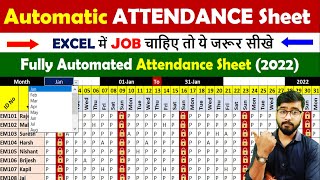








Aaj tak ka best vedio really
Bahut hi ache se samjaya thanks
Very useful and fantastic method thanku sir
bahut ache samjaya sir thank u sir
Hi thank you for your simple & good tutorial
Very very good to learn new things.
अच्छे ट्यूटोरियल के लिए धन्यवाद
Thank u sir 🔥❤️
Thank you very much Guruji, you are awesome, really wonderful.
Bahut zabarjast sir
Nice Sir, So Amazing.
Simple and effective. Love it.
Thanks informative video
Sir awesome information. You are Great
thanks bro. Its helpful
Excellent and simple
Absolutely, I did not make a mistake to subscribe your channel. I think you are the one from who I can learn and gain effortlessly because your way of teaching is so exciting and clear.
GREAT REPLY
Bahut achha
thank you sir
It's too good thank you so much 😊
Thanks Sir
👍 great
You r good sir
THANKS A LOT SIR
wonderful and good job
Excellent sir
❤️
Superb..... 👍👍👍
Thank u sir ..
Awesome one 👌👌👌
Thank you
Amazing sir
Intelligent 👍🏾
Mind blowing sir🥇🥇🥇🥇🥇🥇
Very nice
sir company me kis tarah hota hata hai ek seriese banaye
Thanku sir
Thanks you sir for tutorial, but one option add salary sheet my option add over time(OT) plz solve my query,
GOOD VIDEO
Thank you so much sir
How to calculate half day sir
attendance make need sheet with time in and timeout and overtime and Late then you make Present and absence then you make monthly Salary.
Sheet formula copy explain please
Find out DA 15% on basic salary only for those who belong to HR department and 0 for other.sir please solve the question
Nice
Fully automatic bonafide certificate sheet kaise banaye pls bataye
زبر دست بھائی، بہت اچھا. ایک شیٹ بنانا سیکھا دیں کہ ٹائم کیپنگ شیٹ کو اٹینڈنس اور سلیری شیٹ سب کو کیسے ایک ہی میں بنائں گے؟ کہ اگر کوئی سٹاف 3 دن لیٹ آتا ہے تو اس کی آٹومیٹک ایک لیو لگ جائے. جو کہ ٹائم کے ان آوٹ کرنے سے اس کی اٹینڈنس لگے. ایسی ایک مکمل شیٹ بنانا سیکھا دیں. شکریہ
Please explain sheet name formula properly
Pf esic format banaiya sir ji
Please clear the confusion of - Back button
Sir plz teach us how to animate in micro media flash 8.sir plz
sir alag alag dates ki salary kese calculate krenge is par bhi koi video bnao
Please tell me sir how to make weekly wages report
Sir àapka video very nice aap to formula Ka sheet bhi provide kr dete hai other log Nahi karate hai
Good after sir how we can lock the year and month when we change the the month or year first written attendance comes again and again
Sir which version apply this formula please reply
Thank you🙏.. Sir!
Great👍..
Please sir.. Upload a Auto PDF generated in bulk "payslip" & how to send bulk payslip through whatsapp on employees?
सर अटेंडेंस में ओवर टाईम का या डबल हाजिरी या डेढ़ा हाजिरी का क्या फॉर्मूला होगा प्लीज इसका मार्गदर्शन करें
Sir is attendance sheet me v lookup formula se ek sath id se uski all details kese chek kare
Same Sun mon ... Jo likhe hai waisa humko mobile se likhana k kis option me jayenge
Data entry ka bhi
sir my laptop me window 10 h kya is me formulas kese lgege.please btayen
Itni simple cheezo ke liye bhi itne formula's use kiya hai sir apne toh 🤣
Sir jo january pa long wala formula lagya usko smjha da kasya lagna
Thanks sir for very useful video of attendance
.
Will you pls show us 9:00 AM to 5:30 PM working where 0:30 mins for lunch time and if worked Overtime this will be of gr8 help as I prepared it myself but it has some limitations
Pls sir 🙏
Ji, February mein bhi 29feb k baad 1 & 2 aa rahi hai
SIR Agr aap ki sheet me half day ki attendence lagani ho to kese lgai. please coment me btayen sir.
=mid(cell("filename"B1),find("]",cell(Filename "B1"))+1,255&" "&2020
Ye formula kam nahi kar raha hai sir
Dear Sir
Heading ke saath jo Month and Year (January 2020) mein jo formula lagaye hain please wo bataiye
Thank you
Sir maine job January month ka present Dal ta hun,tabhi February month pe January month ka present show karta he
Mobile se same ban jayega
Sir aise main apsent days one year main kitne days apsent hai
Same date value ko ek sath aap kise fixed kiya, uski shortcut key kya hai sir
Dear sir.
Type kare aur Surcheble drop down list banti jaye without right click. Please espar koi video banaiye.
Sir agar kisi employee ka half day hai to use kaise calculate karenge uske liye kya formula use kar sakte hai?
nice, upload soon
सर हमे परे साल का एक साथ टोटल दिखाना है कि किसने कितनी Leave ले ली है तो कैसे निकाले
Sir isme mid wala formula samjaye pls
Respected Sir,
I want to make student attendance sheet with automatic update of time and date by clicking in single cell of excel sheet. For example at arrival of a student when I will click in cell in front of coming student that cell time must be shown as well as "p " for present and date at same time. Is it possible or not?
Sir excel sheet can’t useable in google sheet. Any solution.
Sir alag alag sheet na use karte hue ek hi sheet mein drop-down laga ke wahi ek hi sheet me all months ke report data store ho aisa kuch bataiye
foruula not working google sheet, please help me out for the same
What can be the formula if we want to calculate employees rate per hours ?
Assalamualaikum sir
Main ye formula laga Raha hon nahi lag Raha hai
Actual salary
=Salary/Dom*working days
Enter karny par 12 araha hi
Ye kiyon employee salary 25000 hai
Sir isme jo starting m date ke second cell m jo formula fix kiya h vo kaise kiya plz btayie vo clear nhi ho rha
#value dikha raha hai from k niche liken pr Jase aapneebataya pls tell me
hello sir mene sabhi sheets bna li h lkn oct or feb me error value show kr rha h please btaye ye kese hatega
=MID(CELL("filename",B2),FIND("]",CELL"filename",B2))+1,255)
Sar Google sheets ke liye yah formula kam nahi kar raha hai #value aa raha hai sar Google sheets ke liye eisa formula bataye 🙏
Sir agar m sheet m month ki date dalu to designation wise count mile for example, mere pas executive, supervisor, Deo, Scanner h Or mughe data consolidation hoke mile ki 2 tarik ko kon kon aya h count m next sheet p bass us din ki date dalne p
With time attendance sheet ban sakti hai.
What if the count of people who we are counting the salary for keeps changing?
sir data ko kis key se fix kiya jata h
Sir dubal duty hai ti kese karenge
How to calculate overtime for the employees who comes in shifts, e.g. time in Monday 2:00 p.m. and time out is Tuesday is 1:30 a.m. where working hours are 9 hours a day.
sir aadhar card se spaces kase hatayge
Thanks Sir !
I kindly request you , to show us that how year can be made automatic , you have used midcell formula,kindly brief us.
Thanks.
Formula ko kaise use kare bhai
Please help me
Nice sir but ek questions hai actual salary nhi nikal rhi mai formula bhi use kar rha hu
share the formula?
Mera bhi nahi nikal raha hai
Thank you Sir for sharimg. Need help in creating monthly bills for individual members of my society. Please share ur personal chat id so that I can share my file
sir jb me conditional formating lgata hu to error comments atta h please guide kese theek karen,
Sir, if hme 24 January se 23 February tk ki attendance sheets bnani h to date ka kya formula hoga pls reply.
bhai ham ko start date 21 se end date next month 20 nikalna hai usko kaise nikalengai, ap bathaya first date to end date same month but hamara ot 20 se star 21 next month ,,please bathayiyegha,,
अगर मैं ग्रेड का sum करना चाहूँ तो क्या फॉर्मूला यूज़ होगा।
उदारहरण ग्रेड a+b+a= a
New sheet me data transfer kaise hua?