8 | CREATE A CSS RESET STYLESHEET | 2023 | Learn HTML and CSS Full Course for Beginners
ฝัง
- เผยแพร่เมื่อ 7 ก.ย. 2024
- In this video I will show you how to create a CSS reset stylesheet. 🙂 Reset styling is necessary for us to make sure our website looks the same in all browsers, since all browsers have different default styling, which messes with our own CSS.
Meyerweb: meyerweb.com/e...
Normalize.css: byby.dev/norma...
The New CSS Reset: css-tricks.com...
Full playlist: • 1 | INTRODUCTION TO HT...
➤ GET ACCESS TO MY LESSON MATERIAL HERE!
First of all, thank you for all the support you have given me!
I am really glad to have such an awesome community on my channel. It motivates me to continue creating and uploading content! So thank you!
I am now using Patreon and TH-cam Memberships to share improved and updated lesson material, and for a small fee you can access all the material either from my memberships or Patreon, depending on your preference. I have worked hard, and done my best to help you understand what I teach.
I hope you will find it helpful :)
Memberships: / @dani_krossing
Patreon: / mmtuts



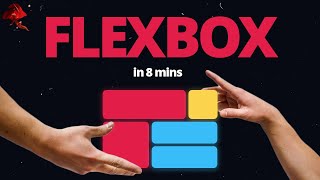





never heard of this before o_O so useful, thanks!
Thank you. Never knew this but I don't do much .css coding so anything you and others can toss at me the better.
thank you! my css already worked! thank youuu
amazing, to say the least.... thank you
Thanks for the playlist. One of the best tutorials. It's better than odin project. I'm also following the php tutorials.
Thank you dani 👍
Thank you I found this very helpful
wow it was amazing!
Thanks for the video
Thanks 👍
Good stuff. Thanks for the video!
Excellent little lesson, very intuitive and clearly necessary! Awesome work as always, Dani!
nice
thank u bro
Thanks
Thanks a lot for your Tutorials Dani
I really enjoy do and would be glad to see more
Please could you also do Tutorials on JavaScript
Thanks a lot once again
I have a JavaScript course linked on my channel page :)
@@Dani_Krossing Thanks
if you use the reset.css with the text from Elad, how do you keep from changing the "Boldness" that is normal with the tag? If I use normalize.css this issue doesn't present itself.
The 'reset.css' completely obliterates all the styling of the previous 'button' function. It now just appears as text.
Was I wrongly choosing buttons over links previously ?
Will I have to learn java to get styling back onto my buttons ?
Will I have to make a visual box to set my link text inside of ?
Have I missed a video where you talk about this ?
It was just a visual thing that I chose to use the function, and I am a complete amateur, but I also love the idea of the reset.css allowing your html to start from scratch, as it were.
cheers
It obliterates any styling that changes from browser to browser, which is a good thing. 🙂 In my “HTML form” lesson near the end of this playlist, I show how to fix the form styling that the reset file breaks 😉
@@Dani_Krossing
Thank you for your reply Dani and thanks for doing these lessons; I'm obviously just a little bit behind. I best get back to class. ;)
cheers
I was just curious about what was the meaning of "reset.css"; I end up getting three ways of doing it, noice 😎
It’s to reset the default styling added by the different browsers out there. 🙂 In order for your websites to look identical in every browser, when you style them.
Looks really cool to use!
But when do you use the css reset sheets or this:
* {
Padding: 0;
Margin: 0;
}
(This "*" element affect every HTML element on the page )
Yes it does 🙂 I usually use that too when doing "quick testing". However that only resets the margin and padding when it comes to all the browser default styling. So to make sure everything is reset properly, it's best to use a reset stylesheet. 🙂
Great to see you continue with HTML CSS tutorials. Happy New Year, look forward to learning more about the subject.
Can you please tell me what is the difference between using a reset stylesheet and this
*{
Padding: 0;
Margin: 0;
Box-sizing: border-box;
}
Using what you wrote is fine for quick testing, but it doesn’t reset all the default styling in the different browsers. 🙂 As you can see from the video, there are MUCH more styling that are set by the browsers. So if you want to make sure that a website looks the same to your users, no matter the browser they use, then you need a reset style sheet.
@@Dani_Krossing
Can you give me a link to a good rest stylesheet page?
I show it in this video 🙂 just watch the video and get it from the same place
@@brianjett1446 and he linked to 3 good sources in the description of this video.
Hi is it brand new episode ?
Yes this one just released today. 🙂