Creating the Perfect Chrome Logo in Adobe illustrtor |Adobe Illustrator |Art with malik Abdul Rehman
ฝัง
- เผยแพร่เมื่อ 12 ก.ย. 2024
- Art with malik Abdul Rehman
In this step-by-step guide, we will show you how to effortlessly create the perfect Chrome logo in Adobe Illustrator. Whether you are a beginner or an experienced designer, this tutorial will help you master the sought-after art of designing logos.
From understanding the basic elements of logo design to utilizing advanced techniques in Adobe Illustrator, this video covers it all. We will explore essential tools, tips, and tricks that will empower you to create a stunning Chrome logo that perfectly represents your brand or personal style.
Follow along as we break down the logo design process into easy-to-follow steps. We will start by sketching out our initial ideas and refining them to perfection before diving into Adobe Illustrator. From selecting the right font and colors to manipulating shapes and gradients, you'll learn the precise techniques required to achieve a glossy, professional-looking Chrome logo.
Furthermore, we will discuss the importance of incorporating visual harmony and balance into your designs. By understanding the principles of logo composition, you'll be able to create logos that capture attention and convey your intended message effectively.
Mastering the art of designing logos in Adobe Illustrator opens a world of possibilities for your creative endeavors. Whether you're designing for yourself or for clients, having this skill in your repertoire is invaluable.
So, whether you are a seasoned designer looking to broaden your skills or a complete beginner aiming to embark on a creative journey, this video is for you. Join us as we guide you through the process of crafting a perfect Chrome logo in Adobe Illustrator


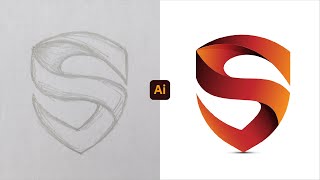




![โฮ่ง! (SUGOI) - LYKN [ OFFICIAL MV ]](http://i.ytimg.com/vi/nFp4zjAARFs/mqdefault.jpg)

Wah
Good yar