How to generate Reports with Python automatically - 1: Overview
ฝัง
- เผยแพร่เมื่อ 20 ต.ค. 2024
- Welcome to our new Generate Reports with Python automatically series. You'll generate an example report in different formats.
In this Part 1 video, we'll go through an overview of the tools and create the data tables and chart for the report.
GitHub Repo with code: github.com/lia...
▶️Part 1: Overview
Part 2: Excel
Part 3: HTML (with template) & HTML to PDF
Part 4: PDF directly
Technologies that will be used
☑️ JupyterLab (Notebook)
☑️ pandas
☑️ Jinja2
☑️ WeasyPrint
☑️ FPDF
Links mentioned in the video
►To learn Python basics, FREE Python crash course: www.justintoda...
►To learn Python pandas basics, Python for Data Analysis with projects: www.udemy.com/...
►To learn HTML basics, HTML Introduction from W3 Schools: www.w3schools....
There's also an article version of the same content. If you prefer reading, please check it out. How to generate Reports with Python (3 Formats/4 Tools): www.justintoda...
Get access to more data science materials, check out our website Just into Data: justintodata.com/


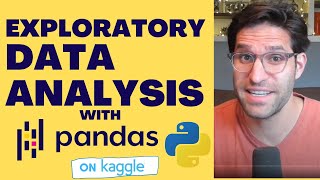






Thank you for this video.
Ty for this video!
Hii can you please tell me how to craeate a report without any data( like from scratch)
How do I download the notebook file? Thanks.
There's a link to the GitHub page in the description
what is that sp500 history ? is it csv file ?
Hi Aakash, I believe it's a pandas DataFrame. you can always run the type function to see its type