SECRET to adding GLOW LIGHT to your GRAPHIC DESIGNS with Smartphone 🤯
ฝัง
- เผยแพร่เมื่อ 22 ธ.ค. 2024
- #pixellab #design #lensflare
In this video I'll be showing you guys how to add lens flares to your designs on your smartphone with ps Touch app.
Subscribe to my TH-cam channel: @Nachristos
Download lens flare: images.app.goo...
Ps Touch App: drive.google.c...
Audio Spectrum I created: CHKSND app
play.google.co...
Download high quality images:
www.freepik.com
www.pixabay.com
www.pexels.com
www.unsplash.com
Download fonts:
www.Dafont.com
www.Fontsquirrel.com
www.Googlefonts.com
Connect with me on my social media platforms:
Instagram: nachristos
Facebook: nachristos18
Pinterest: Pinterest.com/nachristos
Buy me a coffee:
www.buymeacoff...
Thank you for watching!
#pixellab #vogueliving #vogue #adutakech #adobe #figma #adobephotoshop #dezign #graphicdesign #nachristos #youtube #monetization #creator #creativity
Design
I am @Nachristos
#Photoshop #VidIQ #tubebuddy #graphic design #Instagram #glow #glowlight #ceaser graphics #piximperfect #ptc


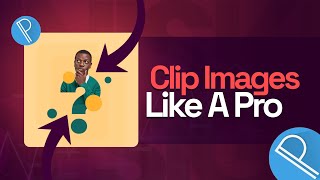






Very insightful. I guess I'll be coming back for more of your videos.
This video is met for me. I was just pondering on how to use lens flare, that was when I saw this as a notification. Thank you boss Nacrios
I'm glad, you are welcome
Using the lens flare really makes my design pop. Thank you once again💚
Is therefore difference between THIS app and Photoshop express?
Yes they are different
Thanks boss u have helped me so much in the creative world
I love what you did with the Snapseed. Great video!
Thanks for the video sir
Thank you nachristos🔥🔥🔥
This channel is fire 🔥🥰
You are welcome 😊
This is amazing 🤩
Aarhh!...Thank you so much Boss Nachristos for this video
The fact that you do your the deigns on a smart phone is even more impressive. Keep it up G
Thank you so much
Thank you Nachristos. ❤
I'll apply it to my designs. 💫
Design queen🔥🔥
You are welcome Design Queen
Thank you, Nachristos.
Thanks for this sir
Wow amazing
Thanks a lot 😊
Nice one bro👍 Thanks for the video
You are welcome
Great!
Boss can you leave a link to Ps touch ?
This is really awesome, thabks bro. I'll like to see a video on how you create those amazing backgrounds for your designs.
Thank you Nachristos
Thank you
Very helpful.
Thanks 😊
Something is wrong with you 😂, Too good🙌🏽🔥
Great job sir
Thank you so much sir.. God bless you
You are welcome 😊
Thanks a lot
Have really learn a lot
I'm glad you did
Boss how did you achieve the faded background
Nice tuts
Thank you
This video worked for me, I did it for a customer she like it but she complained about much lighter on one side
Wow wow this is amazing 🎉❤
In your next videos can you please make tutorial on how to make words shiny and classic using smartphone 🙏
thanks for sharing
You are welcome
Boss this is great wow
please be adding an arrow to those icon you are tapping I am confused here sir
Thank you so much sir for this
Awesome ❤❤
Thanks 🤗
Nice one boss 🤲🏻
Thanks for the tutorial 🙏
My pleasure 😊
Thanks Nachristos, this is very insightful.
Please can you drop a link to the app. Can't seem to find the right app.
You are welcome
Check the link in my description
Nice tutorial 🥺
Thank you
Thank you so much Boss for this amazing tutorial🙏🏼
Please could you do a crash tutorial on how to use PS Touch?🙏🏼
Thank you so much💙
Thank you this Nachristos! I've found a solution to my lens flare problem 😊
But the ChkSnd isn't downloading on my phone, like it selects devices to be downloaded on or something like that
Check the link in the comments
This is amazing 😍
Thanks man
You are welcome
Nice tutorial 🙌
Thanks man
I can't download the right app why?
Thanks a lot sir, can you please make a video on how to use this app PSCC 🙏
I really really appreciate this video man..
I have a question,why is the ' transform' icon not working on my ps touch?
Do you have any idea?
I'd be anticipating your response
How it is behaving, I've not encountered any issue like that before
Thanks sir 👏
Most welcome
Can please I get the link to download the ps touch app sir. I searched for it on play store already but it's not there
It's in the description
Thank you for this ✨
Sir please can you make a tutorial on how to use this PS CC🙏
Alright sure
It's nice ❤ but can you help us on Snapseed tutorial too
Good job. Please, what's font name do you use to Thursday ?
Coolvetica
What app are you using to blend frares..I can't get the right one..
PS Touch
Thank you so much ❤
How can I download video sir
The transform tool doesn't work on my phone.
I use Android 11. Is there an update for the app or something please? Can't seem to find it on playstore
It's not on Playstore, go to chrome and look for other versions that suit your phone type
Can I do this too in Canva?
And do we have PS Cc for iOS?
Unfortunately I don't know if canba can create lens flares like that. But it canva has blend modes like "multiply" "screen" "overlay" then it should work. Just use the screen blend mode.
And iOS doesn't have Ps Cc also
@@Nachristos thank youuuuu ❤️
Canva doesn't have blend mode...@@comfortemmanuel7823
How do I get the PS CC
Hi Christos, The link is not working
Are you designing with pixellab..
Not anymore
So, what smartphone design app are you then using sorry, for asking I'm just trying to learn.
Ps cc seems doesn't work anymore. I have been trying but can't save. Any alternative please?
It does
Check other websites to download
Don't really understand how you did it
Try watching it again, you'll understand
Thank you sir, but the app is not working 🤦, like seriously
I feel you 100%. this is why i am looking for the web version