Overwhelmed with Programming? Here's small things to help - Computer Stuff They Didn't Teach You #14
ฝัง
- เผยแพร่เมื่อ 23 พ.ย. 2024
- Check out computerstuffth... for more and please subscribe.
Overwhelmed with Programming? Is it your physical space or your digital space? Let's talk about deliberate practice, intentionality, but let's also explore small focused things we can do to improve our "Developer's Inner Loop" as well as some hotkeys, editor tricks, and other calming techniques you can use to get "un-overwhelmed."






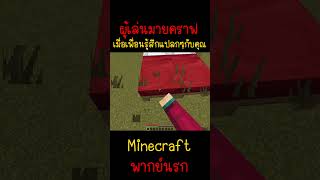


Scott is like the Bob Ross of the computer programming world :)
Nay it is Bob Ross who is the Scott Hanselman of the painting world.
Happy little binary trees
Nailed it!
Scott is more like ASMR
Interesting. I go further. I work first with vibration (thoughts and emotions I put in my space); all starts here. I think about why I do something, how it is impacting my life, how I feel about having something working and impacting. I feel very well, and I stay focused on that. It's a small moment of meditation, I repeat in the morning, evening, and as often as I need during the day. Then I gain ease and momentum. This is called "working with vibration". Then I finish my sprint/project vibrationnally. This is the opposite of being action oriented.
Then, and only then, action can take place, the action is then easy and in a way stronger than me, because I actually tuned my subconscious mind and emotions into success and good feelings.
When I have a problem, or I am stuck, I do not focus on the problem, but on ways to solve it. Eventually I get a 20-25 minutes nap, I walk, I read, I feed myself with ease and good feelings, but without making it a distraction or some sort of sabotage (ie., not too much of it, and deconstruct the fear (if any) of going back to the point). Eventually I focus on another task, easier, funnier, which feed me with the feeling of finishing, accomplishing something.
All those are from the inside, it's being inside-out oriented. I master my day from the inside and with my vibration.
What your are proposing Scott is almost this, except that I would focus on the feeling and the thoughts, and using internal or external tools is not that relevant. There is a big difference though: one do not need external object, people, things to make this attunement, vibration calibration. Any one can do it from within. That's also what the good actors are doing, they work on vibrationnal calibration, which can be that of a fictif character, but they build it from their actual life, in imaginary circumstances; that's the Meisner tehcnique, which comes from Stanislavsky.
Taking care of oneself is fundamental, eating properly (no sugar rush or junk food), having regular physical activities like swimming, playing a music instrument, yoga, running, balancing one's life between the run, the focus, and the care, having enough positive emotionnal/thoughts food.
Then, all the technical tips, understanding, reading a book to improve the knowledge and understanding, asking one colleague or on stackoverflow, watching Scott Hanselman's videos, using resharper, setting up the hotkeys, are also much welcome, but are one the side of execution, action, which is the last step of the cycle. On can use a watch to balance the time spent on each. For me 45 minutes of action, 15 minutes of tuning/fun makes a good cycle, which I repeat 4-14 times a day.
Also, writing tests (first, eventually) and maintaining low technical debt, high readability/maintainability helps a lot as the project grows not the get overwhelmed.
Congratulations for the videos, which I enjoy, during those 15 minutes ;)
This is such an interesting and multifaceted question. There are so many different types of overwhelm and I think each one has its own cause and own solution.
In the most general sense, I find the following have really helped me.
1. Try not to compare yourself to others. Only compare yourself to who you were, and don’t be afraid to give yourself some credit.
2. Look to learn from others and adopt there good habits. You’re positive attitude will not only help your team but will foster a healthy learning mindset on your technical journey.
3. Take a breath and realize that you don’t become a coding ninja, guru, whatever overnight. These things take time. You build up your skills incrementally, and soon you will be vastly superior to where you were before.
4. Realize everyone has struggles, self doubt and frustration when working. These things are completely natural. The greatest minds in the world have struggled with these issues. You can draw confidence from this, as you share this experience with some of the greatest people who have ever existed. Worries do not show something is wrong with you, they show you are on the right path.
5. Cover your basic health needs as best you can. Sleep, nutrition, breaks, conversation, training, relaxation. These are all pillars of your health and will affect your performance.
6. Sometimes when I’m overwhelmed I try to remember why exactly I’m doing this. Not the shallow reason (my boss told me to/for a pay-check), but because I love technology and what it enables. The innocent pursuit of what you love is a great reminder of what really matters. Let all other pressures decrease, and you may find your performance increases when you are at ease.
Great video Scott. Thanks for what you do!
Beautifully put!
Hey Scott, hope your shoulder is on the mend and the operation was a success. Hang in there. Sending good thoughts to you and your family.
Of course, tip top video.
The 2 things I find myself being overwhelmed by are less the inner loop, more the distractions from the inner loop. The emails. The calls. The sudden requests to read/review/do something.
Since you asked (right at the very end) - I normally have Notepad, OneNote and ToDo open all day. Notepad specifically for things that crop up that I need to remember today, OneNote for things that I or the rest of my team might need to know in the future, and ToDo for things I need to... well... Do.
They're all there, all the time, an alt+tab away, but they all have very specific purposes. When something comes into my day it naturally fits into one of those spaces. Notepad rarely gets saved. It's more purely because if I type it out I'm more likely to remember it.
Intentional. Deliberate. Absolutely down with everything you do being a 'thing that you have decided to do' is the key, though.👍👍
another masterpiece by Scott Hanselman !
What I love about this video is how non-judgmental it is. While I was working at Microsoft, I felt constantly under pressure. This is the type of video that assures me that there may be things I can do to enjoy programming.
BTW, totally agreed with syncing to paper. As an engineer who went to college back in the mid 90s, I love mechanical pencils and graph paper and I still have a few old blocks left. I still like doodling and writing my daily schedule on graph paper.
Totally agree. I guess physiology and neurology and other studies suggest enabling more areas of the brain to achieve a better result. Doing mechanical things like writing and even sensing and smelling the paper activates different areas of the brain.
I would pay good money to have audio tracks of you speaking daily affirmations for when im stressed. I need this in my life.
It is very impressive how "simple" those advices seems to be, and how hard is to actually realize the power behind them. It took me a long time to understand what you explained in 18 minutes. I would have loved to see something like this back in the day, but it exists now, and hopefully it will help a lot of people.
Thank you for your amazing job!
It's really nice to hear that I'm not the only one overwhelmed as a developer - so much to learn and keep learning... Reducing any noise is a good thing! Thanks Scott!
It is incredible hear the peaceful voice of scott showing something interesting and realize that video has ended
Thanks, Scott. This is a really important topic for us desk-bound chair warriors, which leads to the next subject: please do one on the chair. I don't think I'm alone if I say the chair is my single most prominent source of discomfort, fatigue and pain.EDIT: I really have the will to work 10-12 hour days, but the lumbar and cervical pain is perhaps my greatest hurdle.
So true! www.hanselman.com/blog/brain-bytes-back-buns-the-programmers-priorities
@@shanselman yeah, I found your article shortly after this video and cross-posted it on my website, if you don't mind. Cheers, mate!
Thank you Scott, this video came in the right time to me, I´m about to finish a 6 month bootcamp, and I feel overwhelmed, today was one of those days I was thinking in quitting programming, your advices and the comments inspired me to continue this journey.
You can do it!
I find it extremely useful to do just one thing at a time. No facebook, no news, no other stuff.. Just the task at hand.
I also disciplined myself in an attitude to stick to the problem until I see it properly resolved. And I try to run a linear thread until the finish line. During this period, some side questions pop into my mind to which I say.. hmm, I got to consider this but now I am doing something else.. So I am writting them down and then once I am finished with the task at hand I get back to the list of open questions.
My days are quite busy with other meetings and trying to support others. I always try to break my days into sessions of 1 - 1,5 hours of coding in which I am not monitoring my skype. I have an emergency channel known by the team in which they can contact me..
Also.. it's easy to be discouraged when you get on a dead end.. but hey, knowing what dosen't work is a great step forward in finding the solution. I bet you learned some stuff along the way.
Great advice.
Usually I draw it out (offline or in OneNote) at the beginning, and then again when I’ve made enough progress to know what I’m into. Outlines and pictures (even poorly drawn ones) help.
My physical desk is glass, so I like to use it as a whiteboard. I draw diagrams, make lists, and logic thru problems that way more quickly.
I also try to “use the algorithm” of TH-cam/Google/etc to learn more. If I search a problem, often something comes up later that’s related. That keeps me learning at a nice pace. Algorithmic serendipity we’ll call it.
Thank you so much Scott, you've made our lives easier. I've been overwhelmed lately and this has been refreshing. Usually to be less overwhelmed I get up, drink some water, and get offline for at least 10 minutes. I also have automated lots of stuff like you said, but now with the FancyZones I am SO HAPPY! I think when we take a lot of time doing things unrelated to code that's when the mood goes off, and concentration is hard.
To the person who submitted the question, thank you for saying outloud the things I've been too shy to ask. I hope that your developer journey is going well!
As we are working from home now what I like to do to get way from computer screen is to play football, by play I mean do some juggling some freestyles those kinda stuff, that way you can do little bit of excercise and have some off time from screen.
I have been coding for 30+ years and I almost never get overwhelmed with coding. What I do get overwhelmed with is the constant need to keep up with technology.
A year or two ago my employer insisted we do this big project in Angular when just continuing to use ASP.NET Web forms would have worked just as well. The application was internal only and MAYBE would have a half dozen users at any given time, so it wasn't like they would ever notice some performance issue. To me it was like saying we need to buy a new tv every time just because some new feature comes out. I am in my mid 50's now so I probably just set in my ways, but that's what overwhelms me..
Been through this in the past.. Hey we are updating the technology to this technology nobody in the company knows.. because reasons. now go learn it and implement it.
Funny thing is... it's kind of a cycle. Remember the old ASP way of putting code directly on the page? It's back with Razor. jQuery was the new thing, and now "vanilla JS" is the new thing. Web Forms may return from the dead too...
One thing that helps me a lot is trying to understand the "new clothes" that people like to give things (for some reason). AJAX was only XmlHttpRequests with JS and divs. "Data Annotations" were just the good old .NET attributes.
Sad thing about new technologies is this: Win 95 full installation was ~50MB. This was the *entire* OS with apps: filesystem management, memory management, calculator, notepad, drivers, etc. Nowadays, a simple calculator is bigger than that. MS Teams needs 1GB of RAM to run... can you wrap your head around it? 1GB!! For a chat application with video! OK, it's more than that... but still, it's *insane*! Nobody seems to care. It's a pitiful waste of computational resources (and power), but it is what it is. Thank you, ElectronJS (no).
I dont think you're stuck in your ways, I think it's your experience that's speaking. You're the one who's right in this situation. The most experienced engineers are often the most conservative ones.
You have no idea how much I love this video.. very useful.. it took me about 15 years to really do the things you talk about. Thanks a lot Scott!!
Hey Mr. Hanselman, I watch a lot of your videos but I wanted to compliment this one in particular. Things like the strategy of setting up your physical and your digital space are often overlooked but can make a world of difference in one's ability to persevere. Thinking about your "inner loop" and optimizing for it totally changes both the fun and pain factor. This is a great series even if you've been doing this stuff a long time. This will go on my team's recommended watch list. Thanks!
It's really great that you articulate the importance of these fundamental basics that so easy to overlook but makes such a big difference. A utility I would add/highlight is a clipboard manager (like Ditto). It absolutely changed my life.
LOL I found out the hard way that caffeine and feeling overwhelmed don't play nicely together :(
When stuck I Rubber Duck. I've just never heard it called that before. Explaining the problem to someone else helps a lot but I find today's world filled with "teams" and each team member has "goals". Their goal is not to get the team to the goal but just themselves to their individual goals because they now have "SMART" goals to make the next pay grade. Why is it smart to have one team member make his goals at the expense of the team failing?
The mysteries of management.
So without a duckie I would start putting comments in the code. Write anything to get you started.
- a search query you tried.
- copy paste in info from a search.
- write the steps needed in English
- use Scott's advise for paper
The difference in the end is that some comments can be left to document the code and some can be put into a design document that will help you remember why you did what you did and hopefully avoid future problems for you or the next maintainer.
Another great one, Scott! Would love to hear your tips on things we do before we start coding viz. Breaking down a problem statement, designing a solution etc.
"Overwhelmed with Programming?"
Scott: "Here's small things to help" * proceeds to write Hello Pain! app *
As always great content love it . Every person is wired differently. So here goes my list . I like to start my day with a cup of tea and a bit of classical music to get me in the zone . Sometimes I switch up the music from classic style to different genres depending on the task I am doing. When it becomes a bit overwhelming I switch to watching comedy clips to unwind myself ,then back at it again. It's good to recognize we are all humans not coding machines 😀
I used to bookmark your Tools Blog, back in the days; and now your channel! Awesome Scott, thanks for always be there for whatever we need!
Good bit on the tiling windowing. But if you do like overlapping windows (as I do), another way to deal with the fiddly corner/edge hunting is to use a window manager that lets you resize and move from any location with Alt+drag.
'Rubberducking', what a great concept! Now Ill get to have much more meaningful conversations with my dog :-)
Thank you, Scott!
I knew about development workflow optimization,
but needed someone to remind me of it in a calm and patient manner.
I also think the way you behave in these videos transfers to your viewers,
so we also become a little more calm and patient.
I don't know why I waited so long to watch this but it was exactly what I needed. Thanks for all your amazing work, Scott
Well said. Being comfortable and in the right environment to get work done really makes a huge difference, not enough people acknowledge that. A lot of the small things that people get hung up on could be avoided by just being ready mentally for it and being focused on the big picture instead of the little hiccups along the way. Love your videos, you're an inspiration! Cheers
17:47 This! My fave thing to when I get overwhelmed (and get the impostor-chills) is to refactor some other code in the system or looking at some online course about some technology I've been wanting to learn.
thats a gem of a video...... I personally believe its nt anything abt static..... whn u feel like really doing it.... u r gonna enjoy every bit of it.... admire ur videos buddy
Totally agreed with " Be focus and Do it for reason... "
Thanks, Scott, for continuing to offer sound advice and leadership to the tech community during these uncertain times! Can’t say how many times over the years in my programming career I’ve turned to your blog for inspiration. Thanks man!
I loved this video so much. There is indeed truth to automatization. I have automated a lot of stuff even if that is starting the vm and visual studio code with just one bash command. I need to do this only once a day but it is still super useful. I press one button, go grab some coffee and when I am back everything is ready.
I also noticed that sometimes I’d kind of avoid doing something very simple because it requires a lot of time to prepare. Automating that preparation will just make you more likely to want to do something right away.
The only thing that I find overwhelming nowadays is when I need to talk to someone because I have insufficient information to work with and the other person does not seem too eager to provide it until I make them realize that it is necessary. But then I remind myself that they are also just human and this has to happen if we both want to achieve something at the end of the day.
It is so great that you take the time to talk about these kind of topics,they are super important and for some reason no body talk about them, at least none of the senior/well known developer i talk with/follow. Glad to see you move your hands better, wish you well🙏.
Although this video is old and I watched it already but This is actually really sound and actionable advice, as someone with low working memory I thought your advice of "do some code, see if it works" works wonders! it's very helpful Thank you!
Setting up Mood and environment is the most Important for continuation in long term... Well depicted in video
Thank you so much for doing this Scott. It’s so easy to understand you and follow along.
I love this series. Thank you Scott. Live long and prosper.
Another Great video Sir.
The absolute best thing about your videos is that you pay a lot of attention to the finer details, that's what makes your videos so special and unique.
Onto the next video!
As always this is a really great video, useful for everyone!
This is a little list of things that I do to be as efficient as possible:
Something I find myself doing constantly is to walk around in my room, reexplaining the problem to myself. And maybe I'll need to write some stuff on paper to visualize what is it I'm doing. I also make a ton of little scripts that I put in a folder in my path so that I can use them later.
I try to keep as few windows/tabs open as possible. Having a thousand of those just stresses me out too much, which is why having a good editor is important because it allows me to have everything in one place, or almost: file browser, code, terminal, maybe git if I need it... I'm always asking myself "do you need this open?" If the answer is "not right now" then I just close it.
This video was really helpful. Thanks to Scott and the person who mailed him.
I am using some of the method Scott mentioned but I wasn't doing them knowingly, it just felt those were helping. Thanks for explaining it in that way .
I wish I could have your wisdom. You reignite my passion for coding thank you!
This was really really great.
I recently thought about what a hassle it will be to bring all of my snippets to my new computer and make them executable.
The tip to put it in Dropbox and put the folder into $PATH really brought it home for me.
Thank you!
Hello Uncle Scott, I am just beginning to learn programming and these videos of yours are very helpful. I always wondered if there is something wrong with me, why do i have to think about so many stuffs, why arent things just easily feeded to me, why is self driven learning suuper hard and tiring. But after seeing your videos, especially about being intentional, I felt great about my struggle now. Have a nice day!
Thanks again Scott. Always encouraging to listen to you.
Thanks, this rocked.
I have always wondered how you do it.
Its nice to know, that you are like other human as well :) I realized I am following these rules subconsciously! These were never been more important ! I tried some fun stuffs as well, like adding some color to the walls, using a scented candle at times. It was really nice to hear from you on this topic.
This is an excellent piece, thank you Scott, I'm going to pass this on to my team today!
I've tried the Pomodoro approach. Middling success with that. I find that I can go for about 90 minutes then my mind wanders. I don't fight it anymore. Instead I take 5-10 minutes doing something completely different. Grab the browser, shake it so all the other windows collapse, browse to something (learning, TED talk, something) and when it is done, shake the window again and all my windows are back where I had them.
Great tips :) I have my own little private git repo with powershell aliases and functions I often use. I've been slowly adding to it for years now, and now all I have to do when setting up is to essentially fetch that repo, run install.ps1 to install the software, environment variables and modules I know I'll need (most of them anyways, not everything is possible). I often jump around between machines, and it's been a super helpful way of staying somewhat digitally mobile.
I've also made it possible to partially override settings by machine. So I'll have a settings.json file with generalized/shared settings. Then I'll have a gitignored settings.local.json for any local overrides. Like where my dropbox-folder is, where my repos are located, etc.
This video series is priceless and no less than a charity. Thanks a lot. Looking forward to your next video 👍
Scott, you're a great inspiration, I always learn something from your videos. Thanks man!
My favorite is step away if a bug or something is overwhelming you. I either work on another ongoing project or sometimes I'll go outside and do yardwork or something. One time something had stumped me for hours... I went outside got on riding mower with headphones and started cutting my back yard. Not even thinking about the problem it all of a sudden popped into my head. Wrote it into my phone while still mowing and came back inside when done and fixed the problem in about 15 minutes. One time I was doing PHP project instead of C# :( I was having a problem and finally ask my wife who knows NOTHING about programming to look through what was on the screen. She found a spelling error for a variable and PHP not being type strict I missed it.
To avoid being overwhelmed I find it really important to be good at breaking down big problems into small problems. Also let’s you figure out what parts of a project will require problem solving and which will require learning new libraries, approaches, etc.
Honestly this is something worked for me as well. I try to break down the entire problem in chunks and write it down, many times I feel is like 70% of the task at hand is already done with this exercise.
You are so right. Your space is incredibly important to your productivity and - more importantly - your health. Great 👍
Making up your nest space is very useful. And affects productivity when you don't have access to it. I created a nice space at my work place / home. Came to India for visa formalities and got stuck here due to COVID lockdown. It was hard to be as productive after that point. Just felt lost from my workflow and thought process.
Its great to hear from great programmers especially the non-programming topics. Thanks Scott for the nice tips and new view towards the programming profession! Keep it up
I really started to appreciate your soothing style of talking about tech. Good job, sir, greetings from Romania!
One thing that gets me overwhelmed is when I try to do everything at once. A lot of times it helps when I stop, break down what I am doing into smaller tasks, and focus on completing those many small tasks instead of one large one.
Also, if I discover another task that needs to be done while I am working on a task, if I can, I just add it to my list instead of working on it immediately. This way it is written down and won't be forgotten, but doesn't distract from the task at hand. This helps guarantee that I COMPLETE one task instead of halfway completing half a dozen. The act of checking off my tasks gives me more motivation to continue on to the next one.
One other thing that keeps me moving is reducing the effort I put into variable or function names at the first pass. If it can easily be refactored later, don't worry about coming up with the perfect name until "later". Just make it somewhat descriptive, even if it sounds stupid, and move on. Many times the name of the variable will come to me naturally as I actually use it. Just don't forget to refactor. Maybe add a task to do that.
Subbed. I've been doing this long enough to recognize good advice. You're the real deal - unlike many of the 'gurus' on TH-cam 👍
I am finding your videos extremely useful, much appreciated Scott!
"Sync to paper" and "rubber ducking" are gems. WIll definitely be using those going forwards - previously I would have taken a few days break and revisited.
This is such an important video that is worth watching multiple times just to let it all sink in. Thank you for your advice Scott!
I like this kind of video where the focus is more on the process than the output.
Just wanted to chime in and say thanks for the reminder to be intentional. Love your videos and insights :)
Very nice video Scott. This is the first video I watched from your channel and subscribed!! Another problem which is usually faced is debugging a complicated set of programs or workflows to understand the function/data flow and being able to tie all the ends during execution. Is there a video already on this topic ? If not please make one, that will be a great help to most of the beginners.
You are awesome Scott. Such a patient counselor.
Your videos are therapeutic Scott! Very nice video and topic!
Sometimes I think of doing multiple stuff at a time. Find some other interesting thing to work because in current work there is some problem I am facing. For this I just try to write down whatever I am doing and focus on that rather than thinking of doing all things at a time.
You are the shinning light in this dark world my friend. Thank you for making these videos.
Please dont let us wait long til next video! You are so good at what you do..! Thank you!
Before I start coding, I try to sit for a few minutes in meditation. It helps a lot to calm your mind and focus on work tasks.
Yes!
I'd be interested in learning more about your workflow using Dropbox as a container for utils. How you keep things up to date, etc
I also always write it down what I already did, if I program some complex code. For example if I'm debugging something, I write to notebook what things I checked, what solutions I used and it didn't helped, because sometimes you start doing something and then switch to another project and when you return to the first project you can't remember anything:D
Great video :). When it comes to learning editor hotkeys and features I try to spend time each month on learning new ones. If you learn it slowly over time it is less overwhelming.
It was such a great video. I watched it 3 times.
Thank you so much. ❤ ❤ ❤
I just watched this, googled multi caret in VS and found a link explaining 5 shortcuts for this. Shared it in out Dev chat on Teams and blew 2 people's minds (three if you count mine). Loved this video, now excuse me while I organise my desk
excellent premiere. looking forward to more!
Thanks! Check out computerstufftheydidnteachyou.com/
Wonderful episode!. What I do to refocus or lose some stress after being overwhelmed? Workout ... I mean physical workout which delivers much fresh oxygen to the brain. This helps a lot in solving a tech problems or give new fresh ideas :-)
Scott, Thank you so much, I'm your number one fan.
Marvellous one Scott! I love watching your videos and eagerly await the next ones! I didn't study computer science in my college but I started programming right after. I had to catch up quite a ground and I was lucky to land in a job where I could learn C# and .Net. It has been quite a ride. The series, "Computer Stuffs they didn't teach you" is exactly what I am here for since I wasn't taught of these topics in college and what could be better than learning from the best.
I wonder about something many programmers claim that the Mechanical Keyboards are better. I have seen many having one of it. What is your take on that? Do you personally use one and recommend any/some in specific?
Yes, get a mechanical keyboard now. They are the best. Try to get the cherry keys. Google cherry keys, and you’ll see what I mean!! 👊🏻
cool, thanks for talking about these very basics, and this helps save lot of time and frustration while programming..
Hello Scott, this serie is very nice.
Would you share your utils list?
Thanks Scott another really helpful Vid. I'm having to reskill from VB6 due to recent Covid19 related redundancy and finding all the 'New tech' I need to learn and where to start rather overwhelming
10:12 - Instead double clicking around with ALT , we can use "CTRL+D" and then it find the next word that match.
Hey Scott,
Could you please share the way you learn new technology, review and practice it? Do you take notes in a notebook or in a code file? Do you use any helpful tools?
Thank you
Great video full of nice ideas to improve your work without being burnt.
Scott, have you any vídeos about how you use your Dropbox? Or why you don't use OneDrive? Do you put your Git projects inside?
Thanks.
Hi guys I need some help , Been working for 5 years with javascript jumping from framework to framework,library to library cuz every company stack, currently react but recently my coworkers added next js , redux (before we used recoil) , storybook, switched to typescript, I don't know if Im getting overwhelmed by learning more stuff to do the same things we areready build ones but with other tech, cant get the hang out of it as fast as them and been getting imposter syndrome not getting things done with good clean scalable code getting a the burnout been lately not feeling as smart as them and I know is not good to compare yourself but dont know what to do
Thank you so much Scott for the great contents. Really needed this
hey scott thanks for the great video. what's your opinion about terminals Quake Style? I use the ConEmu ctrl+` shortcut like crazy alot. It is the only drawback for me to not switch to window terminal.
Rubber ducking - yes, I would stand for 20 minutes listening to our BIOS engineer explain in detail what he was doing. Got the feeling it was all for his benefit, as I barely understood what he was talking about, just the odd nod, "yes", "OK", etc. Why else would he give up his time for this?
Thanks! Very useful even after 20 + years of doing this! Any advice how to get up to speed using command line/clis? Feel bit left out as so used to clicking around or using the shortcuts in visual studio that have never tried using the dotnet command line. Maybe video on all the useful dotnet commands?
Headphones, music and timing it so that you get a clear run when colleagues have finished for the day and so don’t get anybody interrupting you.
To me, having a good quality sleep has become critical. That is after years of heroic night stands with 5-6 hours sleep per day. Until I caught myself that my brain is frozen and I sit for hours in front of the monitor just to pull myself for elementary tasks.
Lovely video as always! Youre good at non technical(ish) videos as well! :) I think nesting is such a great concept! lots to think about!
My old dev partner kinda moved out, so i need to find some inspiration on those "cant seem to solve it today" problems!!
I need to start improving the work space, maybe writing on notepad/diary, adding some toys/stuff on my work table might help!
Nice video, but I am not sure it interpreted the original query on being overwhelmed by programming skills. I took it to mean, hell I am really struggling to get to grips with programming in Python, or Java script or Machine learning. The anxiety associated with seeing many others effortlessly program, when some of the constructs are not obvious to newcomers.
I feel comfortable, and enjoy writing in C# for the last 18 years, it's my programming language of choice. I struggle and avoid Java script. I am putting a lot of effort into understanding python and numpy and associated machine learning algorithms. But I am struggling, with all the slices and indexing concepts in numpy and pytorch etc. It is slow progress, and I fear that I will never be able to be competent and comfortable in developing intermediate python and numpy code to be proficient.
This may down to realising and accepting our own programming limits, and that others are simply much more talented than I will ever be. Really envious, and disappointing that no matter how many machine learning and python books can be read, will never be able to become proficient.
Wow, so cool to know great Scott also using some of my tricks like tabs bankruptcy and switching to good old pen and notebook! Awesome video both for beginners and not... I personally used multiple caret only on straight vertical line and did not know you can edit things on different position at each line..thank you man!