VSCode with Git: Two Efficient Methods for GitHub Integration!
ฝัง
- เผยแพร่เมื่อ 11 มี.ค. 2024
- In this tutorial, learn how to harness the power of Visual Studio Code (VSCode) with Git for seamless GitHub integration! Discover two efficient methods, both with and without the command terminal, to manage your repositories effectively. From creating new repos to committing and pushing changes, branching, and more, I'll guide you through every step. Whether you're a beginner or a seasoned developer, this tutorial will help streamline your workflow and enhance your coding experience. Watch now and level up your version control game! 🚀
#git #github #githubtutorial #vscode #gittutorial
#gitcommands
cmd:
git remote remove origin
ssh-keygen -t rsa -b 4096 -C “your github email”
git checkout -b branchName
git checkout -b SubBranchName BranchName
git clone -b Branch name Repository URL



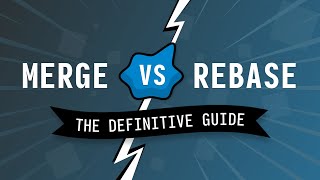

![แม่กลองสองใจ - ซีแกรม โตเกียว มิวสิค [ OFFICIAL MUSIC VIDEO ]](http://i.ytimg.com/vi/GSQfVjcr_f4/mqdefault.jpg)


