How to Make Animated Videos with Keynote [New Course]
ฝัง
- เผยแพร่เมื่อ 25 ส.ค. 2024
- Want to learn how to make an awesome animated video with Keynote? Sign up for my Udemy course: bit.ly/keynote...
Most video animation software comes with high costs and steep learning curves. And though there are many online animation tools trying to solve this problem, they require an internet connection and recurring payments.
But with this course, you’ll learn how to use software that’s already on your Mac - Keynote - to quickly create as many videos as you want for free. The only limit is your creativity.
After all, Keynote offers 30 cinematic transition effects for objects and text, more than 700 customizable shapes, and many other useful features for making videos.
The course includes:
- 70+ minutes of on-demand training videos
- 4 follow-along exercises with template files
- 10 most popular royalty-free songs from Music for Makers ($190 value)
- Custom illustrated character made and editable in Keynote
- 17 blank social media templates set to best practice dimension ratios
- Unrestricted lifetime access
Ready to make an awesome animated video? Learn more and sign up now: bit.ly/keynote...
#keynote #animatedvideomaker #freevideoeditor


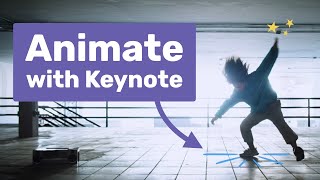
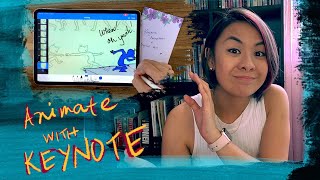





As one customer said, "This course has changed my whole perspective of video making. It has taken what seemed impossible and made it possible for me!"
Get more info: bit.ly/keynote-course
you are underrated brother you should have around 1 million subs
I am subscribed to your TH-cam channel, I can't wait the next video!
Thank you so much! Your video was very helpful and inspiring for me to take my videos to the next level. Knowledgeable and handsome, you've got the winning combination! 😉
Glad it was helpful!
ThanQ this looks awesome I subscribe for this
brilliant
Great video. Thanks for sharing!
You bet!
So I clicked the link in the description and I see the training course and I saw the small clip you had in the video. Is that made with keynote and would I be guaranteed to know you to make that after your course.
VERY VERY INTERESTED.
Hi there. Yes, I made that animated clip with Keynote. And in the course, you'll learn how to recreate something similar. (One of the lessons actually walks you through how to recreate the first part of that animation.)
Let me know if you have any other questions :)
Music for Makers ok thank you for quick response.
Very Good
Before anything where do you take the animated characters from?
I mean i don’t wanna sign up for the course only to find out that to add animations to keynote I need a subscription or purchase for animated gifs.
Hey - thanks for your question. The course covers how to build your own characters (and includes a template for the mustachioed character I used in this video). Plus, Keynote comes with hundreds of shapes/objects you can animate.
So you definitely won't have to buy animated GIFs or anything. That would kind of defeat the whole purpose ;)
Hi. I’m a coach for reader-friendly writing. With Covid-19, I will have to take my coaching online. Can this course help with creating an online tutorial for someone who is camera-shy? Thanks in advance.
Hi there. I don't cover that, specifically. But I do think you'd be able to apply the techniques I teach to create an animated online tutorial. After all, I used a mixture of Keynote, Quicktime, and iMovie to create my own course :)
Hello!
Can you add pre-recorded lectures to a presentation?
Yep. You'd just import the video or audio into Keynote. Depending on the specifics of what you need, iMovie may also be helpful for this.
my keynote only view of a shape no library
How about on windows? Anything like keynote? Thank you Logan!
You can achieve similar results with PowerPoint or Impress (LibreOffice). Unfortunately, I don't have any tips or tutorials about that.
Apple Keynote is available for everyone by just creating a free Apple ID (account) and connecting to the app via iCloud.com.
You can start at the bottom of icloud.com
Nice bro subscribe ur channel from Nepal
You look like Gotye....
You said you hate subscription fees but you charge one for your course lol
Hey, Daniel. Appreciate your comment. It's not a subscription fee, though. It's a one-time payment.
irony